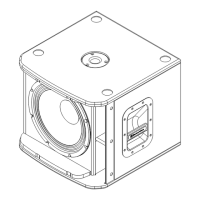10 en | Description ZLX Powered Loudspeaker Series
2018.04 | 01 | F.01U.349.854 Installation manual Electro-Voice
Step Illustration
2. Connect the 3.5 mm mini jack, XLR or
TRS cable from an audio source to AUX
IN, INPUT 1 or INPUT 2.
3. Adjust the input gain to (infinity).
4. Switch POWER to ON.
5. From the DSP home screen, increase the
input gain to the desired signal level.
6. Adjust the MASTER VOL knob to the
desired volume.
See also
– Amplifier DSP controls, page 15
2.3 Quick setup – wireless streaming
Follow these instructions to quickly and correctly pair and tune your system for wireless
streaming from a Bluetooth® enabled mobile device.
To pair the system for wireless streaming, do the following:
1. Using the MASTER VOL knob, turn the output gain LEVEL down to MUTE.
2. Push the MASTER VOL knob.
The DSP Control menu appears.
3. Using the MASTER VOL knob, scroll to STREAMING.
4. Push the MASTER VOL knob to select STREAMING .
The focus moves to the parameters on the right side of the DSP menu.
5. Using the MASTER VOL knob, scroll to PAIRING mode.
6. Push the MASTER VOL knob to select PAIRING.
The setting is saved. The focus returns to the menu items on the left side of the DSP menu.
7. Within 120 seconds, follow the manufacturer’s instructions on your mobile device to pair
with a Bluetooth® device.
The loudspeaker appears as EV ZLX BT on your mobile device.

