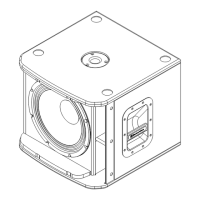16 en | Amplifier DSP ZLX Powered Loudspeaker Series
2018.04 | 01 | F.01U.349.854 Installation manual Electro-Voice
6. INPUT - Balanced input for the connection of signal sources like mixing consoles,
instruments, or microphones. Connections can be established using ¼ inch TRS or XLR
connectors.
7. OUTPUT - XLR output sends the mix of all input signals to another loudspeaker or
subwoofer. INPUT LEVEL controls the signal level to OUTPUT. The MASTER VOL or DSP
control settings do not affect OUTPUT. This is also the output for the BT signal which is
configurable via the MIX OUT setting.
8. AUX IN - 3.5 mm audio jack input for connecting external audio media devices, such as
MP3 players.
4.2 System status
Normal
Figure4.2: Normal system status home screen with Bluetooth® status
1. LEVEL – Indicates the master gain of the system in dB. The range is from mute to +10 dB,
in 1 dB increments.
2. IN1 – VU meter displays the signal level of INPUT 1 into the amplifier INPUT 1 XLR
connector. IN1 and IN2 are independent of each other.
3. IN2 – VU meter displays the signal level of INPUT 2 into the amplifier INPUT 2 XLR
connector. IN1 and IN2 are independent of each other.
4. BT - VU meter displays the signal level of wireless audio input.
5. 1 - Indicates the selected store function number. There are five user defined store
function numbers available.
6. E - Indicates the preset is not saved. When the preset is saved the E is not displayed.
7. S - Audio streaming; the available options are:
OFF - DISABLED
FLASHING - PAIRING MODE (120s)
SOLID - CONNECTED
Notice!
Bluetooth® is available in select countries.
Contact your nearest Electro-Voice dealer or Electro-Voice distributor for more information.
System protection
System protection limiters indicate when a system is exceeding recommended usage by
indicating CLIP or LIMIT on the LCD display.
CLIP
Figure4.3: Clipping system status
CLIP indicates the signal to the loudspeaker is too high, resulting in a clipped signal into the
loudspeaker. If CLIP is shown, reduce the input gain knob and/or the signal on the mixer or
source equipment.

