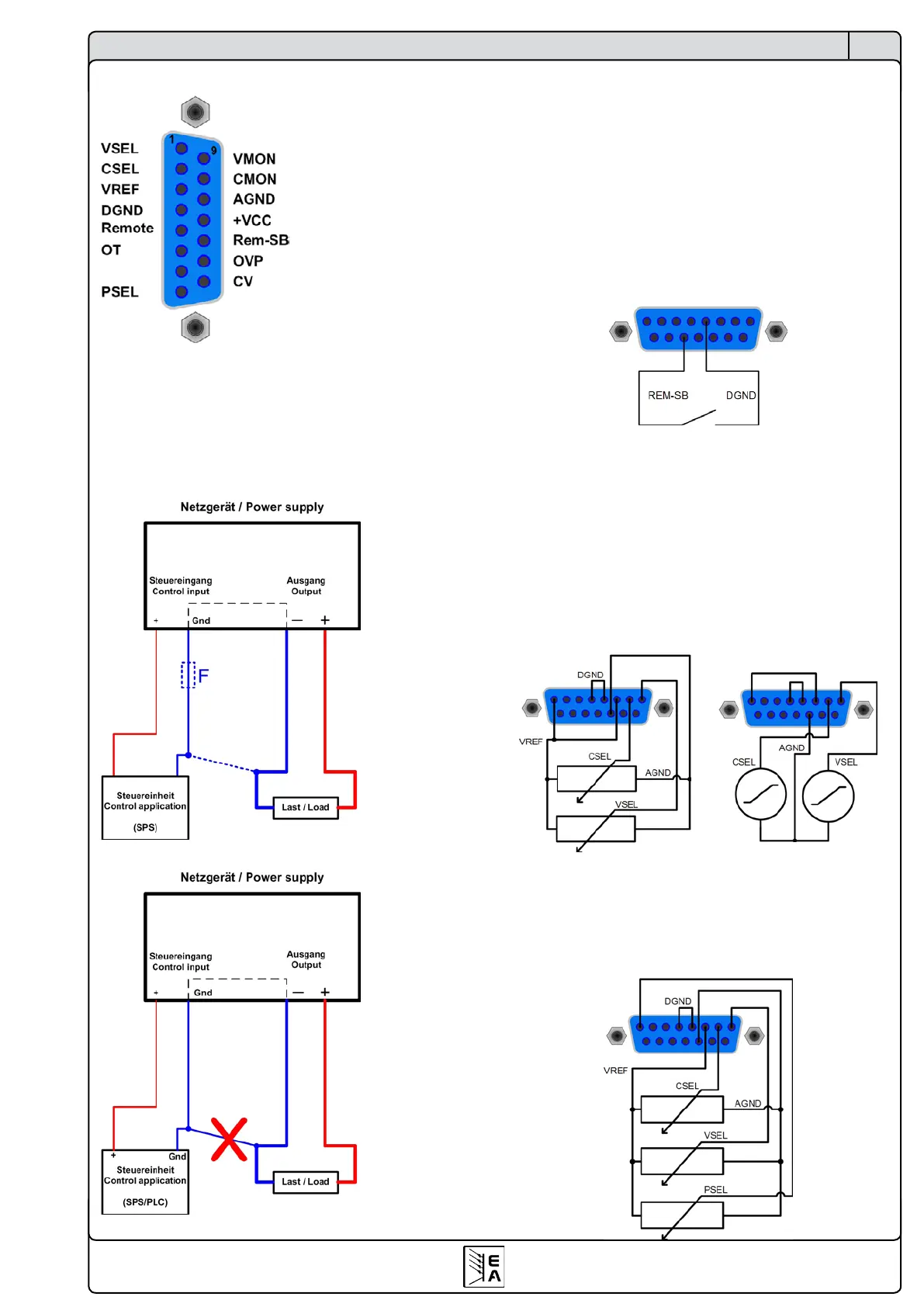37
Instruction Manual
PS 8000 DT Series
EN
Date: 04-22-2011
10.2 Pinoverview
10.3 Attention! Never connect grounds of the
analogueinterfacetominus(negative)outputofan
external control application (PLC, for example), if
that control application is otherwise connected to
theneativepowersupplyoutput(groundloop).Load
currentmayowoverthecontrolleadsanddamage
thedevice!
Figure 6
Figure 7
Operating the device
10.4 Exampleapplications
Outputoff
Pin „REM-SB“ is always operative and does not depend on the
remote mode. It can thus be used to switch off the output without
extra means. Switching the output off is done by connecting the
pin to ground (DGND) via a low-resistive contact like a switch,
open collector transistor or relay.
Note: a digital output of, for example, a PLC may not be able to
do this correctly, because it might not be low-resistive enough.
Always check the technical specications of your external
control application.
Remotecontrolofcurrentandvoltage
Two potentiometers between VREF and ground, sliders at the
inputs VSEL and CSEL. The power supply can be controlled
as with the rotary knobs on the front and can either operate as
current or voltage source. In compliance with the max. 3mA for
the VREF output, potentiometers with at least 10kOhm have
to be used.
The power set value is here, for models with power regulation
feature, tied to VREF and thus 100%.
or
Remotecontrolwithpower
Similiar to the example above, but with adjustable power limit.
(only applicable on models with power adjustment).