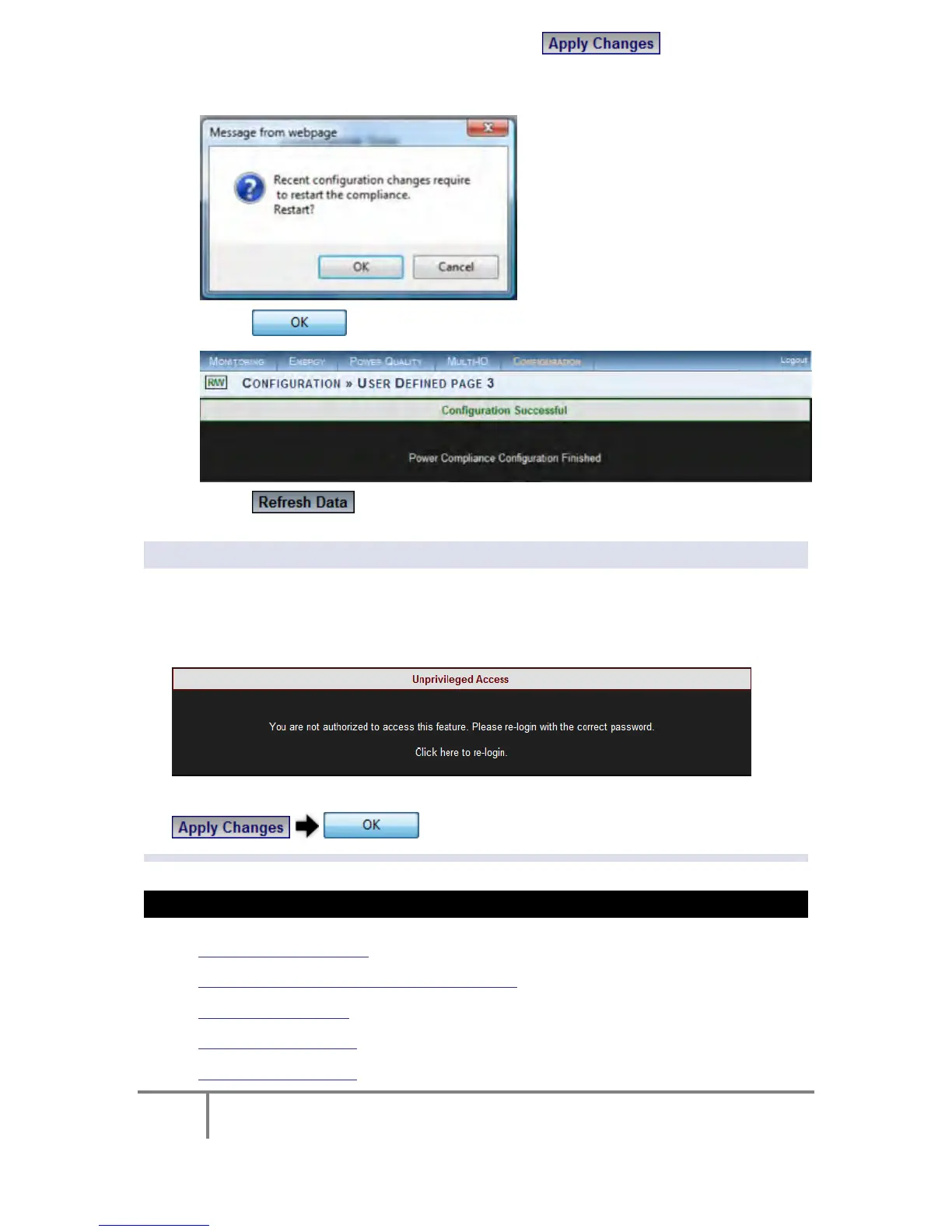238
ELSPEC
G
G
4
4
K
K
F
F
i
i
x
x
e
e
d
d
P
P
o
o
w
w
e
e
r
r
Q
Q
u
u
a
a
l
l
i
i
t
t
y
y
A
A
n
n
a
a
l
l
y
y
z
z
e
e
r
r
U
U
S
S
E
E
R
R
&
&
I
I
N
N
S
S
T
T
A
A
L
L
L
L
A
A
T
T
I
I
O
O
N
N
G
G
U
U
I
I
D
D
E
E
After you have made your selection, select & the following
Message Box will appear in order to Restart the Compliance Evaluations by
the G4K:
Select & you will receive the following Success Message:
Select to review your changes.
NOTE NOTE NOTE
If you are not logged on as the Administrator, you will not be able to change
any o f t hese s ettings & y ou w ill r eceive t he f ollowing er ror m essage in y our
attempt to do so:
Once y ou h ave s igned o n at t he Administrator ensure t hat y ou se lect
to actually affect your changes.
SEE ALSO
About PQ Compliance
Power Quality Compliance Configuration
User Defined Pages
User Defined Page 1
User Defined Page 2
www.GlobalTestSupply.com
Find Quality Products Online at: sales@GlobalTestSupply.com