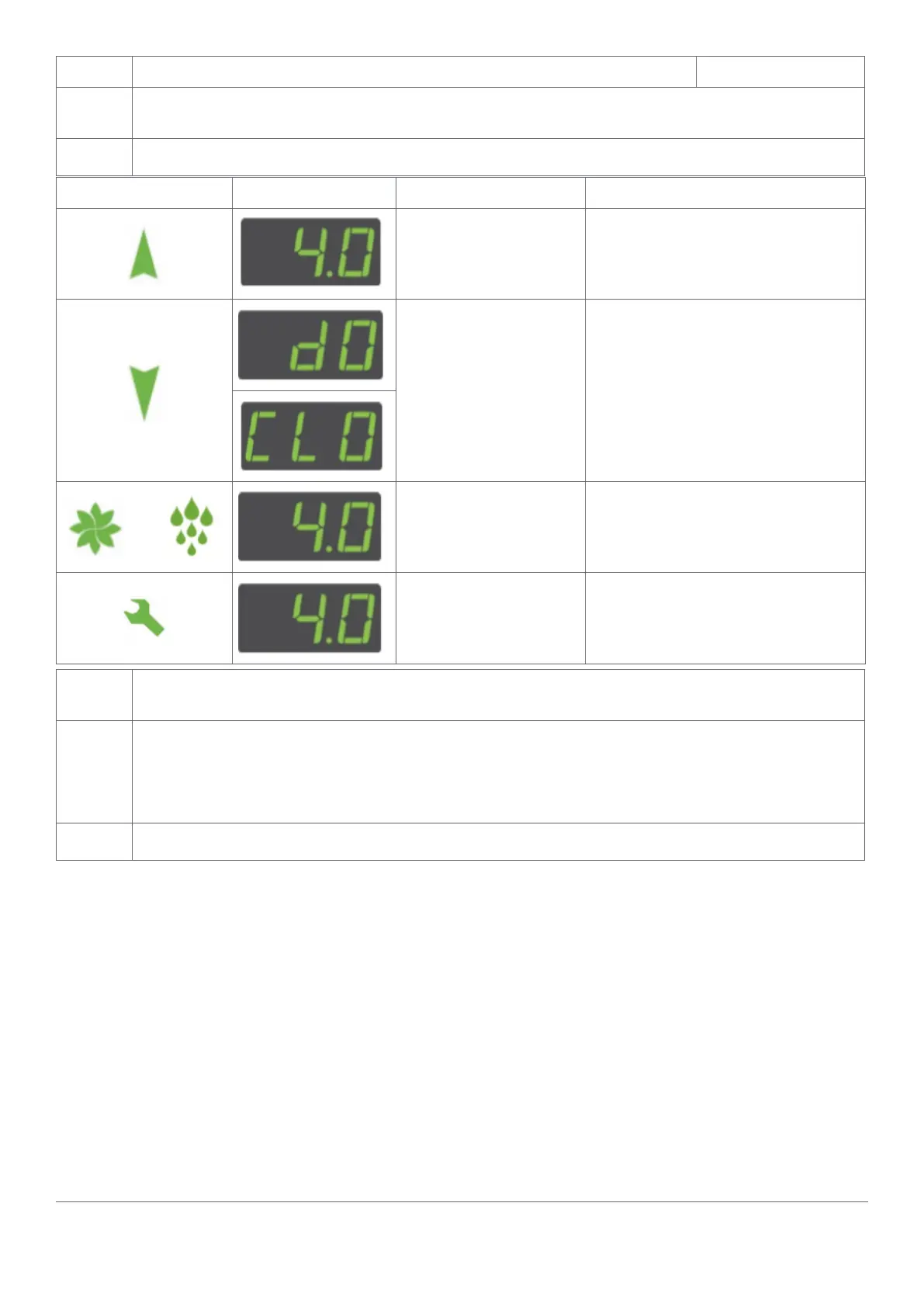39
www.elstat.io
STEP IMAGE
8
Press the defrost and set buttons simultaneously to test the analogue inputs. The display changes to
AnA.
9
Press the up button to start, and test, the analogue inputs described in the table below:
BUTTON DISPLAY TEST CHECK
Appliance Sensor
Temperature
Displayed temperature is correct
Door Switch Door is open (dO) or closed (CLO)
or
Condenser Sensor
Temperature
Displayed temperature is correct
Evaporator Sensor
Temperature
10
Press the defrost and set buttons simultaneously to test the motion sensor.
The display changes to PIr.
11
Press the defrost button and then place your hand about 300mm in front of the motion sensor.
Move your hand from left to right and ensure the following:
• The display count increments for each detected movement
• The motion LED flashes for each detected movement.
12
Press the defrost and set buttons simultaneously to end the test routine.