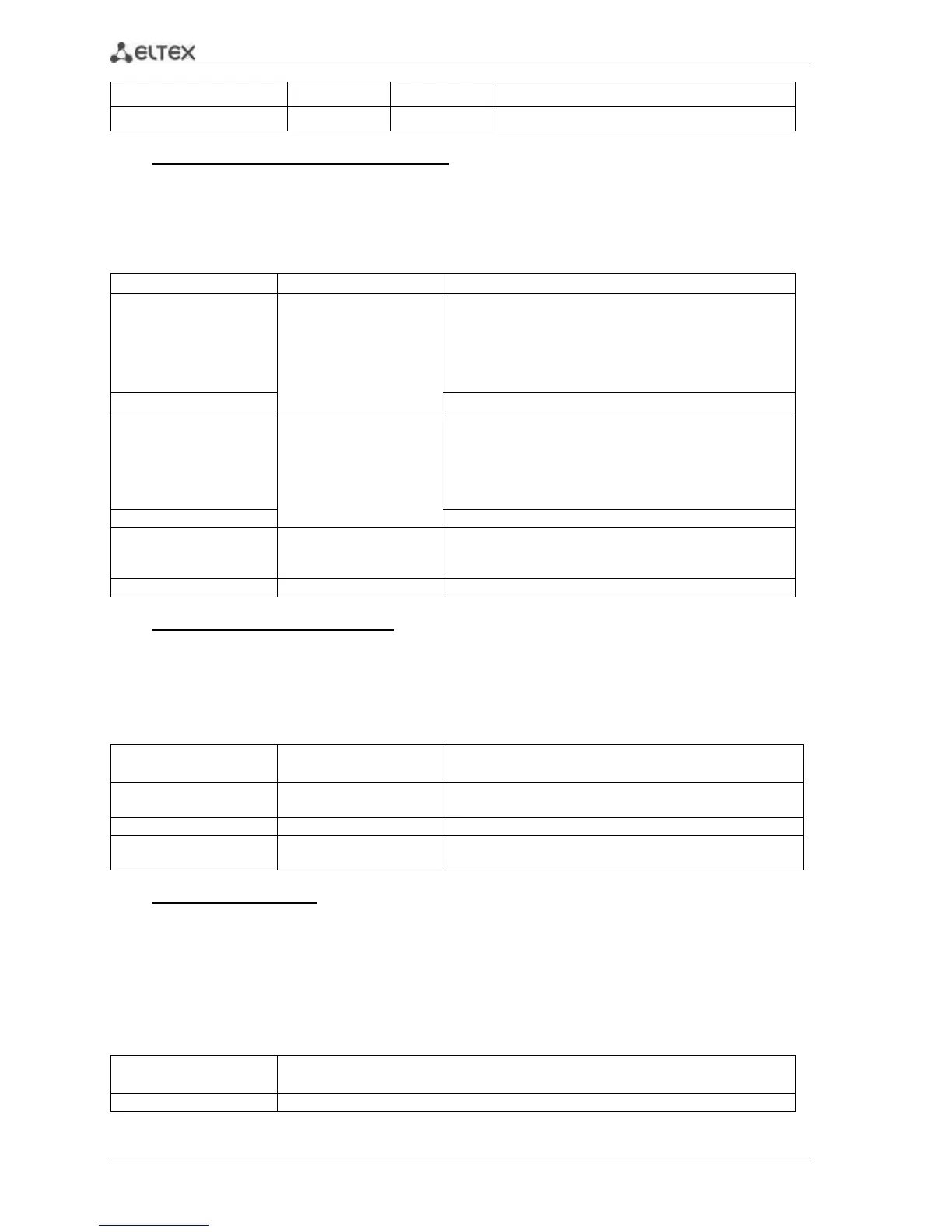132 MES1000, MES2000 Ethernet Switches
Acct-Terminate-Cause (49)
The reason for closing session.
Show the client port type.
Terminal configuration mode commands
Command line request in terminal configuration mode appears as follows:
console(config-line)#
Table 5.138 —Ethernet interface configuration mode commands
login authentication
{default | list_name}
list_name: 1..12 characters
Define the log-in authentication method for console, telnet,
ssh.
- default—use default list created by 'aaa authentication login
default' command
- list_name—use the list created by 'aaa authentication login
list_name' command.
Restore the default value.
enable authentication
{default | list_name}
list_name: 1..12 characters
Define the user authentication method when privilege level is
escalated for console, telnet, ssh.
- default—use default list created by 'aaa authentication login
default' command
- list_name—use the list created by 'aaa authentication login
list_name' command.
Restore the default value.
password password
[encrypted]
Define the terminal password.
- encrypted—define the encrypted password (e.g. encrypted
password copied from another device)
Remove the terminal password.
Privileged EXEC mode commands
Command line request in Privileged EXEC mode appears as follows:
console#
Table 5.139 —Privileged EXEC mode commands
show authentication
methods
Show information on switch authentication methods.
Show local user database and their privileges.
Closes remote management session.
- line: number of remote management session.
EXEC mode commands
Command line request in EXEC mode appears as follows:
console>
All commands from this section are available to the privileged users only.
Table 5.140 —EXEC mode commands
Show information on configured accounting methods.
