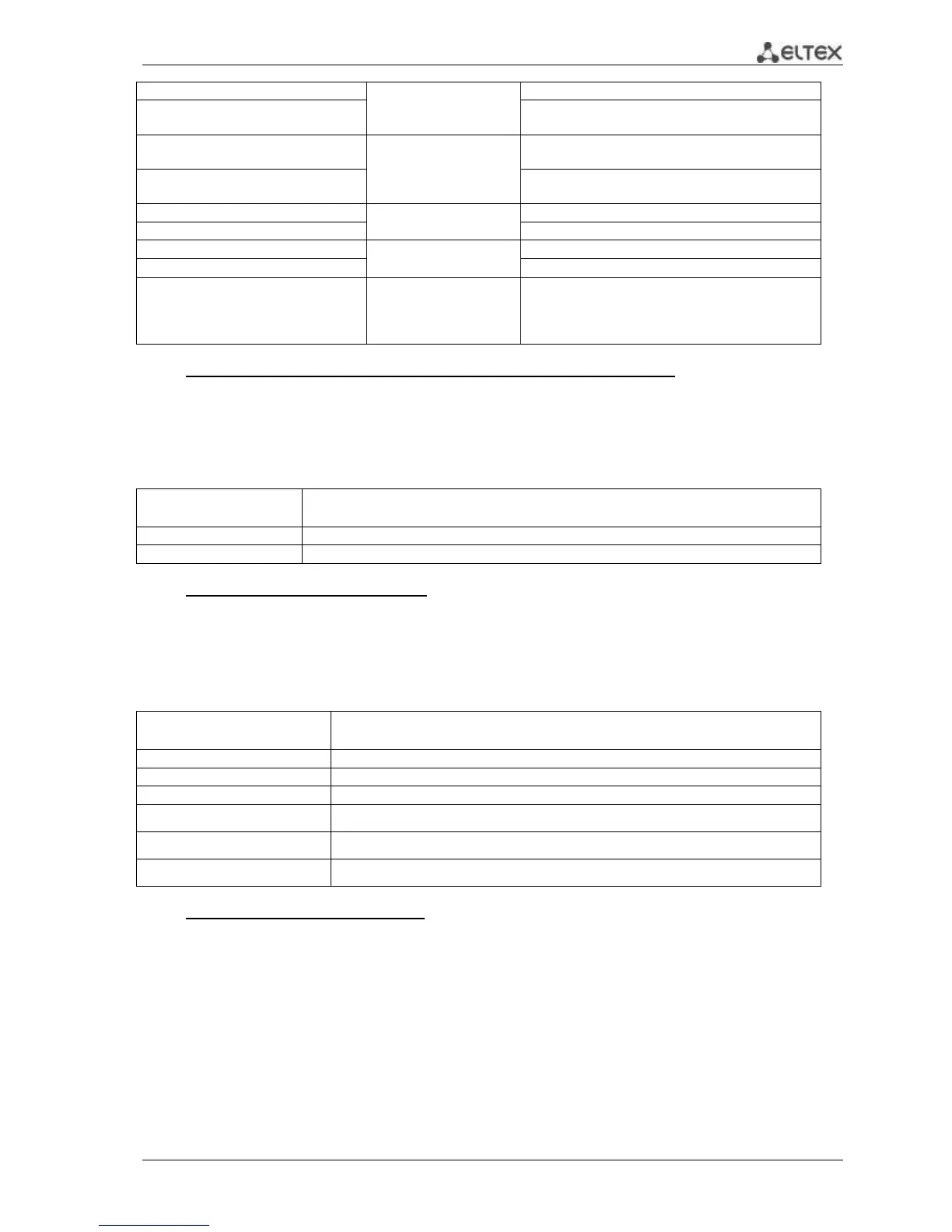MES1000, MES2000 Ethernet Switches 139
detection of broadcast storm.
no snmp-server enable traps storm-
control
Disables SNMP trap message transmission upon
detection of broadcast storm.
snmp-server trap authentication
Allow to send messages to non-authenticated trap
server.
no snmp-server trap authentication
Deny to send messages to non-authenticated trap
server.
Define the device contact information.
Remove the device contact information.
snmp-server location text
Define the device location information.
Remove the device location information.
snmp-server set variable-name name1
value1 [name2 value2 … ]
variable-name, name,
value should be defined
according to specification
Allows to set variable values in the switch MIB
database.
- variable-name—variable name
- name, value—match pairs 'name—value'.
Ethernet interface configuration mode commands (interface range)
Command line request in Ethernet interface configuration mode appears as follows:
console(config-if)#
Table 5.146 —Ethernet interface configuration mode commands
Enable SNMP trap message transmission on the configured port state changes.
Disable SNMP trap message transmission on the configured port state changes.
Privileged EXEC mode commands
Command line request in Privileged EXEC mode appears as follows:
console#
Table 5.147 —Privileged EXEC mode commands
Show SNMP connection status.
Show the local SNMP device identifier—engineID.
show snmp views [viewname]
Show SNMP browsing rules.
show snmp groups [groupname]
show snmp filters [filtername]
show snmp users [username]
Example execution of commands
Set values for contact, location parameters. Set read access for public community string. Set read-
write access to SNMP server with the address 192.168.16.3 in private community.
console# configure
console (config)# snmp-server enable
console (config)# snmp-server contact support@eltex.nsk.ru
console (config)# snmp-server location ”Okruzhnaya 29v”
console (config)# snmp-server community-string public ro
console (config)# snmp-server сommunity-string private rw 192.168.16.3
