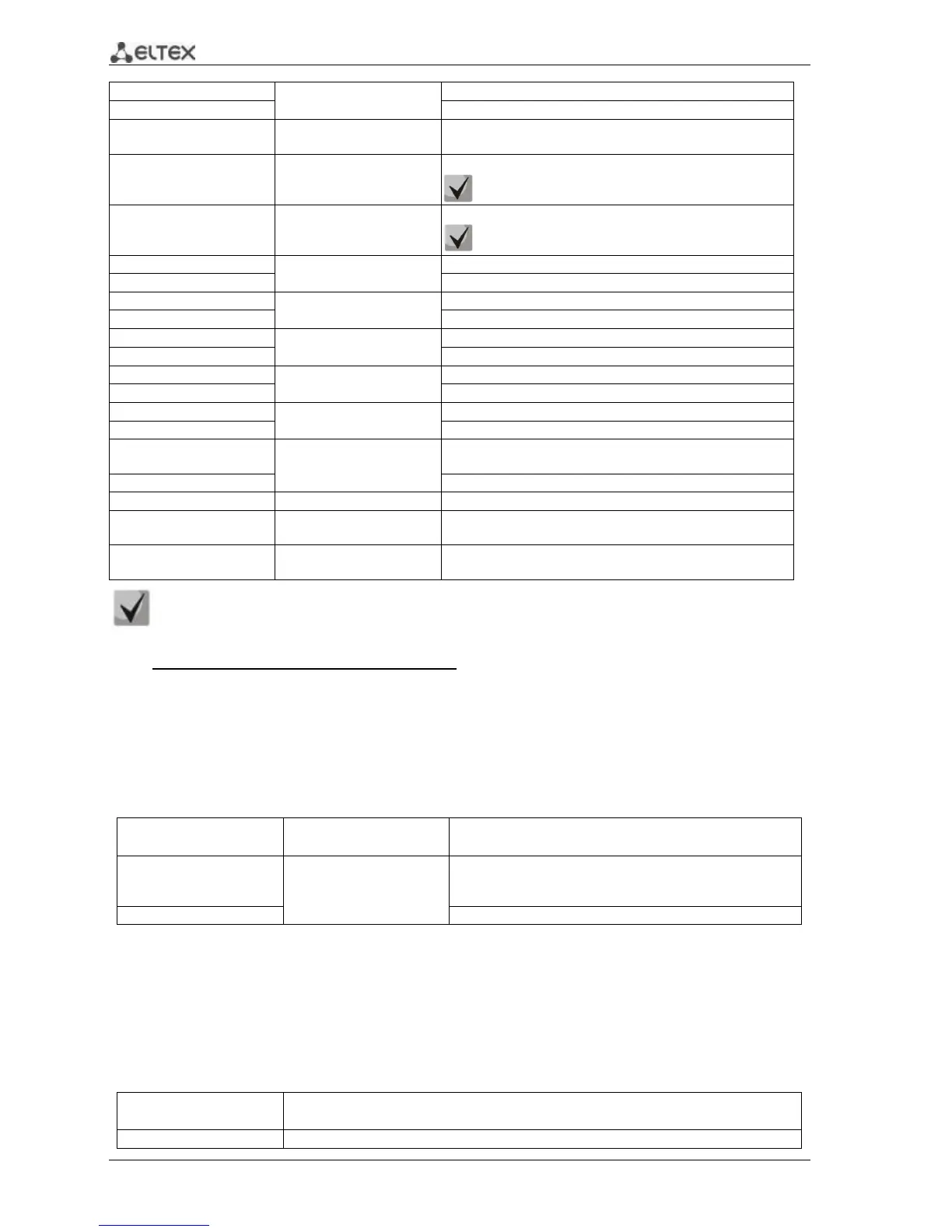148 MES1000, MES2000 Ethernet Switches
Enable password authentication mode.
Disable password authentication mode.
crypto key pubkey-chain
ssh
By default, the key is not
created.
Enter the public key configuration mode.
Generate DSA key pair—private and public for SSH service.
If one of the keys from the pair has been already
created, the system will prompt to overwrite this key.
Generate RSA key pair—private and public for SSH service.
If one of the keys from the pair has been already
created, the system will prompt to overwrite this key.
FTP server is enabled by
default.
Restore the default value.
Define HTTPS server port.
Restore the default value.
HTTPS server is disabled by
default.
HTTP server is enabled by
default.
ip http timeout-policy
seconds
Define the HTTP session timeout.
no ip http timeout-policy
Restore the default value.
Ip https certificate {1|2}
Define the active HTTPS certificate.
crypto certificate {1|2}
generate
Generate SSL certificate.
crypto certificate {1|2}
import
Import SSL certificate issued by the certification center.
Keys generated with crypto key generate rsa and crypto key generate dsa commands are
saved in the secure configuration file.
Public key configuration mode commands
Command line request in public key configuration mode appears as follows:
console# configure
console(config)# crypto key pubkey-chain ssh
console(config-pubkey-chain)#
Table 5.162 —Public key configuration mode commands
user-key username
{rsa|dsa}
Enter the individual public key generation mode.
- rsa—generate RSA key
- dsa—generate DSA key
Remove the public key for the specific user.
Command line request in individual public key generation mode appears as follows:
console# configure
console(config)# crypto key pubkey-chain ssh
console(config-pubkey-chain)# user-key eltex rsa
console(config-pubkey-key)#
Table 5.163 —Individual public key generation mode commands
Create the public key for the specific user.
