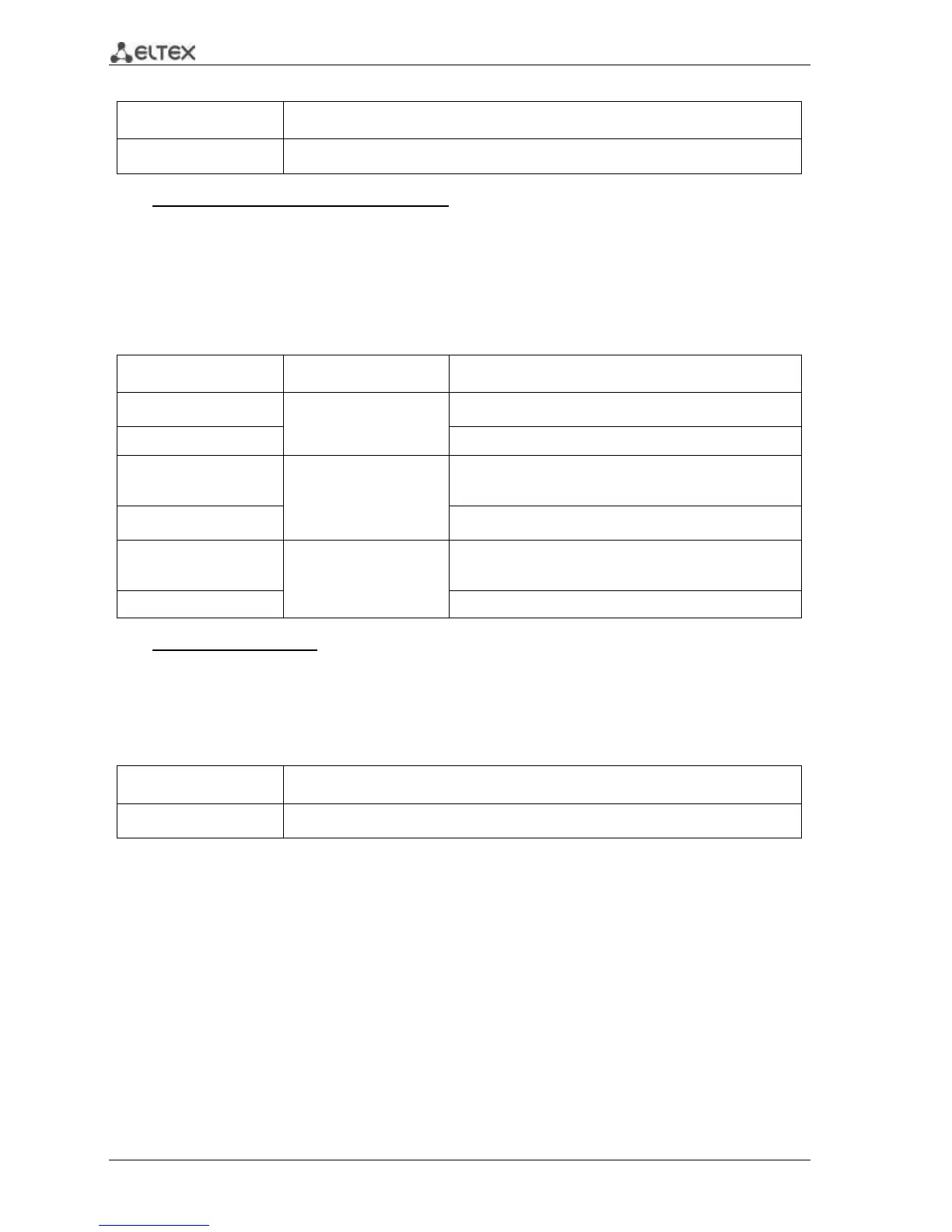150 MES1000, MES2000 Ethernet Switches
Table 5.165 —Global configuration mode commands
line {console|telnet|ssh}
Enter the mode of the corresponding terminal (local console, remote console—Telnet or
secure remote console—SSH).
Terminal configuration mode commands
Command line request in terminal configuration mode appears as follows
console# configure
console(config)# line {console|telnet|ssh}
console(config-line)#
Table 5.166 —Terminal configuration mode commands
2400, 9600, 19200, 38400,
57600, 115200/115200
baud
Define the local console access rate (the command is available
only in local console configuration mode).
Restore the default value.
Enable the automatic detection of the local console access
rate (the command is available only in local console
configuration mode).
Disable the automatic detection of the local console access
rate.
exec-timeout minutes
[seconds]
minutes: (0..65535)
minutes
seconds: (0..59) seconds/
10 minutes
Define the interval when the system waits for user input. If the
user doesn't input anything during this interval, the console
turns off.
Restore the default value.
EXEC mode commands
Command line request in EXEC mode appears as follows:
console#
Table 5.167 —EXEC mode commands
show line
[console|telnet|ssh]
Show the terminal parameters.
