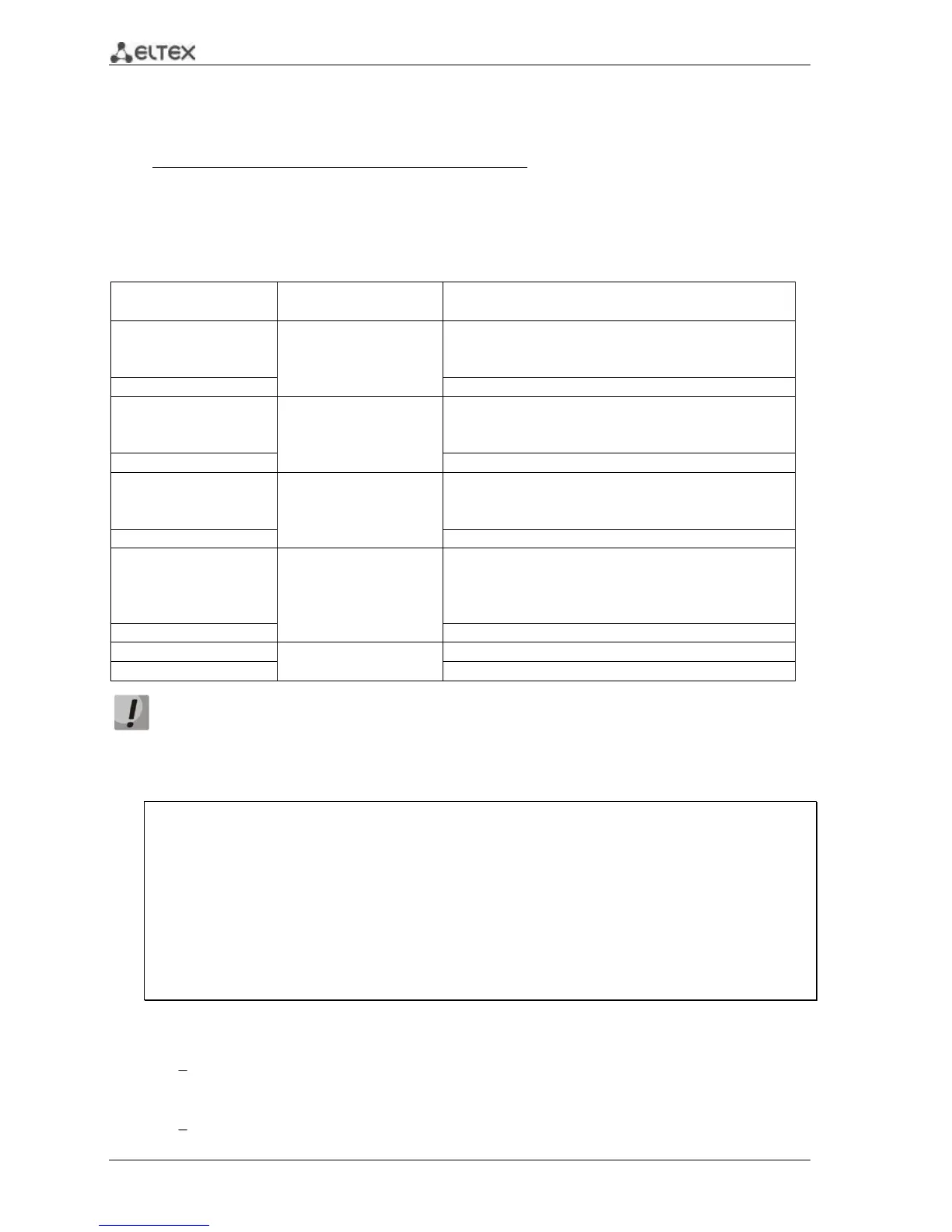162 MES1000, MES2000 Ethernet Switches
the time of operation creation; you will not be able to edit them later. To define other
parameters, remove the existing operation and create a new one.
ICMP Echo operation configuration mode commands
Command line request in ICMP Echo operation configuration mode appears as follows:
console(config-ip-sla-icmp-echo)#
Table 5.186 —ICMP Echo operation configuration mode commands
Set the frequency of ICMP Echo operation execution in
seconds.
- sec—frequency of ICMP Echo operation execution in seconds.
Set the default frequency.
msec: (1..3600000)/1000
ms
Set ICMP Echo operation timeout in milliseconds.
- msec—frequency of ICMP Echo operation execution in
milliseconds.
bytes: (1..1432)/56 bytes
Set the number of bytes transmitted in ICMP packet as a data
(payload).
- bytes—number of bytes.
Set the default number of bytes.
Set the value of Type of Service byte, transmitted in
Differentiated Services Field of the IP packet header.
- byte—value of Type of Service byte in Differentiated Services
Field.
Set the default Type of Service byte value.
string: (1..63) characters
Define the text tag for operation.
For normal execution of ICMP Echo operation, the value of operation execution frequency
should be greater than the value of operation timeout.
Example of statistics output for ICMP Echo operation:
IP SLA Statistics for Index 12
Operational state of entry: Active
Type of operation: icmp-echo
Latest operation return code: OK
Latest latency value: 7 ms
Latency values:
Number of operations: 2182
Latency Min/Avg/Max: 1/6/18 ms
Number of successes: 2178
Number of failures: 4
Failed operations due to TimeOut/Unable Send/Bad Reply: 4/0/0
Failed operations due to Unreachable Net/Host/Protocol: 0/0/0
Failed operations due to Exceeded TTL/Time of reassembly: 0/0
where
Latest operation return code: completion code of the last executed operation:
OK: previous operation has been completed successfully.
Failed: measurement attempt has failed.
Latest latency value: value of the last successfully measured ICMP packet transit time.
