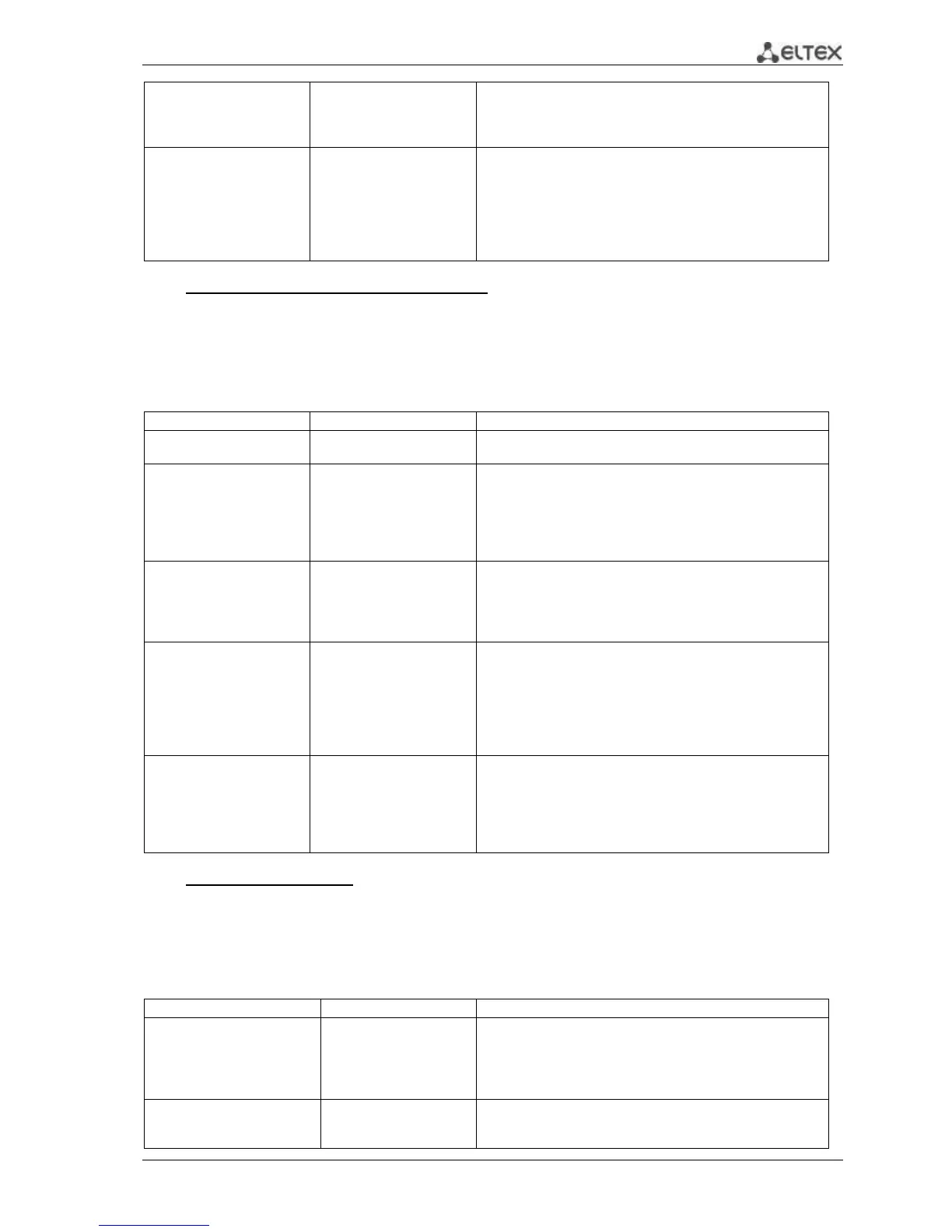MES1000, MES2000 Ethernet Switches 191
Discover packet is too large
to process.» message by
default.
Note. All spaces in the message (if any) should be placed
within quotes.
[no] pppoe
intermediate-agent
format-type option
[sp|sv|pv|spv] delimeter
[.,:#/ ]
sp|sv|pv|spv
.,:#/
The default format
corresponds to TR-101:
slot / port : vlan
Sets a set of parameters with delimiters that are used for the
circuit_id suboption.
The command uses the following abbreviations:
sp – slot + port
sv – slot + vlan
pv – port + vlan
spv – slot + port + vlan
Interface Configuration Mode Commands
Command line request in the interface configuration mode appears as follows:
console(config-if)#
Table 5.231—Commands of interface configuration for Ethernet interface and a group of ports
[no] pppoe
intermediate-agent
Enables/disables PPPoE Intermediate Agent for the interface.
[[no] pppoe intermediate-
agent format-type circuit-
id [word]
word: a string of 1–63
characters
Assigns the circuit_id identifier added by the switch. The
identifier specified in the command completely overrides the
identifier which was calculated based on the access-node-id
and option/delimiter global parameters. The command in
negative form restored settings specified by the access-node-
id and option/delimiter global parameters.
[no] pppoe intermediate-
agent format-type
remote-id [word]
word: a string of 1–63
characters
MAC address of the switch
is used as remote-id by
default.
Assigns the remote-id identifier added by the switch. The
identifier should be configured in all switch interfaces with
PPPoE IA. The command in negative form restores the default
setting.
[no] pppoe
intermediate-agent trust
The interface is not trusted
by default.
Makes an interface trusted/untrusted. Command
adds or removes an interface to/from the list of trusted
interfaces.
Interfaces with connected PPPoE servers are configured as
trusted. Interfaces with connected users are configured as
untrusted. The command in negative form restores the
default setting.
[no] pppoe
intermediate-agent
vendor-tag strip
Removal is disabled by
default.
Enables/disables removal of a vendor-specific option from
PADO, PADS, PADT packets before they are sent to user. The
removal option can be used only in the interface which has
PPPoE IA enabled and is trusted. The removal option is
normally configured in the PPPoE server interface
The command in negative form disables the removal mode.
EXEC Mode Commands
Command line request in the EXEC mode appears as follows:
console#
Table 5.232—EXEC mode commands
show pppoe intermediate-
agent info [interface
{gigabitethernet gi_port |
fastethernet fa_port | port-
channel po}]
gi_port: (1..3/0/1..28);
fa_port: (1..3/0/1..24);
po: (1…8).
Displays settings of PPPoE Intermediate Agent. If the
command does not explicitly specify an interface, it is
performed for all interfaces with enabled PPPoE IA and trusted
ports.
show pppoe intermediate-
agent statistics [interface
{gigabitethernet gi_port |
gi_port: (1..3/0/1..28);
fa_port: (1..3/0/1..24);
po: (1…8).
Displays statistics of PPPoE Intermediate Agent. If the
command does not explicitly specify an interface, it is
performed for all interfaces with enabled PPPoE IA and trusted