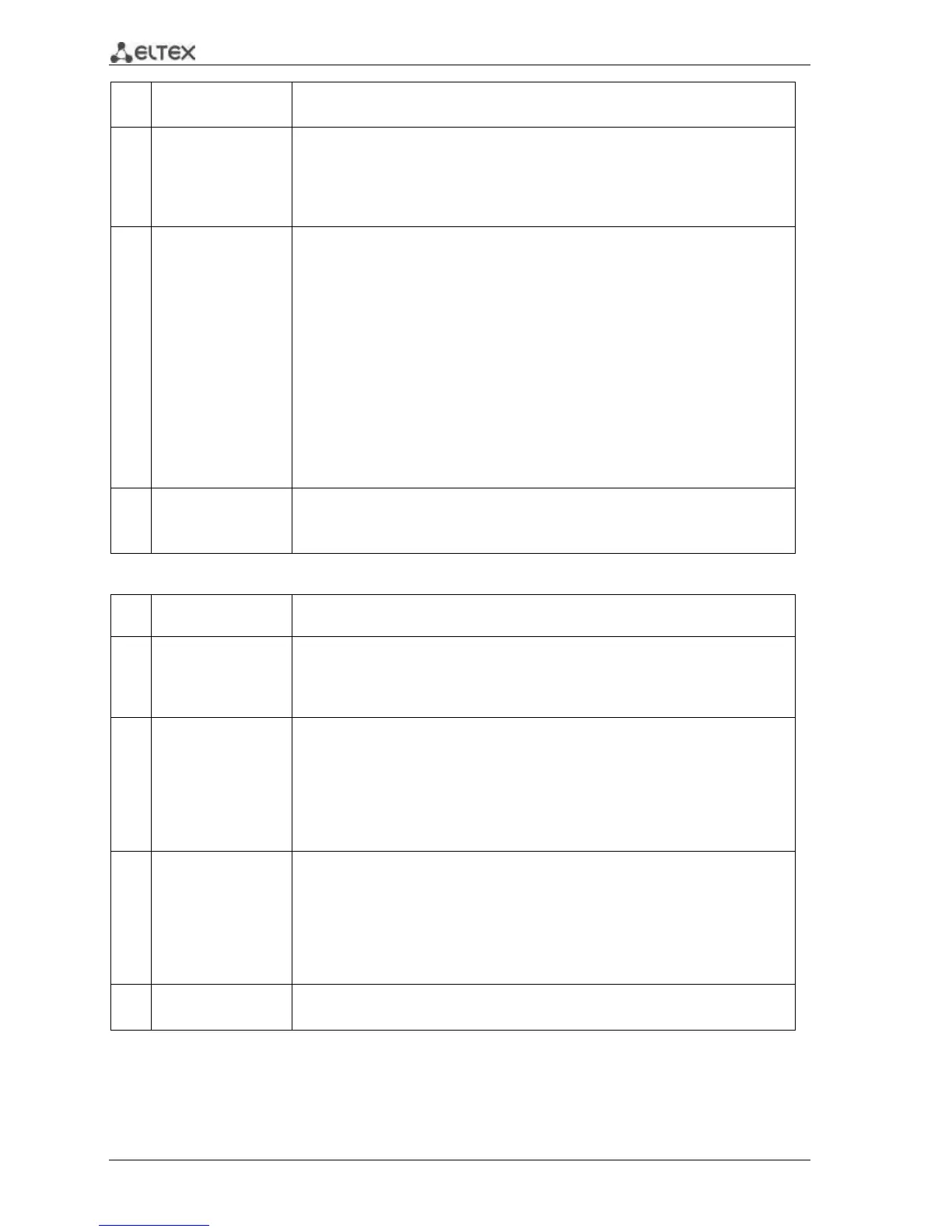216 MES1000, MES2000 Ethernet Switches
To return to Startup menu, press [enter] key.
==== Press Enter To Continue ====
Set Terminal Baud-
Rate
Set Terminal Baud-
Rate
This procedure is used for setting speed of terminal operation (115200 baud by default).
In order to set new rate of terminal operation press <5> and enter the value:
Set new device Baud rate: 115200
To return to the menu Startup press <enter>key.
==== Press Enter To Continue ====
Stack menu
Setting rate of terminal
operation
In order to increase number of switch ports it is possible to join devices into stack. Device
with ID1 will be master one, and the rest will be slave devices.
MES1024/MES1124/MES2124 Switches can operate both, independently and within the
stack.
For identification and setting mode of device operation within stack the stack menu is used
(Stack menu).
To enter the menu press <5>key:
Stack menu
[1] Show unit stack id
[2] Set unit stack id
[3] Set unit working mode
[4] Back
Enter your choice or press 'ESC' to exit:
Description of Stack menu is in table 4.3
To exit the menu and load the device press <6> or <esc> key.
Table 6.2—Description of Stack menu, handling parameters of device stack
Show unit stack id
Overview of device ID
in stack
To see device ID in stack press <1>key:
Current working mode is stacking.
Unit stack id set to 1.
Set unit stack id
Assigning device ID in
stack
To assign device ID in stack press <2>key:
Enter unit stack id [0-8]: 1
Unit stack id updated to 1.
where
value from "1" to "8" is a number of device in stack,
value "0" stands for independent operation mode of the switch.
To return to stack menu, press [enter] key.
==== Press Enter To Continue ====
Set unit working mode
Setting device
operation mode
To set device operation mode press <3> key:
Enter unit working mode [1- standalone, 2- stacking]:1
Unit working mode changed to standalone.
where
value 1 stands for independent mode,
value 2 stands for stacking mode,
To return to stack menu, press [enter] key.
==== Press Enter To Continue ====
To exit the menu press<4>key
