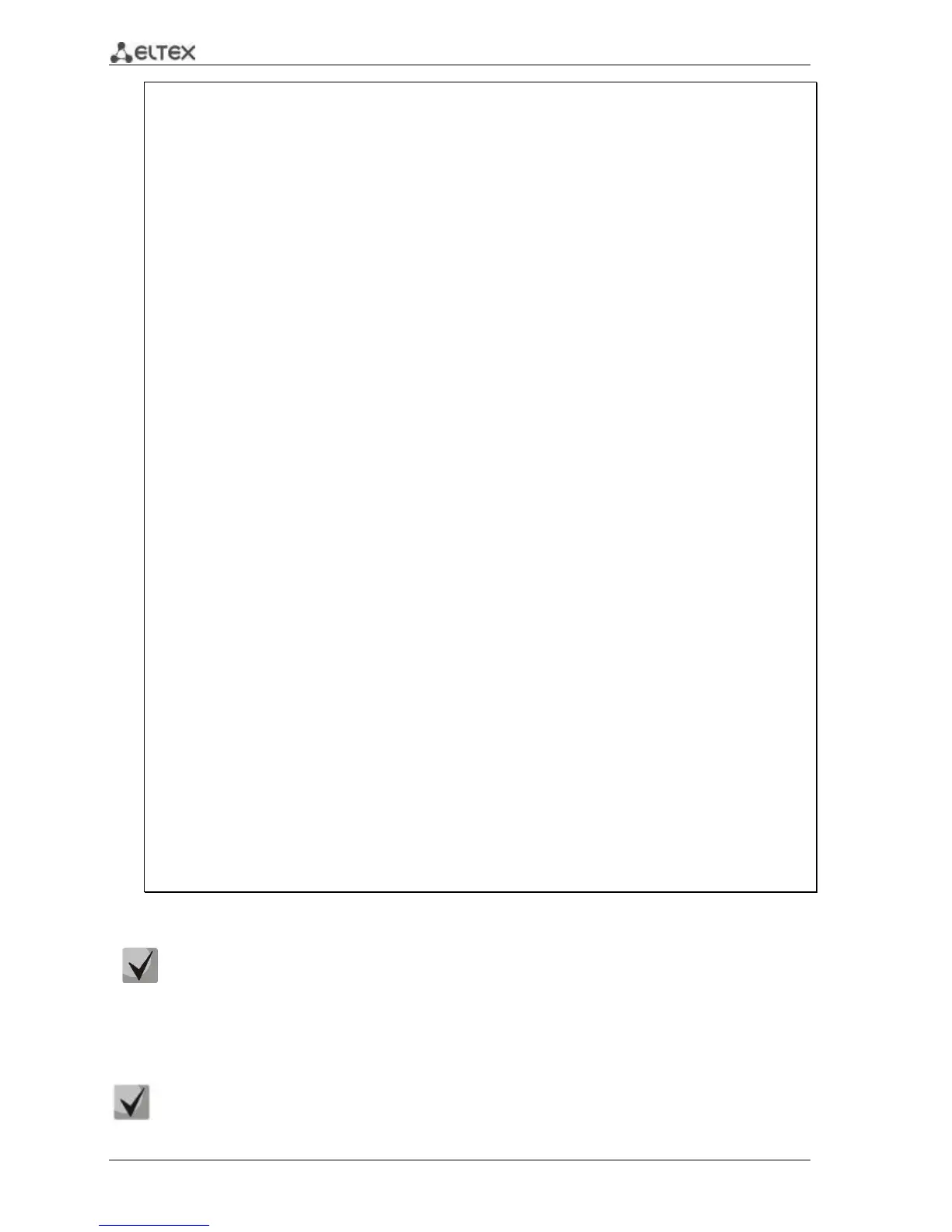34 MES1000, MES2000 Ethernet Switches
HW version is V00
Base Mac address is: 02:11:12:13:14:27
Dram size is : 128M bytes
Dram first block size is : 98304K bytes
Dram first PTR is : 0x1C00000
Dram second block size is : 4096K bytes
Dram second PTR is : 0x7C00000
Flash size is: 16M
23-Nov-2011 18:15:04 %CDB-I-LOADCONFIG: Loading running configuration.
23-Nov-2011 18:15:04 %CDB-I-LOADCONFIG: Loading startup configuration.
The monitor is activated with Trace Enabled.
It will be automatic enabled after system reset also.
Device configuration:
Slot 1 - Eltex MES-2124
Device 0: GT_98DX1035 (AlleyCat)
------------------------------------
-- Unit Standalone --
------------------------------------
23-Nov-2011 18:15:16 %Entity-I-SEND-ENT-CONF-CHANGE-TRAP: entity configuration
change trap.
Tapi Version: v1.9.5
Core Version: v1.9.5
23-Nov-2011 18:15:29 %INIT-I-InitCompleted: Initialization task is completed
23-Nov-2011 18:15:41 %SNMP-I-CDBITEMSNUM: Number of running configuration items
loaded: 12
23-Nov-2011 18:15:41 %SNMP-I-CDBITEMSNUM: Number of startup configuration items
loaded: 12
console>
23-Nov-2011 18:15:43 %LINK-W-Down: fa1/0/1
23-Nov-2011 18:15:43 %LINK-W-Down: fa1/0/2
23-Nov-2011 18:15:43 %LINK-W-Down: fa1/0/3
23-Nov-2011 18:15:43 %LINK-W-Down: fa1/0/4
23-Nov-2011 18:15:43 %LINK-W-Down: fa1/0/5
23-Nov-2011 18:15:43 %LINK-W-Down: fa1/0/6
23-Nov-2011 18:15:44 %LINK-W-Down: fa1/0/7
23-Nov-2011 18:15:44 %LINK-W-Down: fa1/0/8
23-Nov-2011 18:15:44 %LINK-W-Down: fa1/0/9
23-Nov-2011 18:15:44 %LINK-W-Down: fa1/0/10
23-Nov-2011 18:15:44 %LINK-W-Down: fa1/0/11
23-Nov-2011 18:15:44 %LINK-W-Down: fa1/0/12
23-Nov-2011 18:15:44 %LINK-W-Down: fa1/0/13
23-Nov-2011 18:15:44 %LINK-W-Down: fa1/0/14
23-Nov-2011 18:15:44 %LINK-W-Down: fa1/0/15
23-Nov-2011 18:15:45 %LINK-W-Down: fa1/0/16
23-Nov-2011 18:16:31 %SYSLOG-N-LOGGING: Logging started.
23-Nov-2011 18:17:51 %INIT-I-Startup: Warm Startup
After the successful startup of the switch, you should enter the user name and password.