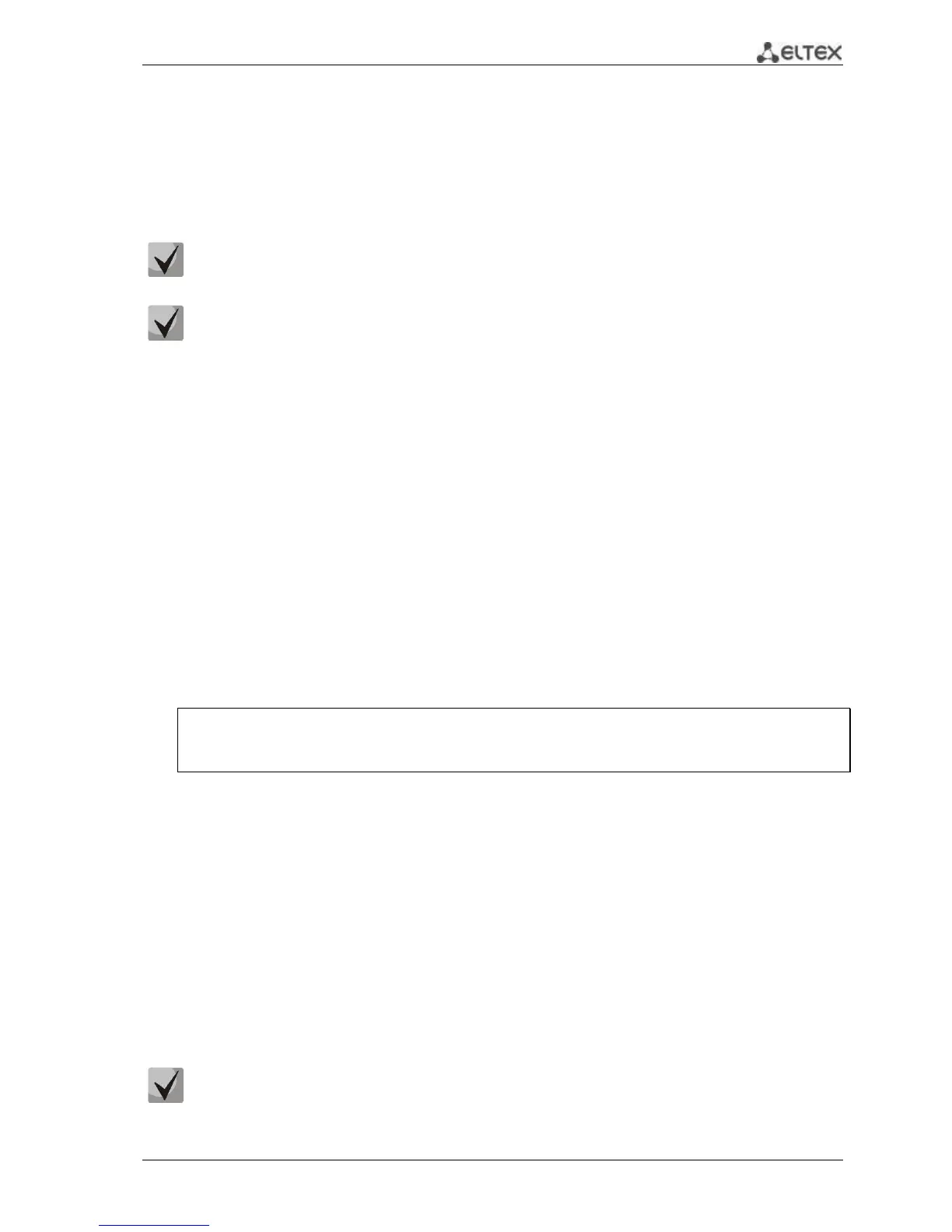MES1000, MES2000 Ethernet Switches 37
4.3.2.2 Configuration of the Static Management Network Settings
In order to manage the switch from the network, you have to configure the device IP address,
subnet mask and gateway address, if the device is managed from another network.
You can assign IP address to any interface—VLAN, physical port, port group. Gateway IP address
should belong to the same subnet with the one of IP interfaces of the device.
Example of commands for IP address configuration on VLAN1 interface.
Interface parameters:
IP address to be assigned for VLAN 1 interface—192.168.16.144
Subnet mask—255.255.255.0
Default gateway IP address—192.168.16.1
console# configure
console(config)# interface vlan 1
console (config-if) # ip address 192.168.16.144 /24
console (config-if) # exit
console (config) # ip default-gateway 192.168.16.1
console (config) # exit
console#
To ensure the correct IP address assigning for the interface, enter the following command:
console# show ip interface vlan 1
IP Address Type Directed Precedence Status
Broadcast
------------------- ----------- ---------- ---------- -----------
192.168.25.67/24 Static disable No Valid
4.3.2.3 Configuration of SNMP Protocol Settings for Device Access
SNMP protocol (Simple Network Management Protocol) provides means for the network device
management. Devices with SNMP protocol support contain the software code that performs the
management agent function. SNMP agent interacts with the set of device parameters. These parameters
are described in the Management Information Base (MIB).
SNMP agent access rights are managed by defining the SNMP community name and permitted
access type.
Switches support management via SNMP v1/v2с/v3 and equipped with the integrated SNMP agent.
SNMP agent supports the set of standard and extended MIB variables.