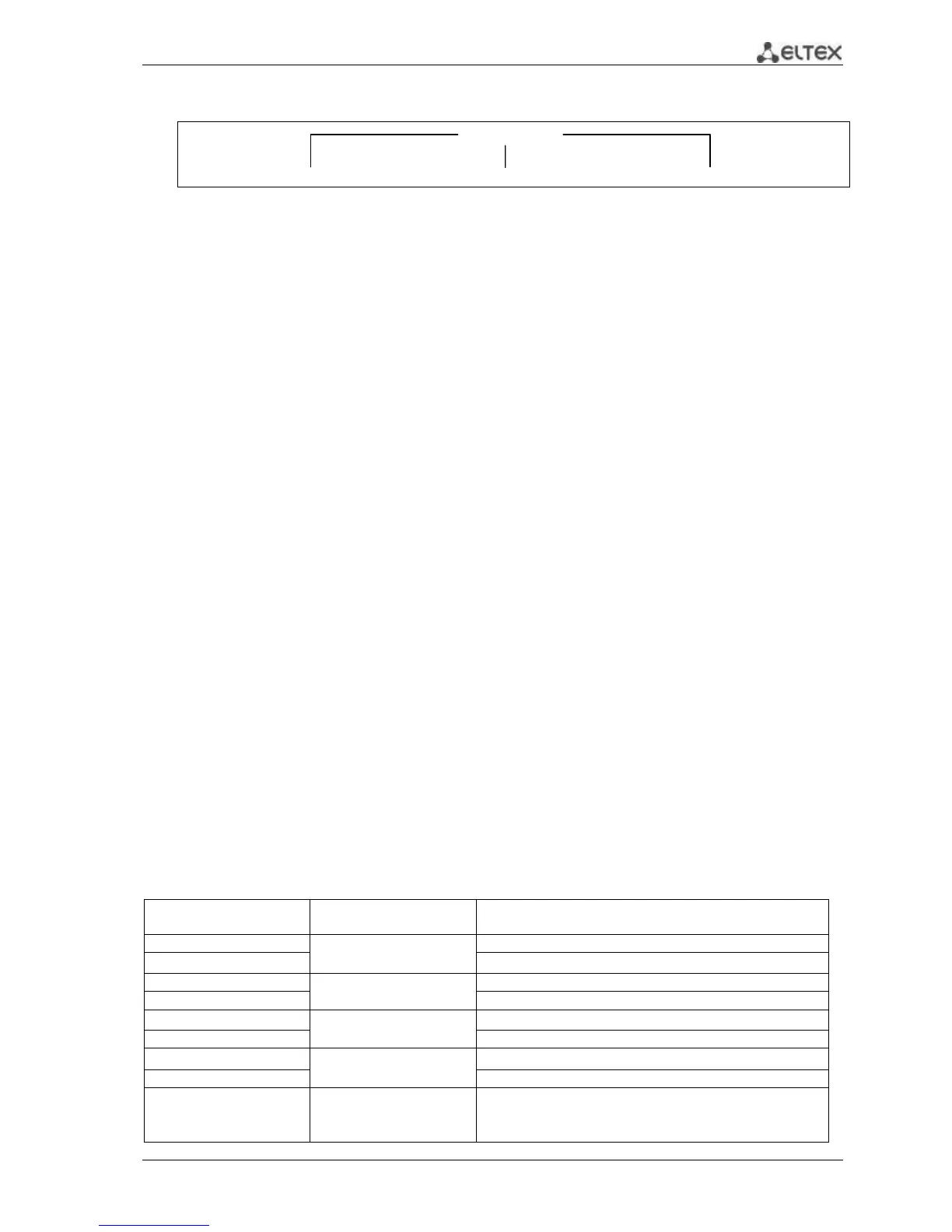MES1000, MES2000 Ethernet Switches 63
Interface record
1..3/0/1..N
number of device in a stack slot number interface number
Commands entered in the interface configuration mode are applied to the selected interface.
Given below are commands for entering the configuration mode of 10th Ethernet interface located
on the first device in the stack and entering the configuration mode of the channel group 1.
console# configure
console(config)# interface gigabitethernet 1/0/10
console(config-if)#
console# configure
console(config)# interface port-channel 1
console(config-if)#
Selection of the interface range is performed by the following commands:
– interface range fastethernet portlist – for configuration of the fastethernet interface
range
– interface range gigabitethernet portlist—for configuration of the gigabitethernet
interface range
– interface range port-channel grouplist—for configuration of port groups
Commands entered in this mode are applied to the selected interface range.
Given below are commands for entering the configuration mode of the Ethernet interface range
from 1 to 10 and entering the configuration mode of all port groups.
console# configure
console(config)# interface range gigabitethernet 1/0/1-10
console(config-if)#
console# configure
console(config)# interface range fastethernet 1/0/1-10
console(config-if)#
console# configure
console(config)# interface range port-channel 1-8
console(config-if)#
Table 5.32 —Ethernet and Port-Channel interface configuration mode commands
10f, 10h, 100f, 100h, 1000f
Enables autonegotiation of speed and duplex on the
configured interface. You can define the specific compatibility
autonegotiation parameters; if these parameters are not