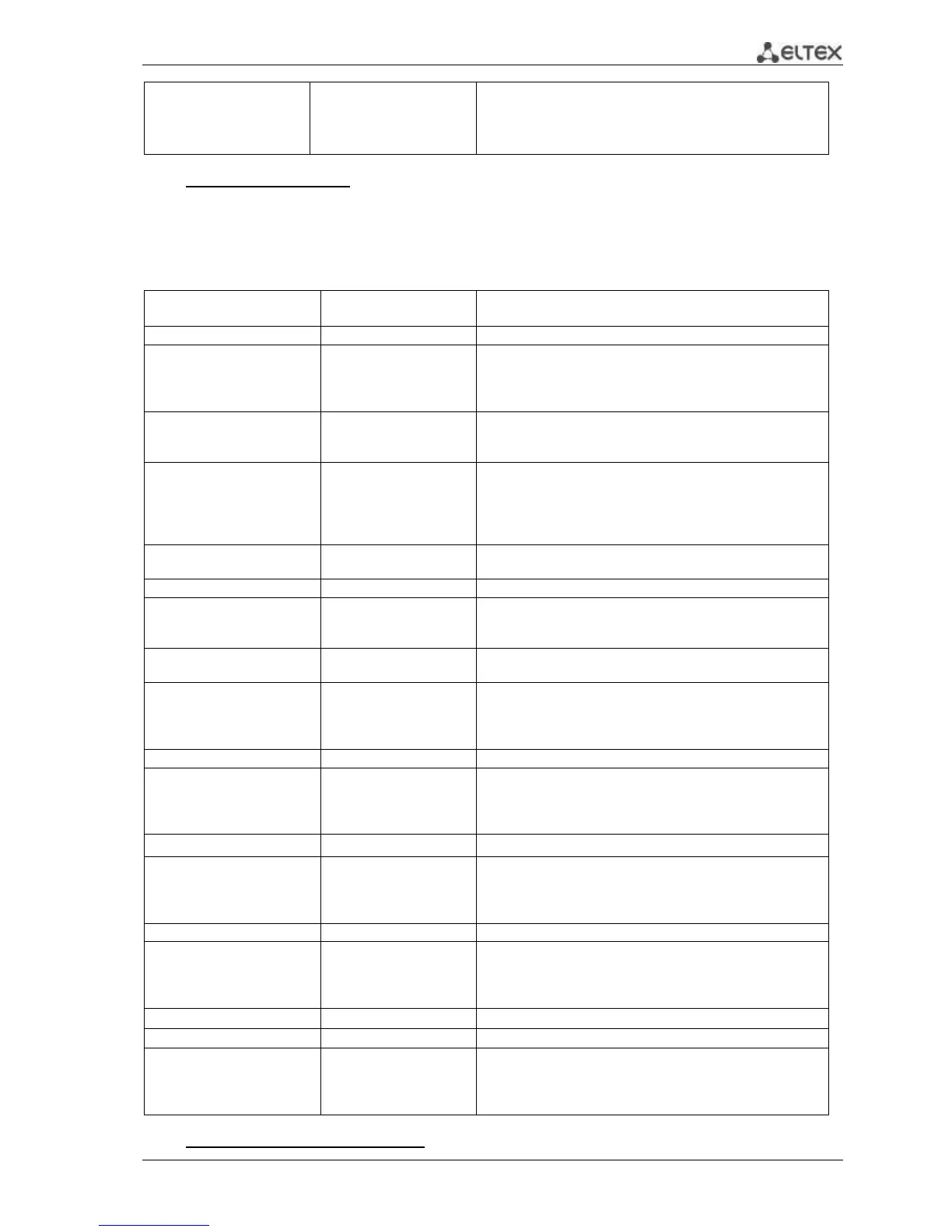MES1000, MES2000 Ethernet Switches 65
default interface [range]
{gigabitethernet gi_port |
fastethernet fa_port
| port-channel group}
gi_port: (1..3/0/1..28);
fa_port: (1..3/0/1..24);
group: (1..8)
Resets configuration of an interface or a group of interfaces to
default.
EXEC mode commands
Command line request in EXEC mode appears as follows:
console#
Table 5.34 —EXEC mode commands
Reset statistics for all interfaces.
clear counters
{ gigabitethernet gi_port |
fastethernet fa_port
| port-channel group }
gi_port: (1..3/0/1..28);
fa_port: (1..3/0/1..24);
group: (1..8)
Reset statistics for Ethernet port, port group.
set interface active
{ gigabitethernet gi_port |
fastethernet fa_port}
gi_port: (1..3/0/1..28);
fa_port: (1..3/0/1..24);
Activate port, disabled with the shutdown command.
show interfaces
configuration
[gigabitethernet gi_port |
fastethernet fa_port | port-
channel group]
gi_port: (1..3/0/1..28);
fa_port: (1..3/0/1..24);
group: (1..8)
Show the interface configuration.
set interface active port-
channel group
Activate port group, disabled with the shutdown command.
Show status for all interfaces.
show interfaces status
{ gigabitethernet gi_port |
fastethernet fa_port}
gi_port: (1..3/0/1..28);
fa_port: (1..3/0/1..24);
group: (1..8)
Show status for Ethernet port, port group.
show interfaces advertise
Show autonegotiation parameters, announced for all
interfaces.
show interfaces advertise
{ gigabitethernet gi_port |
fastethernet fa_port | port-
channel group }
gi_port: (1..3/0/1..28);
fa_port: (1..3/0/1..24);
group: (1..8)
Show autonegotiation parameters, announced for Ethernet
port, port group.
show interfaces description
Show descriptions for all interfaces (including VLAN interface).
show interfaces description
{ gigabitethernet gi_port |
fastethernet fa_port | port-
channel group }
gi_port: (1..3/0/1..28);
fa_port: (1..3/0/1..24);
group: (1..8)
Show descriptions for Ethernet port, port group.
Show statistics for all interfaces.
show interfaces counters
{ gigabitethernet gi_port |
fastethernet fa_port| port-
channel group }
gi_port: (1..3/0/1..28);
fa_port: (1..3/0/1..24);
group: (1..8)
Show statistics for Ethernet port, port group.
show interfaces utilization
Show load statistics for all interfaces.
show interfaces utilization
[ gigabitethernet gi_port |
fastethernet fa_port |
port-channel group]
gi_port: (1..3/0/1..28);
fa_port: (1..3/0/1..24);
group: (1..8)
Show load statistics for Ethernet port, port group.
Show jumbo frame settings for the switch.
Show settings of the automatic interface reactivation.
show errdisable interfaces
[gigabitethernet gi_port |
fastethernet fa_port |
port-channel group]
gi_port: (1..3/0/1..28);
fa_port: (1..3/0/1..24);
group: (1..8)
Show reasons for disabling the interface(s) and the automatic
activation status.
Example execution of commands