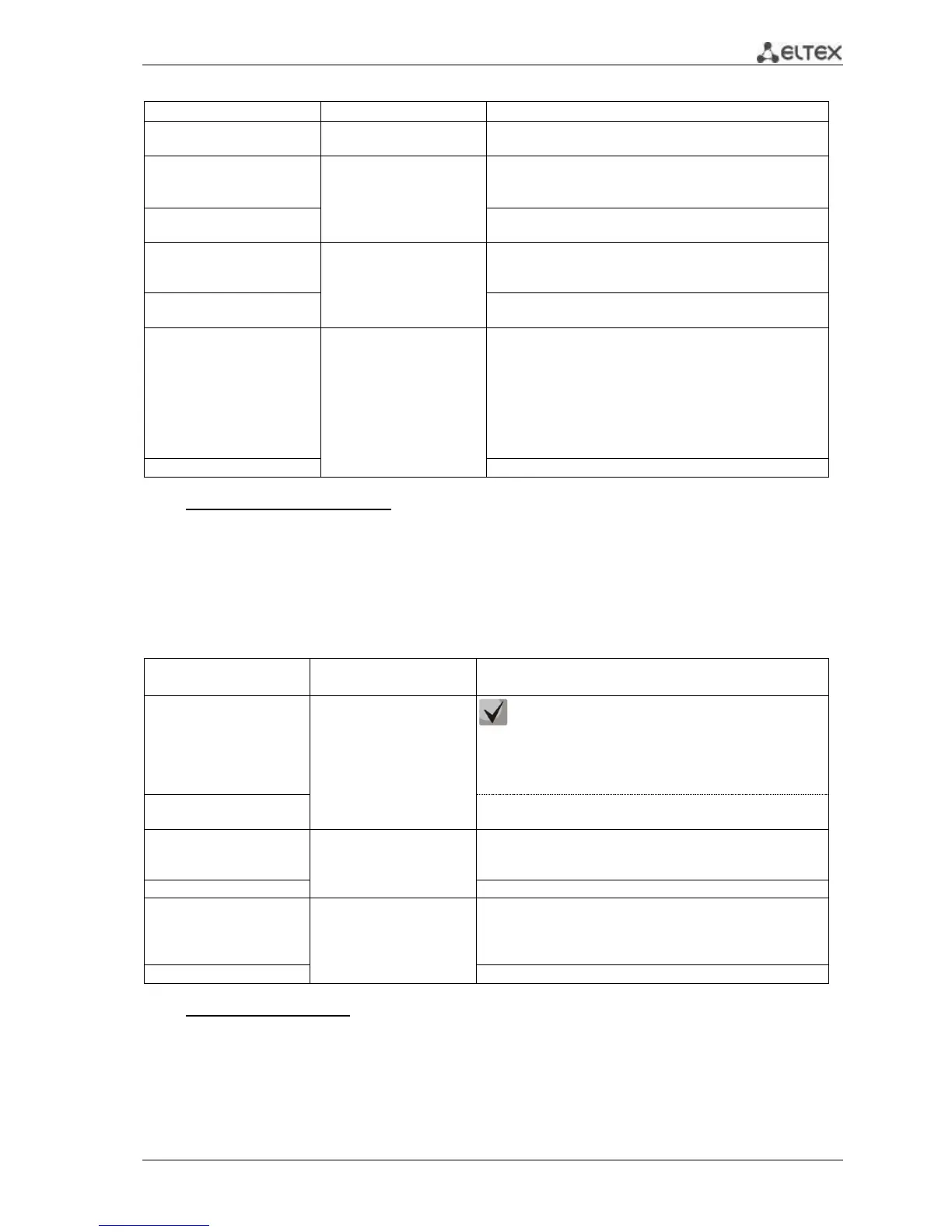MES1000, MES2000 Ethernet Switches 85
Table 5.60 —Global configuration mode commands
1. Create tunnelling interface.
2. Enter the tunnelling interface configuration mode.
tunnel isatap query-interval
seconds
seconds: (10..3600)/10
seconds
Set the period between DNS requests, sent for automatic
discovery of ISATAP router IP address.
no tunnel isatap query-
interval
Restore the default value.
tunnel isatap solicitation-
interval seconds
seconds: (10..3600)/10
seconds
Set the transmission period for requests, that require
confirmation from ISATAP router (if there is no active
router).
no tunnel isatap solicitation-
interval
Restore the default value.
tunnel
isatap robustness number
Define quantity of DNS-query and quantity of queries,
transmitted to ISATAP router during the lifetime of
established connection.
Request periods are defined by the following equations:
- for DNS: (lifetime received in the DNS server
reply)/(number+1)
- for requests to ISATAP router: (minimum lifetime received
in the ISATAP router reply)/(number+1)
no tunnel isatap robustness
Restore the default value.
Tunnelling mode commands
Command line request in tunnelling mode appears as follows:
console# configure
console(config)# interface tunnel 1
console (config-tunnel)#
Table 5.61 —Tunnelling mode commands
tunnel mode ipv6ip isatap
Tunnelling is disabled by
default.
Enable IPv6 tunnelling support through IPv4 with
ISATAP.
IPv6 addressing and tunnelling support can coexist in
the same interface (e.g. Ethernet/VLAN). IPv6
addressing and tunnelling selection will be based on
the information on the destination IP address.
no tunnel mode ipv6ip
isatap
Disable IPv6 protocol tunnelling support.
tunnel isatap router
router_name
By default, the domain
name is 'isatap'.
Define the name for IPv6 tunnel. Users with IPv4 addressing
will be able to access the device (tunnelling device) while
performing the standard DNS procedure.
Restore the default value.
tunnel source
{ auto |
ip-address ipv4_address }
By default, IP address is not
defined.
The command assigns the local IP address to a tunnel, that will
be used as a source address for packet transmission.
- auto—IP address will be automatically assigned by the
system
Delete local tunnel IP address.
EXEC mode commands
Command line request in EXEC mode appears as follows:
console#