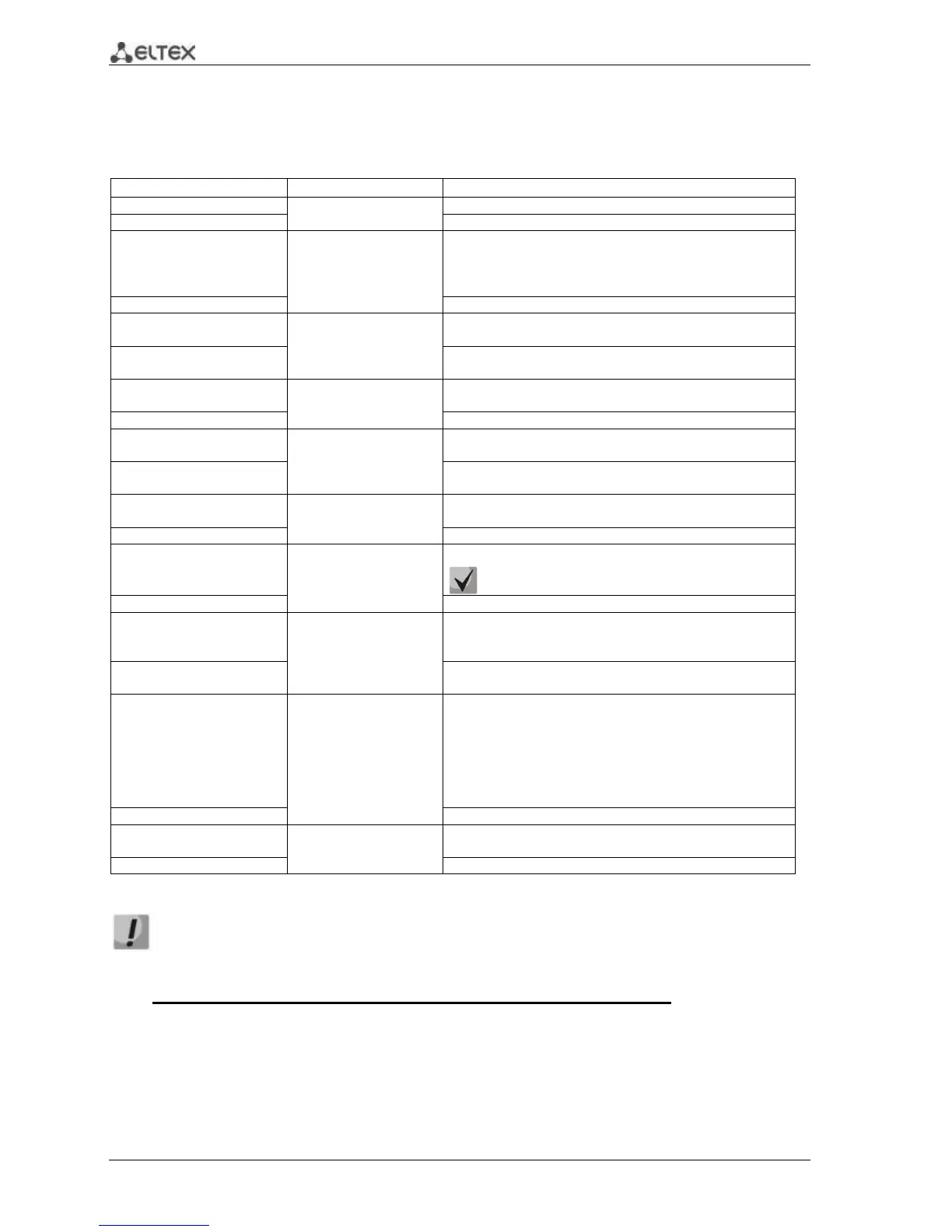94 MES1000, MES2000 Ethernet Switches
Command line request in global configuration mode appears as follows:
console(config)#
Table 5.80 —Global configuration mode commands
Enable STP protocol utilization by the switch.
Disable STP protocol utilization by the switch.
spanning-tree mode {stp |
rstp | mstp}
Set STP protocol operation mode.
- stp—IEEE 802.1D Spanning Tree Protocol;
- rstp—IEEE 802.1W Rapid Spanning Tree Protocol;
- mstp—IEEE 802.1S Multiple Spanning Tree Protocol.
Restore the default value.
spanning-tree forward-time
seconds
Set the time interval for state listening and learning before
switching to the transfer mode.
no spanning-tree
forward-time
Restore the default value.
spanning-tree hello-time
seconds
Set the interval for 'Hello' broadcast message transmission to
communicating switches.
no spanning-tree hello-time
Restore the default value.
spanning-tree
loopback-guard
Enable protection, that disables any interface, when BPDU
packet is received.
no spanning-tree
loopback-guard
Disable protection, that disables the interface, when BPDU
packet is received.
spanning-tree max-age
seconds
Set the lifetime of the STP spanning tree.
Restore the default value.
spanning-tree priority
priority
Set the priority of the STP spanning tree.
Priority value must be divisible by 4096.
no spanning-tree priority
Restore the default value.
spanning-tree pathcost
method {long | short}
Set the method for defining the path value.
- long—value in the range 1..200000000
- short—value in the range 1..65535.
no spanning-tree pathcost
method
Restore the default value.
spanning-tree bpdu {filtering
| flooding}
Define BPDU packet processing mode by the interface with
disabled STP protocol.
- filtering—packets are filtered for the interface with STP
BDPU protocol disabled
- flooding—untagged BDPU packets are transmitted for the
interface with STP protocol disabled, tagged packets are
filtered
Restore the default value.
The command creates the separate process and transfers the
command interface to the configuration mode.
no spanning-tree process id
Remove the selected process.
When setting forward-time, hello-time, max-age STP parameters, you should take into
account the following expression:
2*(Forward-Delay - 1) >= Max-Age >= 2*(Hello-Time + 1).
Ethernet interface configuration mode commands, port group interface
Command line request in Ethernet interface, port group interface configuration mode appears as
follows:
console(config-if)#
