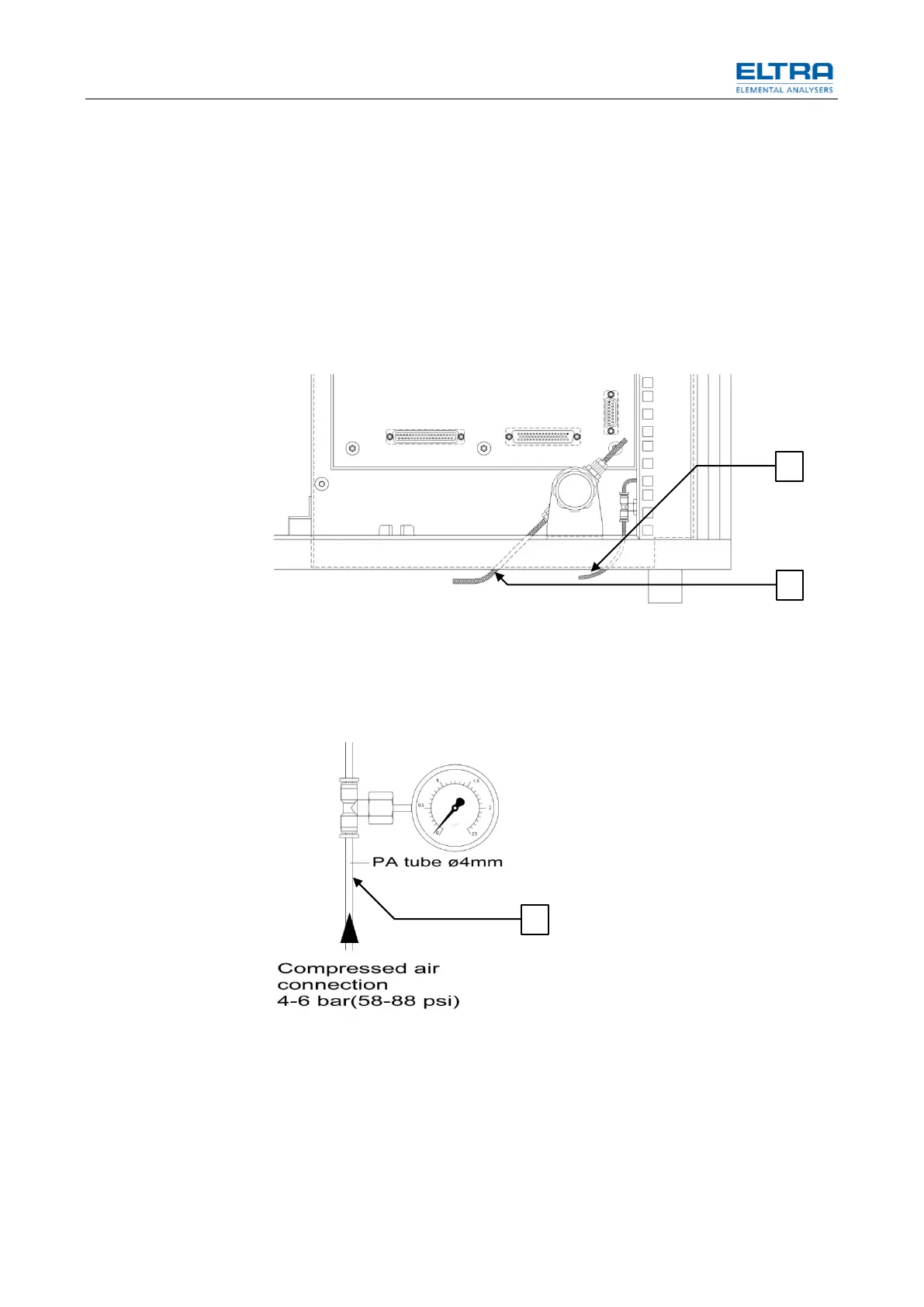Installation
12
Please note: As the balance transfers the weight to the PC, its serial interface must
be programmed. This is important, if you use a balance, which was not ordered
with the analyzer.
NOTICE
For all instructions for using the PC software refer to the Help-function of the
software.
2.5 Oxygen connection
The analyzer requires two gas connections: oxygen and compressed air. The
necessary tubes for connecting the analyser to the oxygen and compressed air
supplies are shipped with the analyzer.
Fig. 4: Oxygen and air connection s– rear side of device
Tube (1) connects the oxygen supply to the analyzer on the fitting of a pressure
regulator. This connection must be very secure, considering that the incoming
oxygen pressure in the tube is 2 to 4 bar (30 to 60 psi). Do not tighten the nut too
much in order to avoid damaging of the tube. Drive the cup nut manually. Don’t use
any tool.
Fig. 2: Compressed air connection
The tube (2) connects the device through a connector with the compressor or
compressed air supply. For connecting the tube, simply push it into the connector.
This connection must be also very secure, considering that the pressure in the
compressed air is 4 to 6 bar (60 to 90 psi).
2.6 Operation modes
There are 4 different positions of the mains power switch possible: