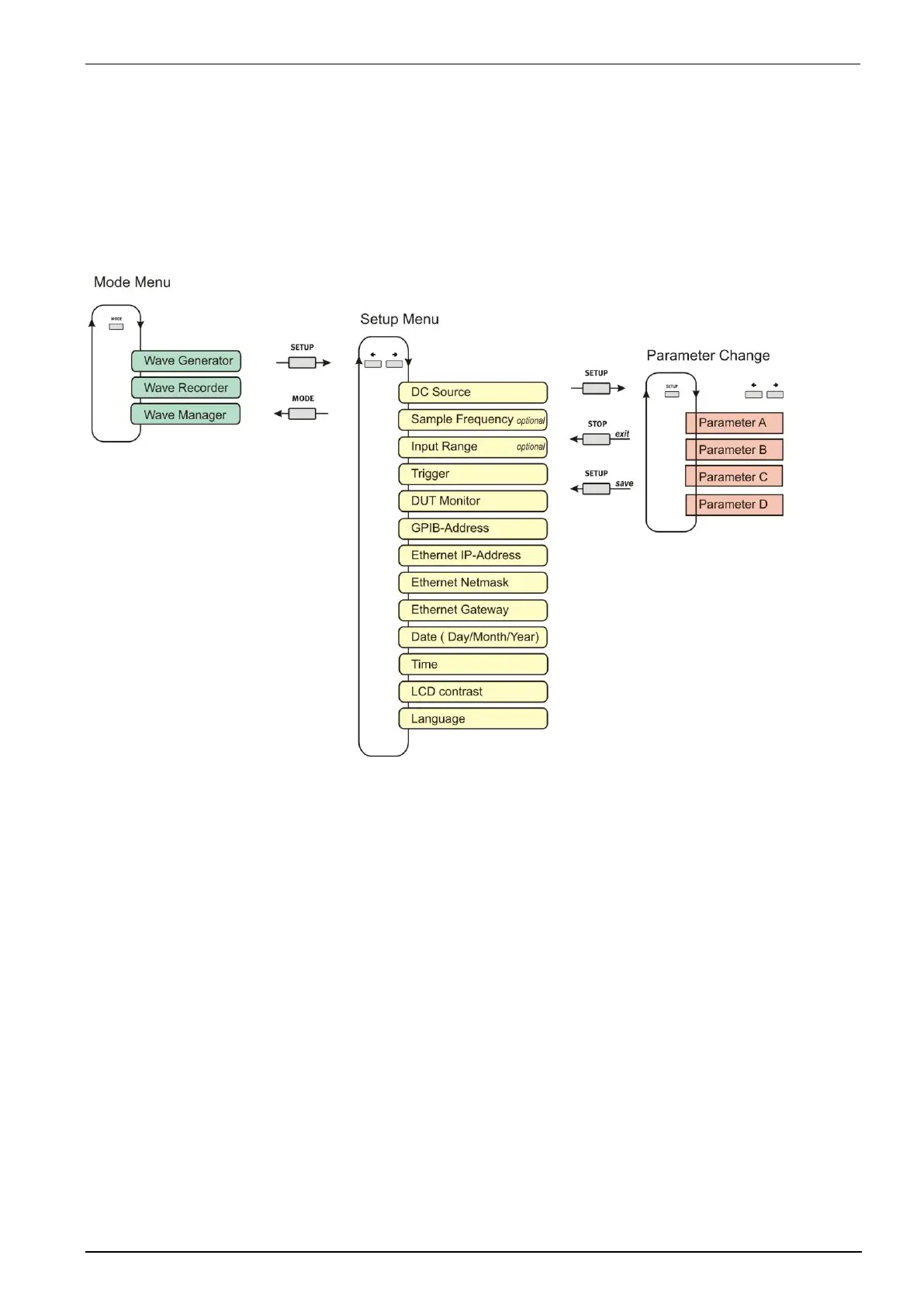EM TEST AutoWave
Manual for Operation V 5.9.1 29 / 45
Setup Menu
In the setup menu all settings of the AutoWave can be done manually. The following figures show the
configuration of the different parameters.
How to navigate in the Setup menu
Figure 4.2 shows the handling of the Setup menu. The small buttons inside the circle shows how to step through
the menu or parameter list. The setup menu “Sample Frequency and Input Range“ occurs only when the option
record is built in.
Figure 4.2 Setup Menu