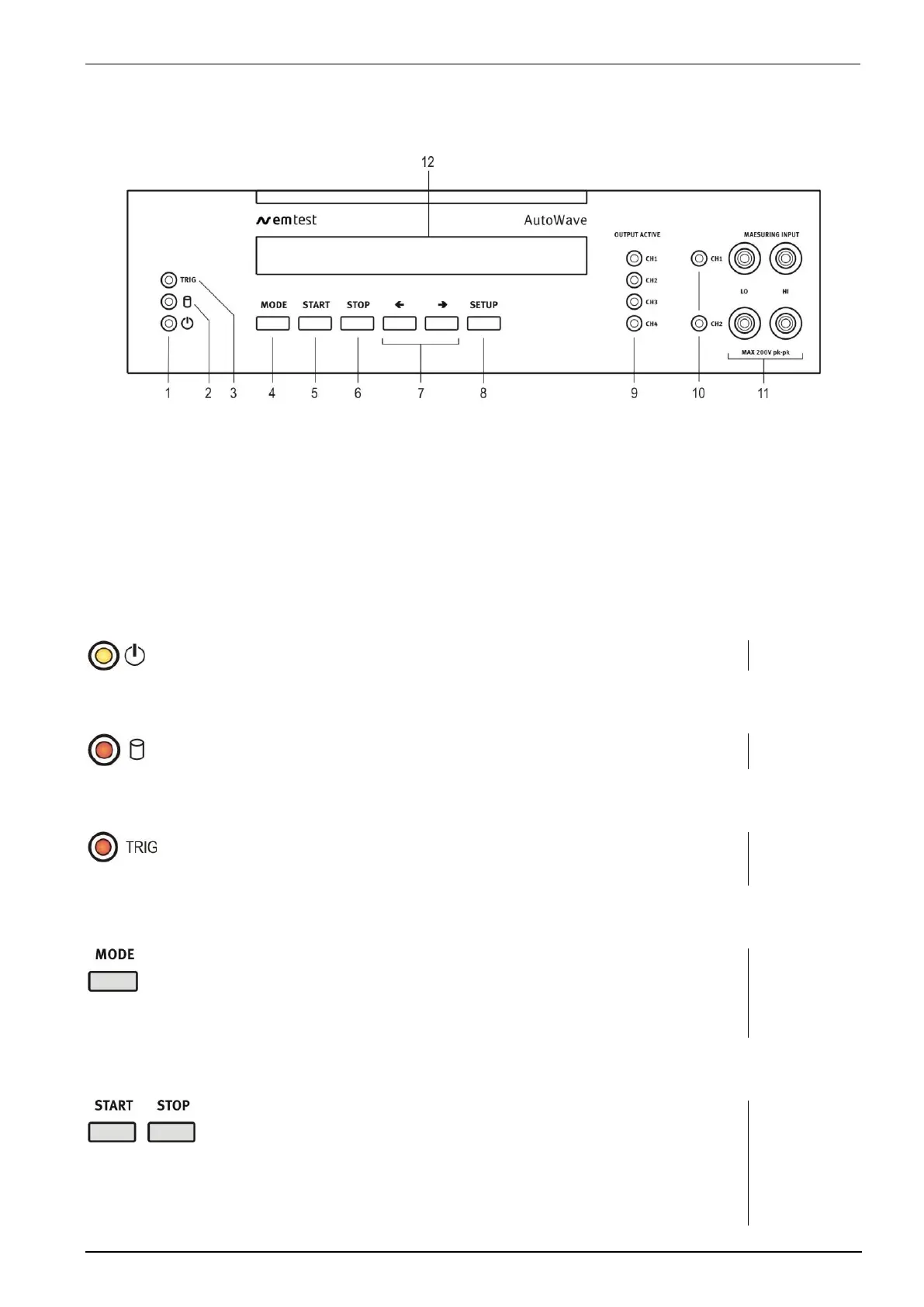EM TEST AutoWave
Manual for Operation V 5.9.1 6 / 45
Put in service Functions
Front view
1 LED Power
2 LED Running
3 LED Trigger
4 Mode
5 Start
6 Stop
7 Cursor "" ""
8 Setup
9 LED display output channels 1...4
10 LED display input channels 1...2
11 Input channel 1 & 2 ( option )
12 Display
1. LED power
The LED power indicates the power on status.
2. LED Running
The LED Running indicates the running play- or
measuring status
3. LED Trigger
The LED Trigger indicates
- Manual, external or remote trigger event
- Start of a sequence
4. Mode
Pressing this button will cyclicly rotate between the main
menus.
- Wave Generator
- Wave Recorder
- Wave Manager
5. Start / Stop
Start and Stop button for measurement and running
arbitrary waves.
START : “Start” or “Continue” a measurement or a
running Arbwave.
STOP : Stops a measurement or a running
Arbwave
2
nd
STOP : Exit the record or play function