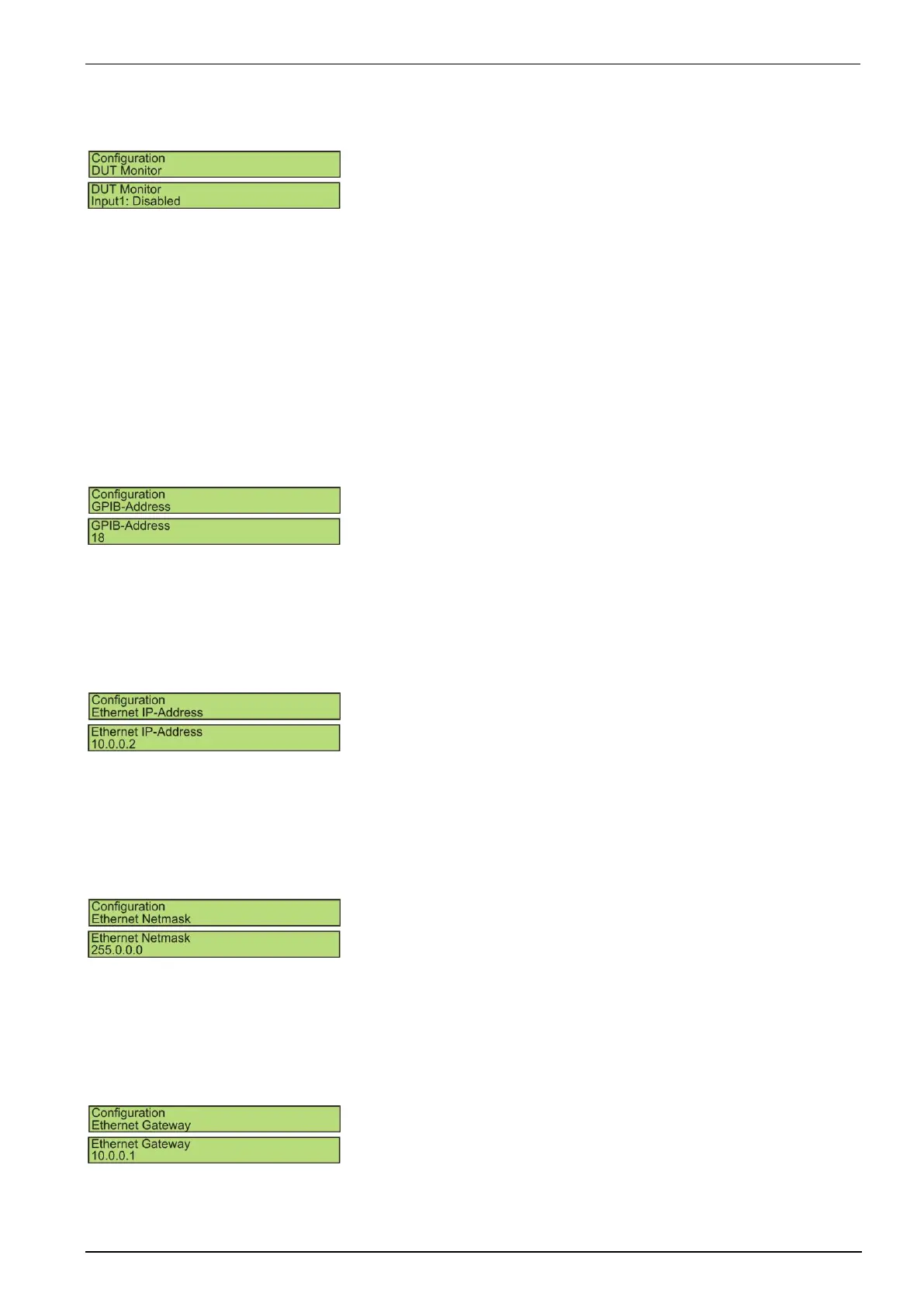EM TEST AutoWave
Manual for Operation V 5.9.1 32 / 45
DUT Monitor
Open collector input for event control during a test or record.
The DUT Monitor 1 and DUT Monitor 2 control the behavior during a
test or record. The following settings are offered for the two DUT monitor
inputs
Default : Disabled
Settings DUT Monitor ( open collector input)
- Disable: Input has no function
- Notify: Message will be written on a file
- Stop: Wave stops and continue according the user decision
GPIB Address
GPIB Address for using the AutoWave with the software iso.control
Standard : IEEE 488
Address : 1...30
Default : 18 Default address for iso.control software
Ethernet IP- Address
Set Ethernet IP Address of the target AutoWave
Selectable range : 0.0.0.0 to 255.255.255.255
Default Address : 10.0.0.2
Ethernet Netmask
Set Ethernet Netmask of the target AutoWave
Selectable range : 0.0.0.0 to 255.255.255.255
Default Netmask : 255.0.0.0
Ethernet Gateway
Set Ethernet Gateway of the target AutoWave
Selectable range : 0.0.0.0 to 255.255.255.255
Default Gateway : 10.0.0.1
