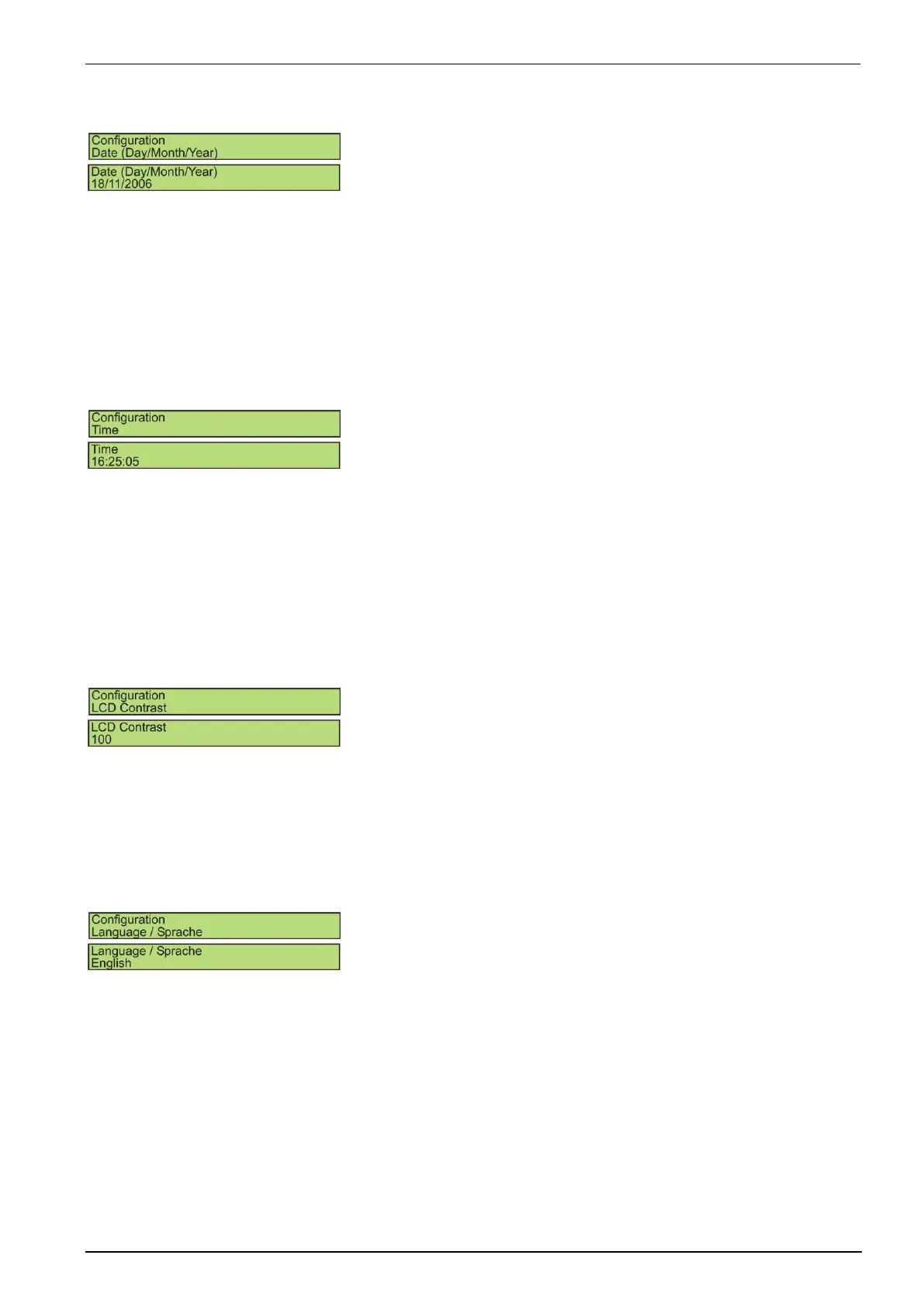EM TEST AutoWave
Manual for Operation V 5.9.1 33 / 45
Date
Day : 1...31
Month : 1...12
Year : 2000...2200
Note: When pressing Setup to exit the Date setup, the display returns after
few seconds delay to the Configuration display
Time
The time is used for mark the stored files.
Format : HH.MM:SS ( H : Hour M : Minute S :Second )
Mode : 24 hours / day
Note: When pressing Setup to exit the Time setup, the display returns
after few seconds delay to the Configuration display
LCD Contrast
The LCD Contrast is selectable between the value 70 to 100.
Language
Selection of the desired language.
English : Default setting
German : Change to German language