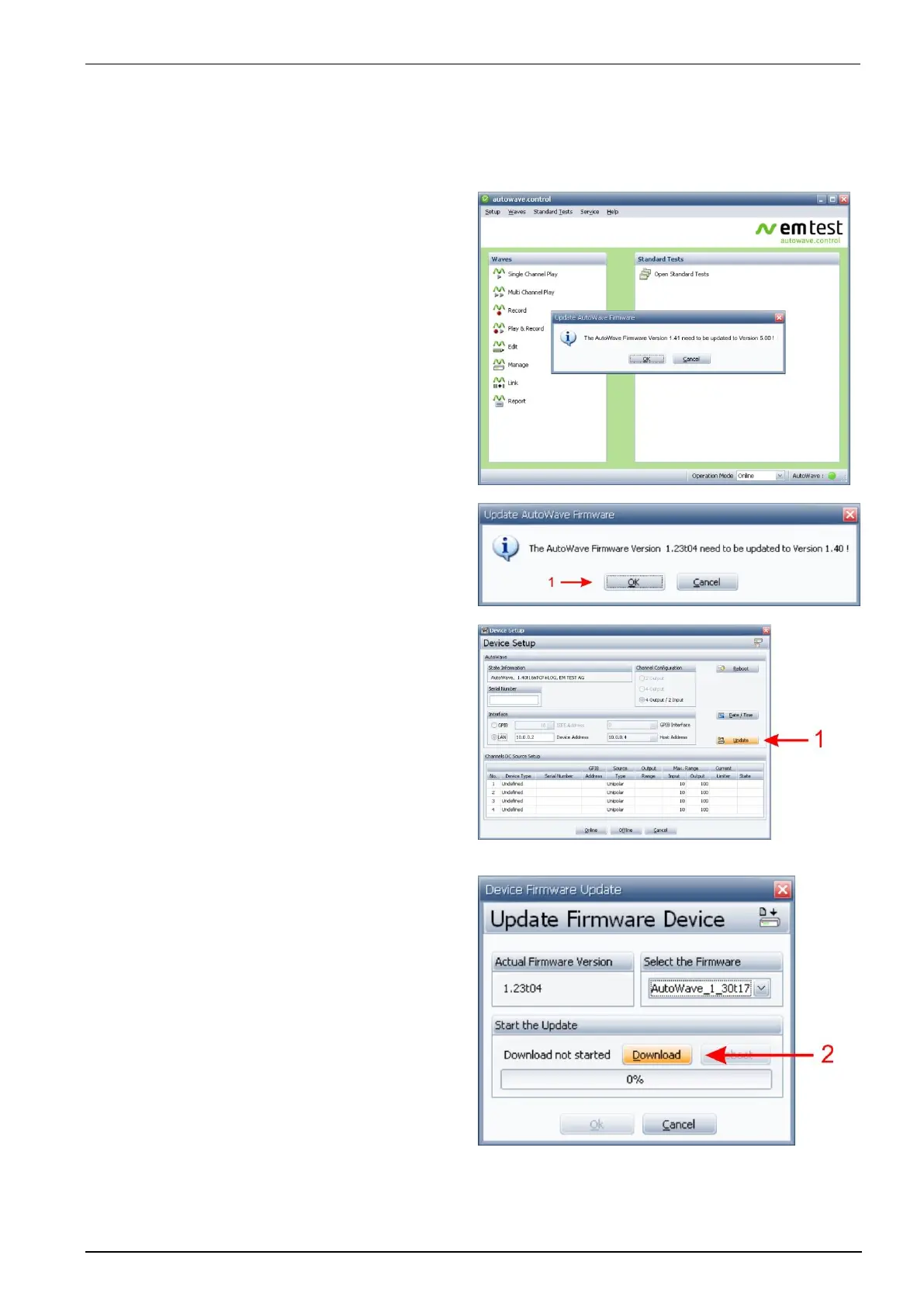EM TEST AutoWave
Manual for Operation V 5.9.1 40 / 45
Annex
Update a new Firmware
To update the Firmware start the program AutoWaveControl. A firmware update is recommended :
A : After the installation or update of the
AutoWaveControl software.
A message box may automatically appear if
AutoWaveControl software detects an older
firmware on the AutoWave.
1. Press the OK button to enter the Device
update window.
B : When the user has different firmware
versions to operate with the AutoWave.
1. Press the Update button in the device
setup for enter the Device update window.
Actual Firmware Version field :
Firmware version being installed in the
AutoWave.
Select the Firmware field :
Firmware versions in the computer for
download into the AutoWave.
2. Press the Download button to download
the new firmware into the AutoWave.