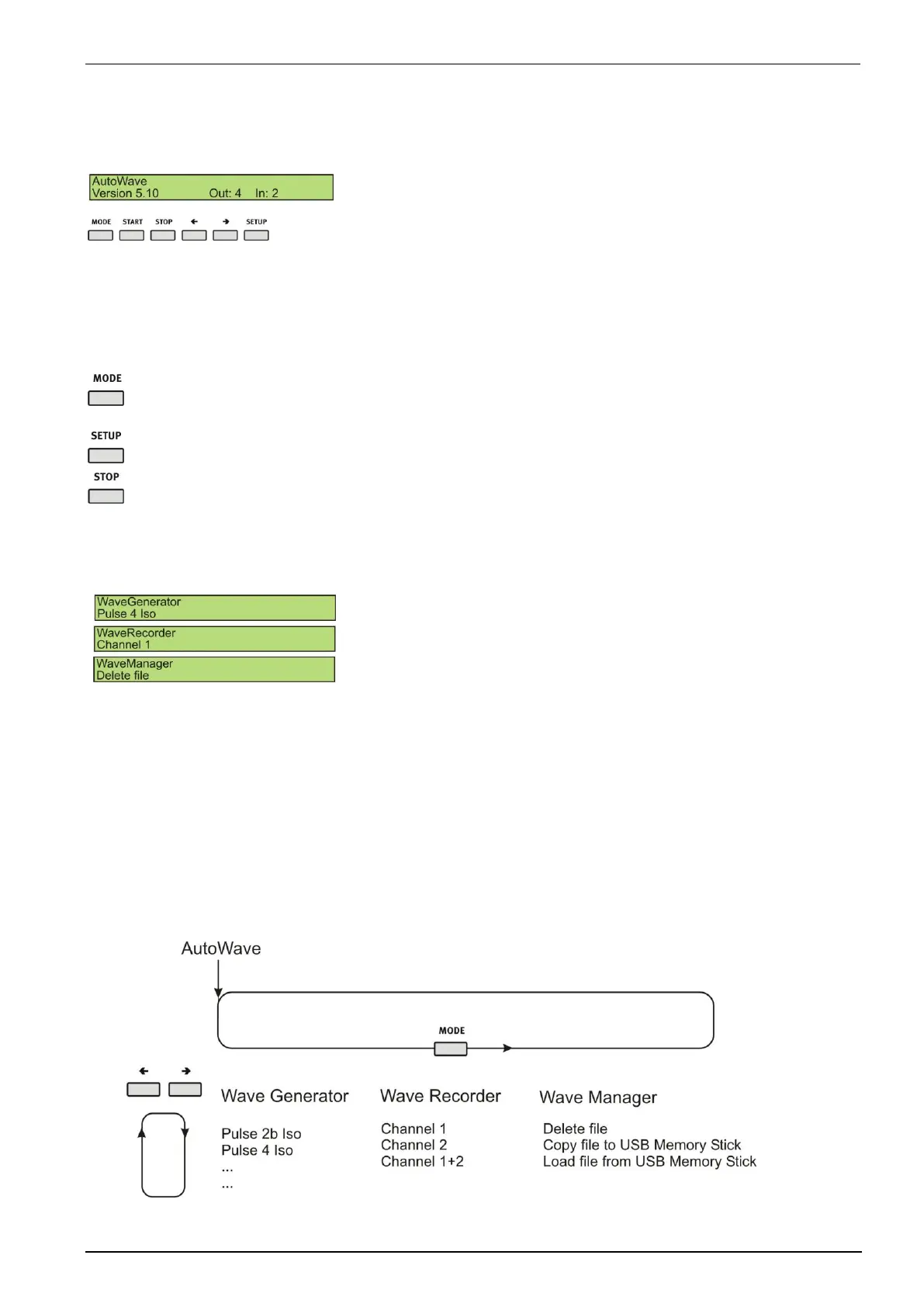EM TEST AutoWave
Manual for Operation V 5.9.1 24 / 45
Operation
Power on
After switching on, AutoWave needs approx. 35s for booting. During this
time the display is blank. AutoWave is ready when the display shows
AutoWave and the current version.
The AutoWave is operated by an easy menu control system. Five
function keys are available to select parameters and functions.
Menu structure
There are two buttons to navigate through the menus.
MODE button : Navigate through the menu WaveGenerator, WaveRecorder and Wave
Manager.
SETUP button : Configuration of the device settings
STOP button : Return to welcome screen ( Startup)
Mode Menu
Figure 4.1 shows the handling of the Mode menu which rotates cyclic by pressing the Mode button.
1
st
line : Menu or submenu title
2
nd
line : Actual Menu Function
WaveGenerator
Easy waveform generation of all automotive standards.
Generation of all kind of voltage profiles via software.
Replay of waveforms from imported data or plot files.
Check of the DUT under real world conditions.
WaveRecorder
Recording the voltage variation in the lab setup.
Replay of the measured data via an adequate dc source or amplifier.
Check of the DUT under real world conditions.
Wave Manager
File exchange to/ from a memory stick for data transfer to an external computer.
Deleteing of waveforms
Figure 4.1 Mode Menu