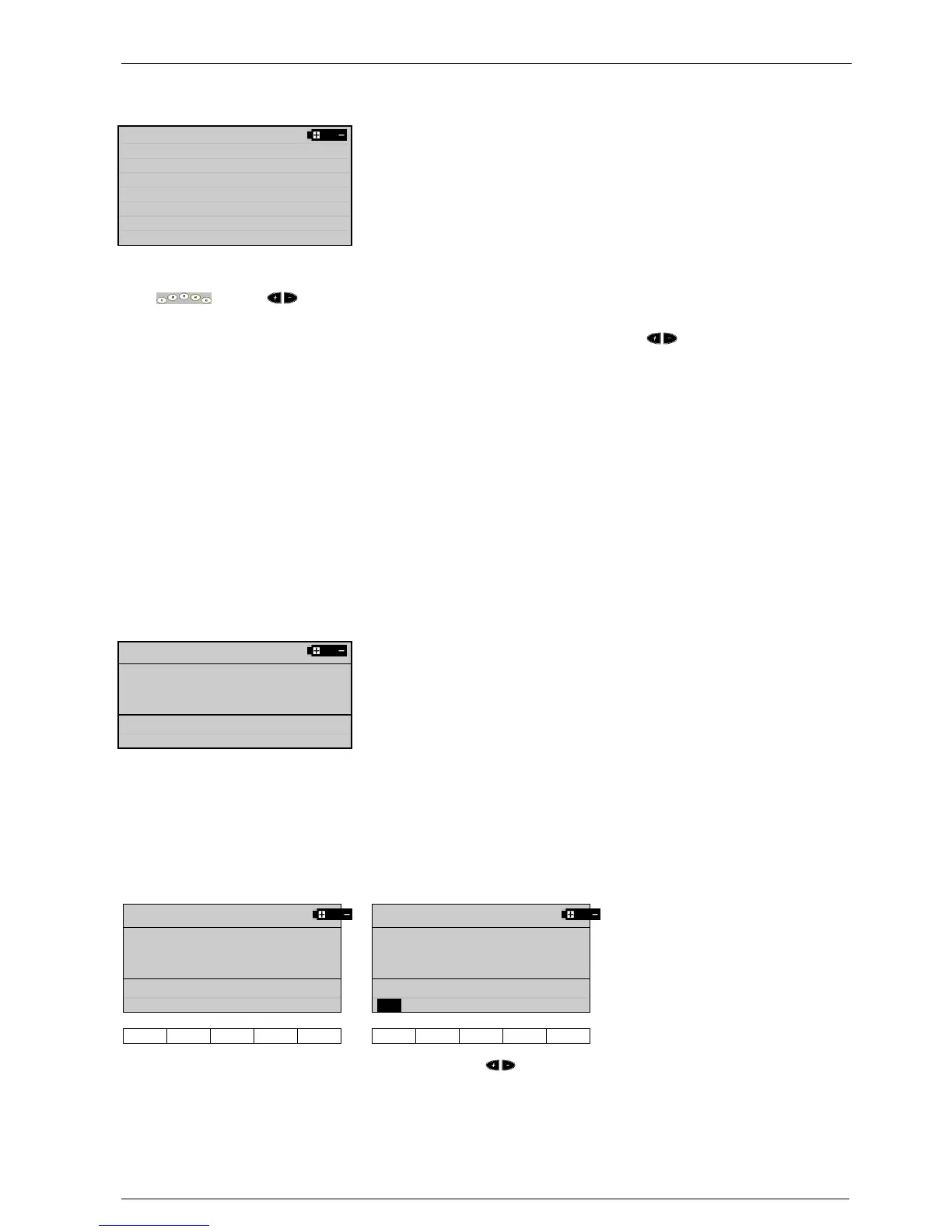EM Test dito
Instruction Manual V 2.30 15 / 36
Easy ZAP
Easy Zap is based on “Standard Test Levels”. After pressing “Start” , the operator can select the required test level with F1
to F5 and with the polarity can be changed.
Quick ZAP
Within Quick Zap the test voltage can be changed while running a test. With the buttons the polarity can be changed.
The value U per step can be selected in the Service Menu under Setting.
Evaluation
This test routine helps to search for most sensitive test points at the DUT. The discharges are released with a higher repeti-
tion rate. This routine is normally not used for final testing at the preselected test points.
Test Routines
The dito includes 8 test routines, which the operator can program on his own by using the esd.control software. The data
can be downloaded via the optical interface. The test routines will guide the user through the complete test procedure.
Setup
Hardware and software settings are made in this menu.
- Standard test levels for AD and CD can be set.
- Hardware settings
- Firmware settings
- System information
Easy Zap Menu
Easy ZAP is used for fast and easy testing on fixed test level basis.
Before the test is started, the operator has to select
- the discharge mode, contact discharge CD or air discharge AD
- the trigger mode, Single – Continuous – Automatic
Preferred modes are Single & Auto
- the Repetition rate of the discharges
- the number of discharges Count
After pressing Start, the menu shows up as follows: Start / Stop of the test with the trigger button
dito is ready for testing Triggerbutton dito is charged
During the test, you can change polarity by pressing buttons . The actual generated discharge voltage is displayed. In
case of AD, it may happen that the discharge occurs before the final voltage level is reached. The message Pre-discharge
is shown in the display.
With the function keys F2...F5, the operator can change the test level.
Pressing the function key F1 will stop the test routine.
For change standard parameters refer to chapter 3.8.1.