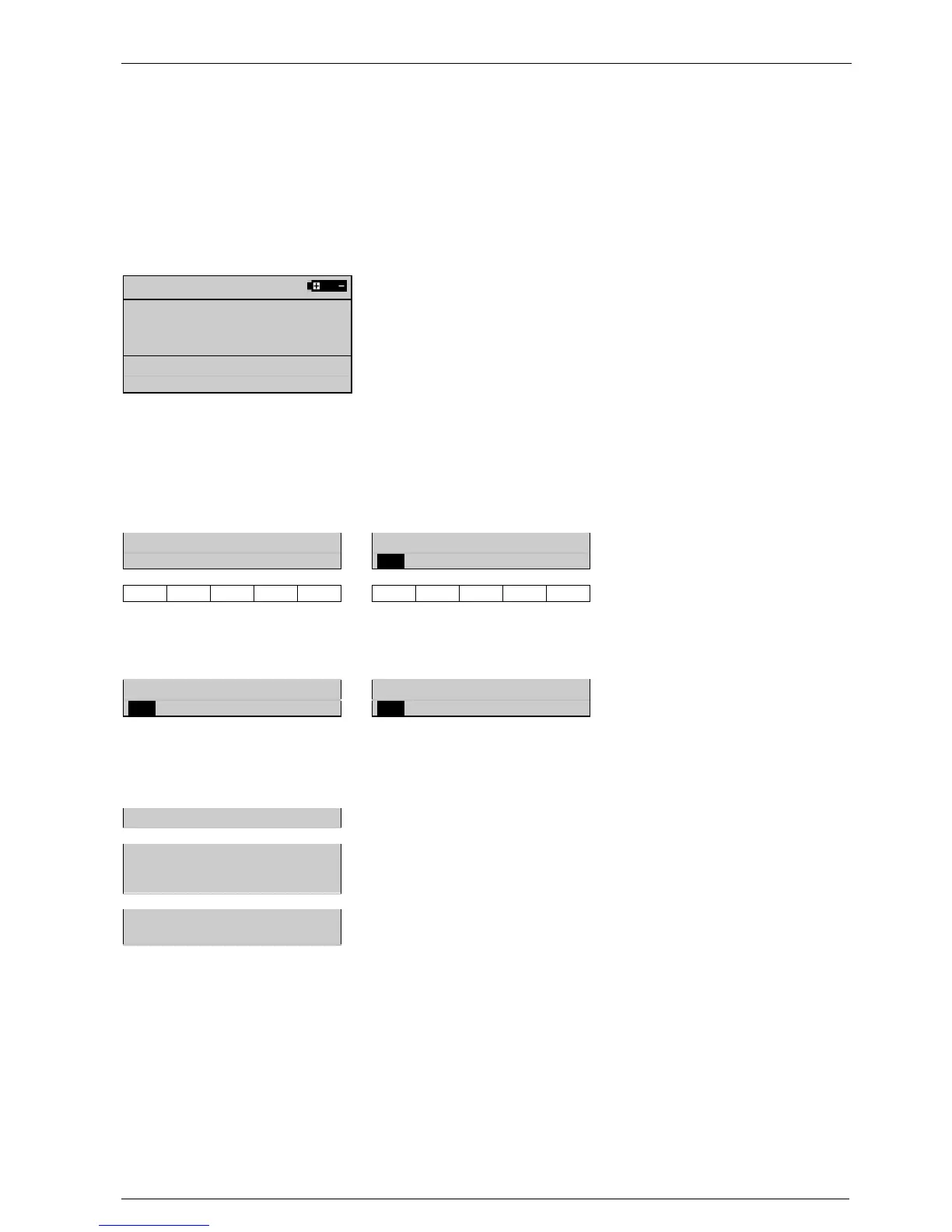EM Test dito
Instruction Manual V 2.30 17 / 36
Evaluation
This menu can be used to check the DUT for most sensitive test points. The preferred method to find these test points is air
discharge.
Air discharges are continuously generated with a maximum repetition rate of 20Hz.
Contact mode is selected for long duration tests to apply a large number of repeatable discharges to a specified test point.
The preferred Trigger mode is Auto or Continuous.
All parameters can be selected individually. During the evaluation procedure, the operator can change the polarity and the
test voltage.
Input range for the frequency:
AD : 1Hz....20Hz
CD : 1Hz....10Hz
Step : 1Hz
Remark: The repetition frequency can be different to the set value. The reason is a longer charg-
ing time caused by lower battery voltage
After pressing Start, the menu displays: Start / Stop of the test with the trigger button
dito is ready for testing Trigger button dito is charged
The U steps can be preselected in the menu Setup / Program Setting / dU Step . See the previous paragraph.
Display of the charging voltage during a test
During Evaluation testing with AD Module the charging voltage depends from the distance of the arc between the test finger
and EUT.
While moving dito across the EUT manually, the distance is not stable and the discharges occur at different charging voltage
level. dito gives some information at which voltage ranges the generator was discharged.
The generator was discharged at the selected test voltage of e.g. 8kV
- - - - - V V o l t a g e
The generator was discharged before the selected test voltage of e.g. 8kV was
reached. The Discharge happens before the charging voltage is reached. The dis-
charge tip is too close to the EUT when the discharge happened.
The ESD generator can not be charged to the selected test voltage. May be the dis-
charge tip is in direct contact or to close to the EUT.
The normal display during a “Evaluation” testing with a AD Module is “ - - - - - “.