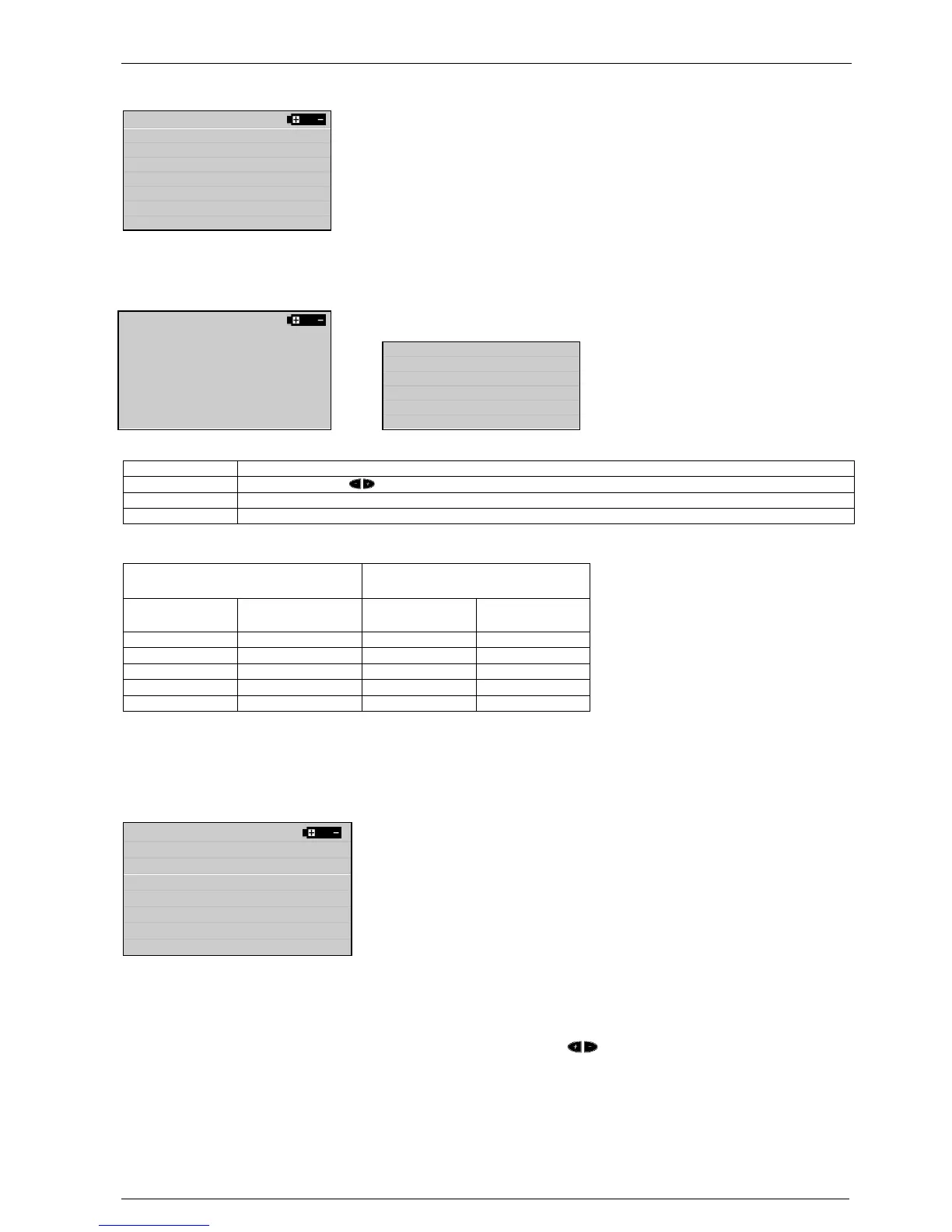EM Test dito
Instruction Manual V 2.30 20 / 36
Standard Levels
The standard voltage levels can be modified within this menu. The parameters are entered separately for air discharge and
contact discharge.
To change the Standard Level:
Toggles between AD and CD Level input
Press the buttons for the setting of the voltage levels.
(if indicated 2 s keep long pressed) the indicated standard level resets to following factory setting
Test level requirements as per IEC 61000-4-2
Test sequence :
- Minimum 10 discharges positive and negative
- Starting at the lowest test level
- Repetition rate max. 1 discharge/sec
Key Beeper
The beeper indicates that that a button is pressed. This function can be switched off. Also, see the beeper specification in
paragraph. 3.2.1
Contrast
The contrast of the display can be select with F2 and adjusted with the keys
Baud rate
The baud rate can be specified as 4800, 9600, 19200 Baud. Use the key F3 for selection.
Default settings
Key Beep : OFF
Baudrate : 9600