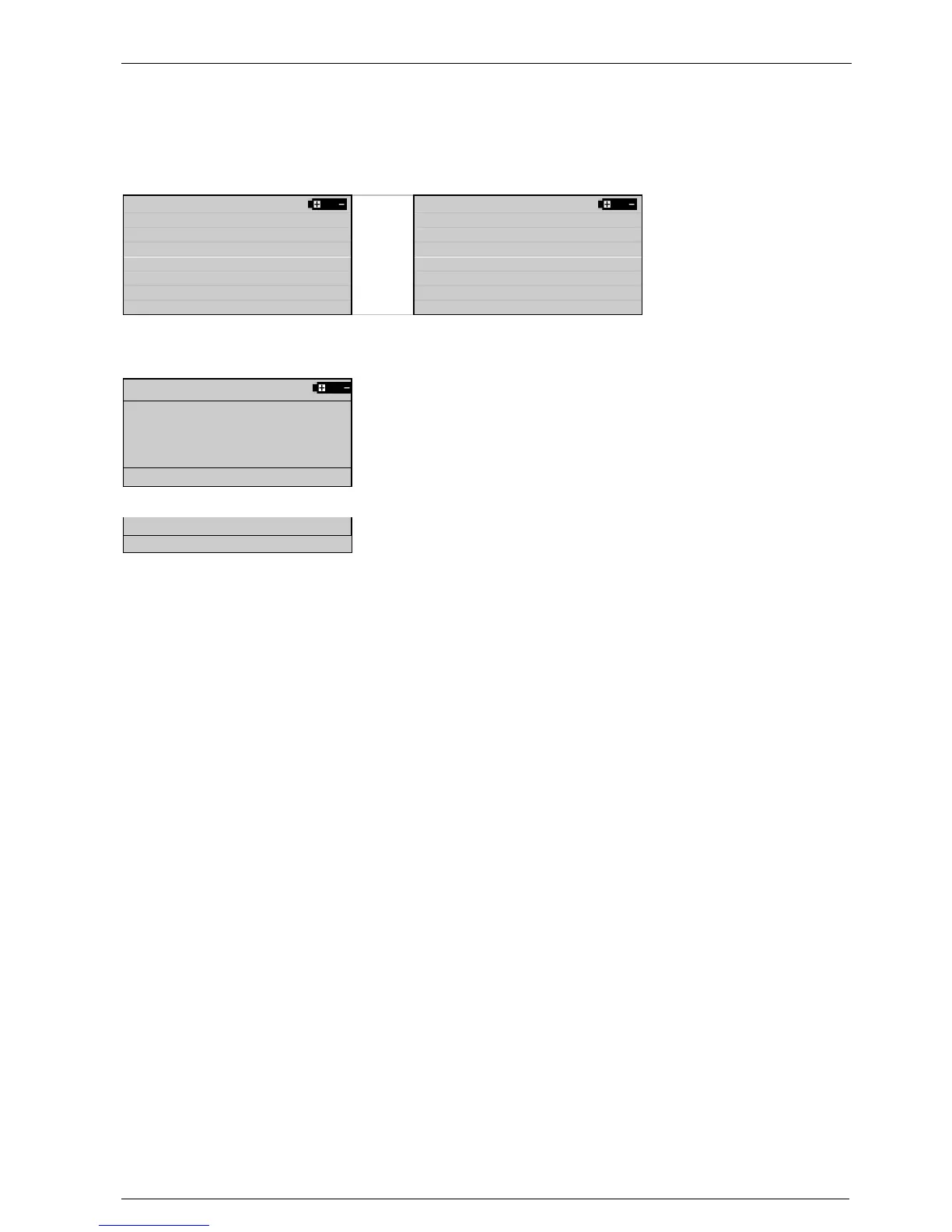EM Test dito
Instruction Manual V 2.30 18 / 36
Test Routines
Dito saves up to 8 test routines, which are created by the esd.control software and transferred to dito. dito guides the user
through the test and indicate every point for testing.
Any EUT fail can be marked by Fail1 or Fail2 with a comment in the test notes. After the test, the data can be uploaded to
the computer to create a final test report
Select the desired test routine. To select more test routines press F5 Page 2.
Display after a test routine selection
The following parameters are new in this menu:
L1...L4 Levels of the selected test routines. Undefined test levels are marked with no voltage display.
+ - Both polarities are tested
PV Automatic test sequence, see next paragraph
TP Number of EUT test points. dito will test every test point with every test level.
The parameter trigger, repetition, counter as well as the number of test point can be changed. All other parameters are fix
within the related test routine.
Sequence of the iterations
The sequence, in which the parameter polarity, test level and test point are handled, can be defined in 3 different modes.
PV Select the 1rst test point and the starting test level. First the polarity ( ) is changed, then go to the next test point
(P) and finally repeat with the increased test level (V) .
VP Select the 1rst test point and the starting test level. First the polarity ( ) is changed, then the test level (V) is in-
creased and finally go to the next test point (P).
VP Select the 1rst test point and the starting test level. First the test level (V) is increased, then the polarity ( ) is
changed and finally go to the next test point (P)