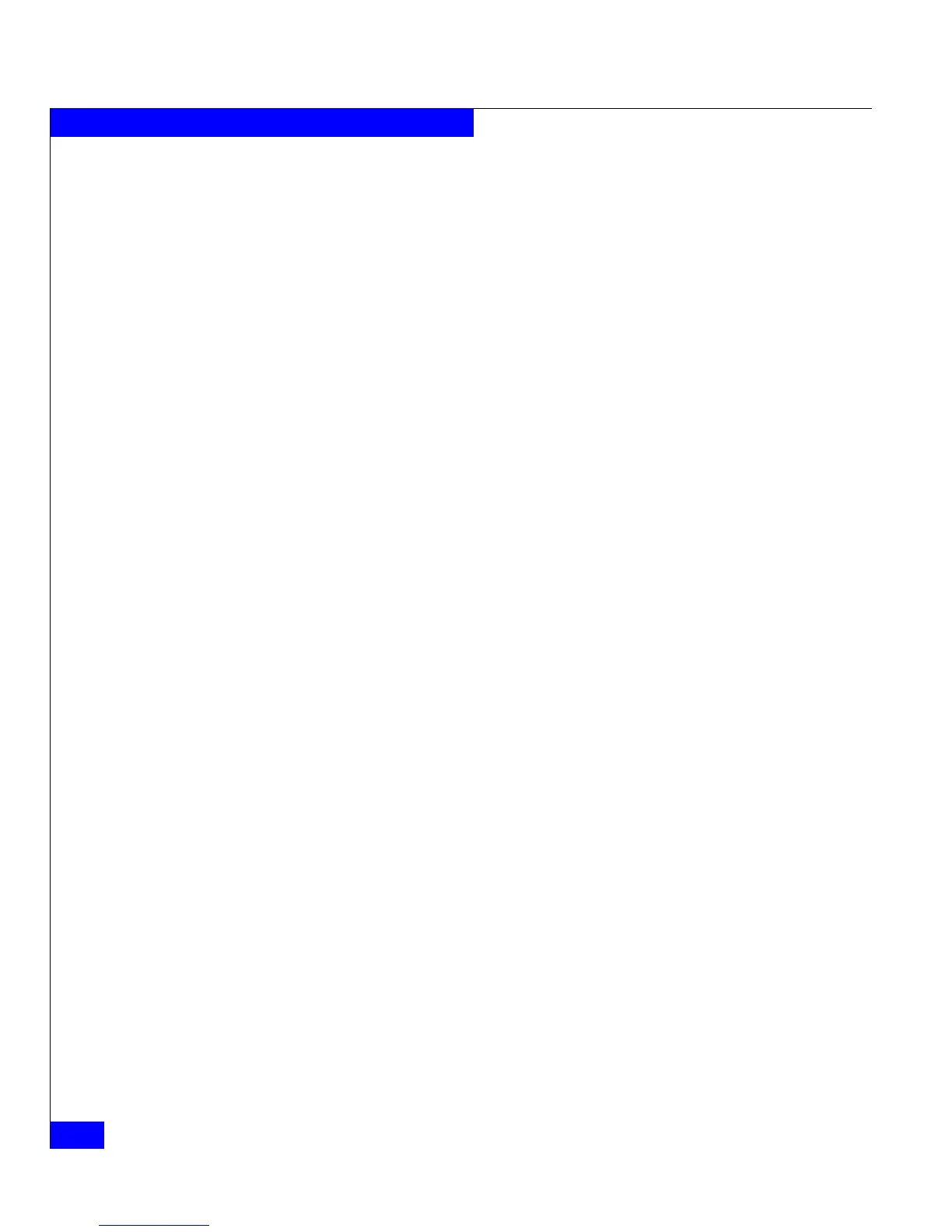xii
DAE2P/DAE3P Hardware Reference
Preface
◆ EMC Installation Roadmap for CX3-Series, CX-Series, AX-Series, and
FC-Series Storage Systems, which provides a checklist of the tasks
that you must complete to install your storage system in a storage
area network (SAN) or direct attach configuration.
Where to get help EMC support, product, and licensing information can be obtained as
follows.
Product information — For documentation, release notes, software
updates, or for information about EMC products, licensing, and
service, go to the EMC Powerlink website (registration required) at:
http://Powerlink.EMC.com
Technical support — For technical support, go to EMC WebSupport
on Powerlink. To open a case on EMC WebSupport, you must be a
WebSupport customer. Information about your site configuration and
the circumstances under which the problem occurred is required.
Your comments Your suggestions will help us continue to improve the accuracy,
organization, and overall quality of user publications. Please send a
message to techpub_comments@emc.com with your opinions of this
manual.