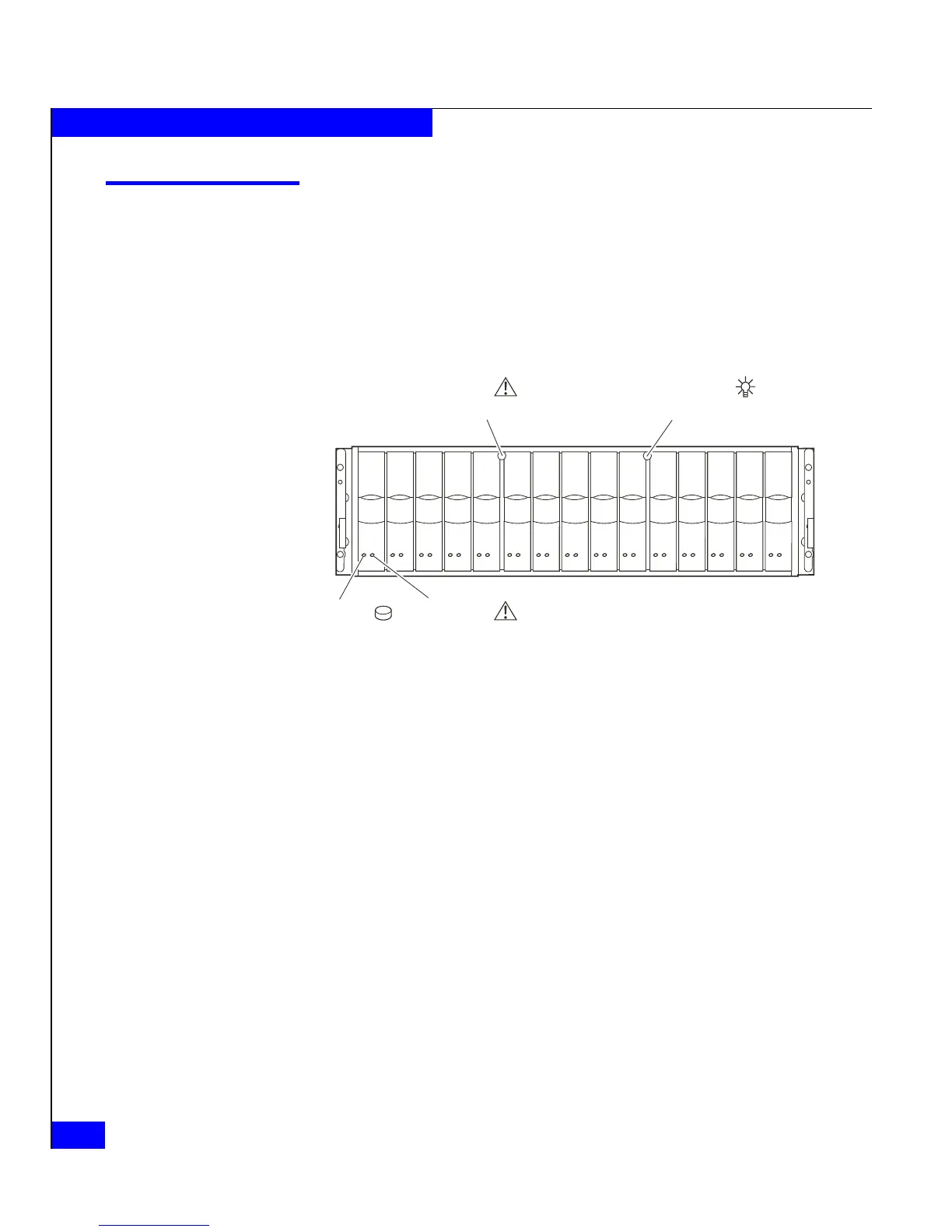3-2
DAE2P/DAE3P Hardware Reference
Servicing a DAE2P/DAE3P
Monitoring disk enclosure status
Status lights on the DAE2P/DAE3P and its FRUs indicate error
conditions. These lights are visible outside the disk enclosure. Some
lights are visible from the front, and the others from the back. Figures
Figures 3-1 through 3-4 and Tables Tables 3-1 through 3-3 describe the
status lights.
Figure 3-1 Front disk enclosure and disk module status lights (bezel removed)
Table 3-1 describes the LEDs visible from the front of the
DAE2P/DAE3P.
EMC2166a
Power LED
(Green or Blue)
Fault LED
(Amber)
Fault LED
(Amber)
Disk Activity
LED
(Green)