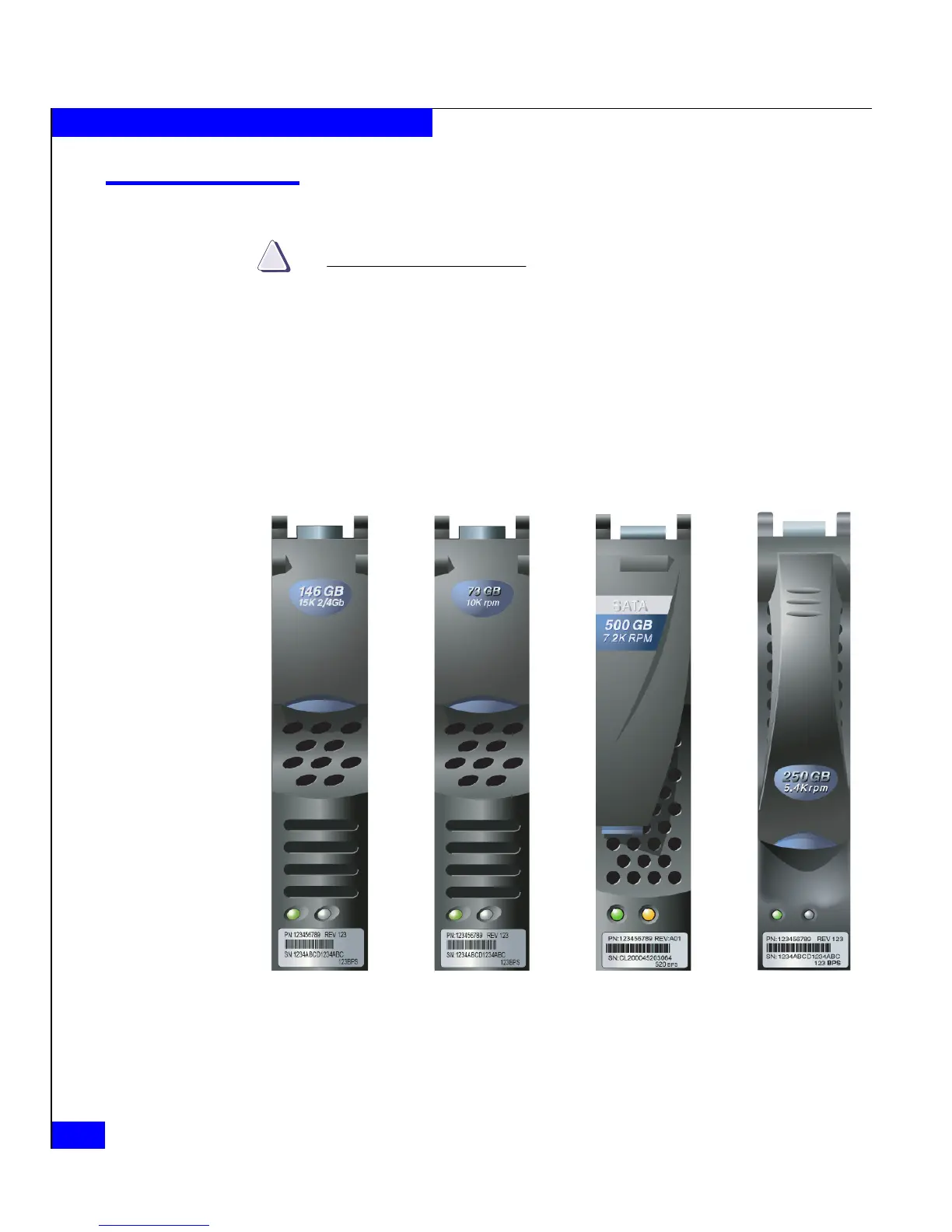Disk modules are extremely sensitive electronic components.
Always handle a disk module gently, and observe the following
guidelines:
◆ Follow the instructions in the preceding section “Avoiding
Electrostatic Discharge (ESD) damage” on page 3-7.
◆ Do not mix Fibre Channel or SATA components in the same
enclosure. Refer to Figure 3-5 for a visual comparison of disk
carriers (note that SATA drives include a "SATA" designation on
the module label).
Figure 3-5 Disk module comparison
CL3583
Fibre Channel
2- and 4-Gb
Fibre Channel
2-Gb only
SATA
2- and 4-Gb
ATA
(Not supported