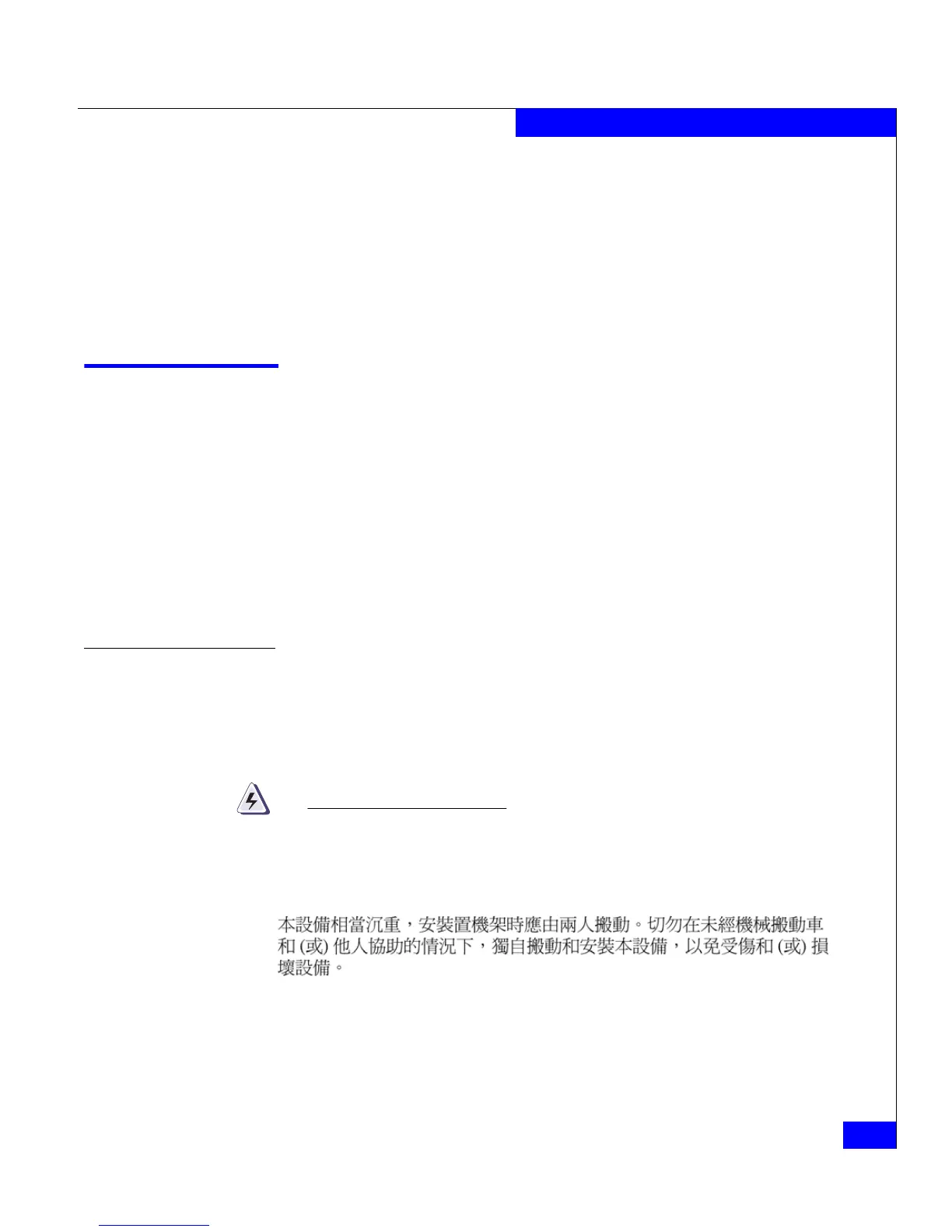Installing a disk enclosure in a cabinet
2-3
Installing a DAE2P/DAE3P
Interconnections between disk enclosures should maintain LCC
consistency; that is, one Fibre Channel (FC) loop should interconnect
all and only the LCC As, and the other Fibre Channel loop should
interconnect all and only LCC Bs.
Connect all cables at both ends, or remove unused cables completely
from the host or LCC ports. An unused (dangling) cable may cause
excess noise on the bus.
Installing a disk enclosure in a cabinet
Each disk enclosure mounts on two L-shaped rails that connect to the
cabinet’s vertical channels.
◆ The Cabinet Setup Guide for the 40U-C Cabinet ships with standard
EMC cabinets, and explains how to unpack and install the cabinet
itself.
◆ The EMC Rails and Enclosures (CX3-Series Storage Systems) Field
Installation Guide is available on your support website. It explains
how to install universal mounting rails in the cabinet, and how to
install the enclosure on those rails.
Warnings and
recommendations
The cabinet in which you will install the disk enclosure(s) must have
a full earth ground to provide reliable grounding. Also, the cabinet
should have its own switchable power distribution. We suggest that
you use a cabinet that has dual power distribution units, one on each
side.
WARNING
The enclosure is heavy and should be installed into a rack by two
people. To avoid personal injury and/or damage to the equipment, do
not attempt to lift and install the enclosure into a rack without a
mechanical lift and/or help from another person.
L’armoire étant lourde, sa mise en place sur une rampe nécessite deux
personnes. Afin de ne pas vous blesser et/ou endommager le matériel,
n’essayez pas de soulever et d’installer l’armoire sur une rampe sans
avoir recours à un relevage mécanique et/ou à l’aide d’une autre
personne.