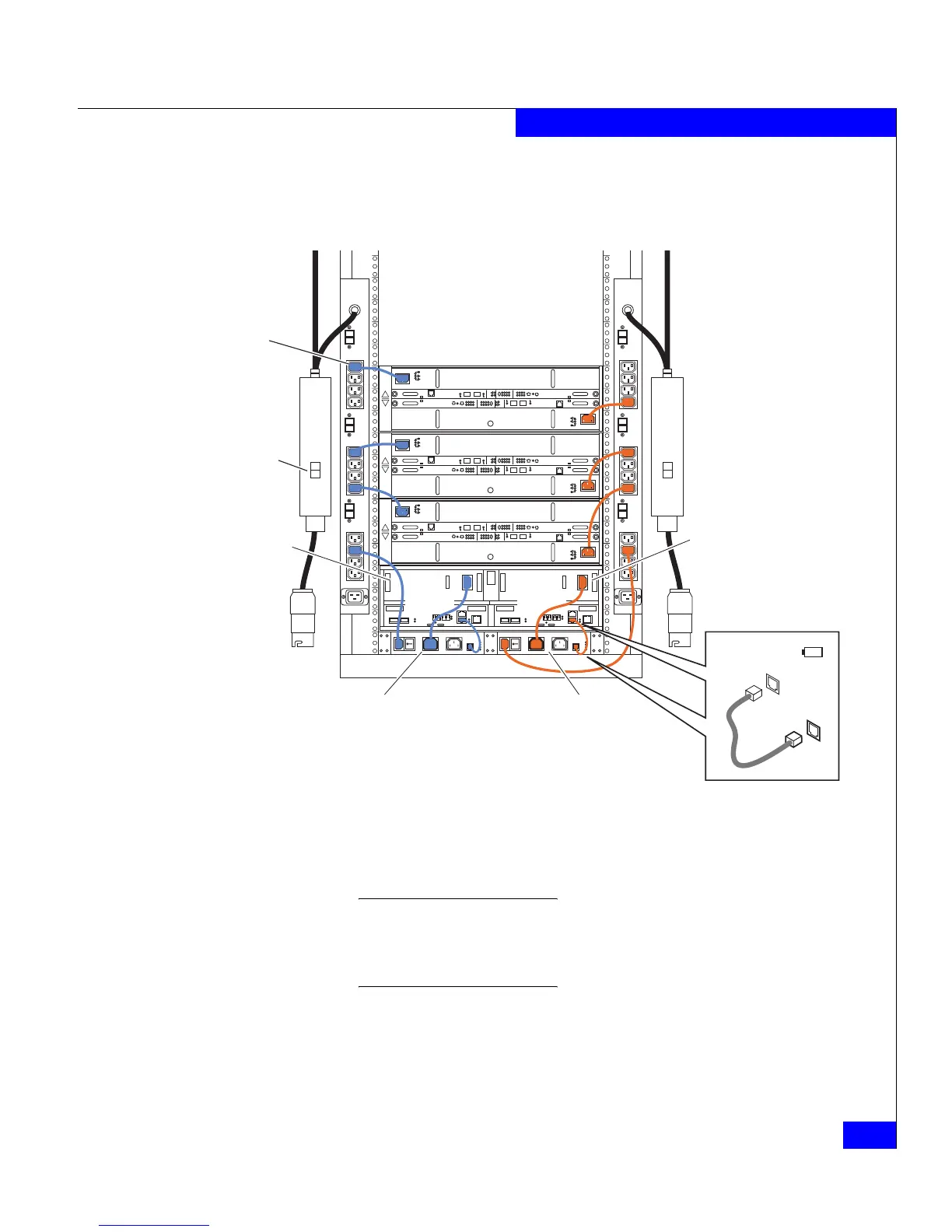Connecting AC Power
2-7
Installing a DAE2P/DAE3P
Figure 2-2 shows the power cord connections for a typical
CX300- or CX500-Series configuration.
Figure 2-2 Connecting DAE2P power cords (CX300/CX500 storage system)
b. Highly available, write-caching configurations require that
you connect the first disk enclosure in a storage system (EA 0,
bus 0) to a Standby Power Supply (SPS) for enclosure power.
An integrated disk-and-processor enclosure, such as a CX300 or
CX500-series DPE2, is always the first disk enclosure on the first bus
(0,0). You should not connect any DAE in a DPE2 configuration to an
SPS.
!!
!!
!
EXP PRI
EXPPRI
#
!
EXP PRI
EXPPRI
#
A
B
!!
!!
!
EXP PRI
EXPPRI
#
!
EXP PRI
EXPPRI
#
A
B
!!
!!
!
EXP PRI
EXPPRI
#
!
EXP PRI
EXPPRI
#
A
B
SP B
SP A
DAE2P
DAE2P
DAE2P
ON
I
OFF
O
ON
I
OFF
O
ON
I
OFF
O
ON
I
OFF
O
ON
I
OFF
O
ON
I
OFF
O
EMC3207
SPS B SPS A
240 V 240 V
Power/
Cooling
Module B
Power/
Cooling
Module A
Master
Switch
Power
Cord
SPS
+
-
