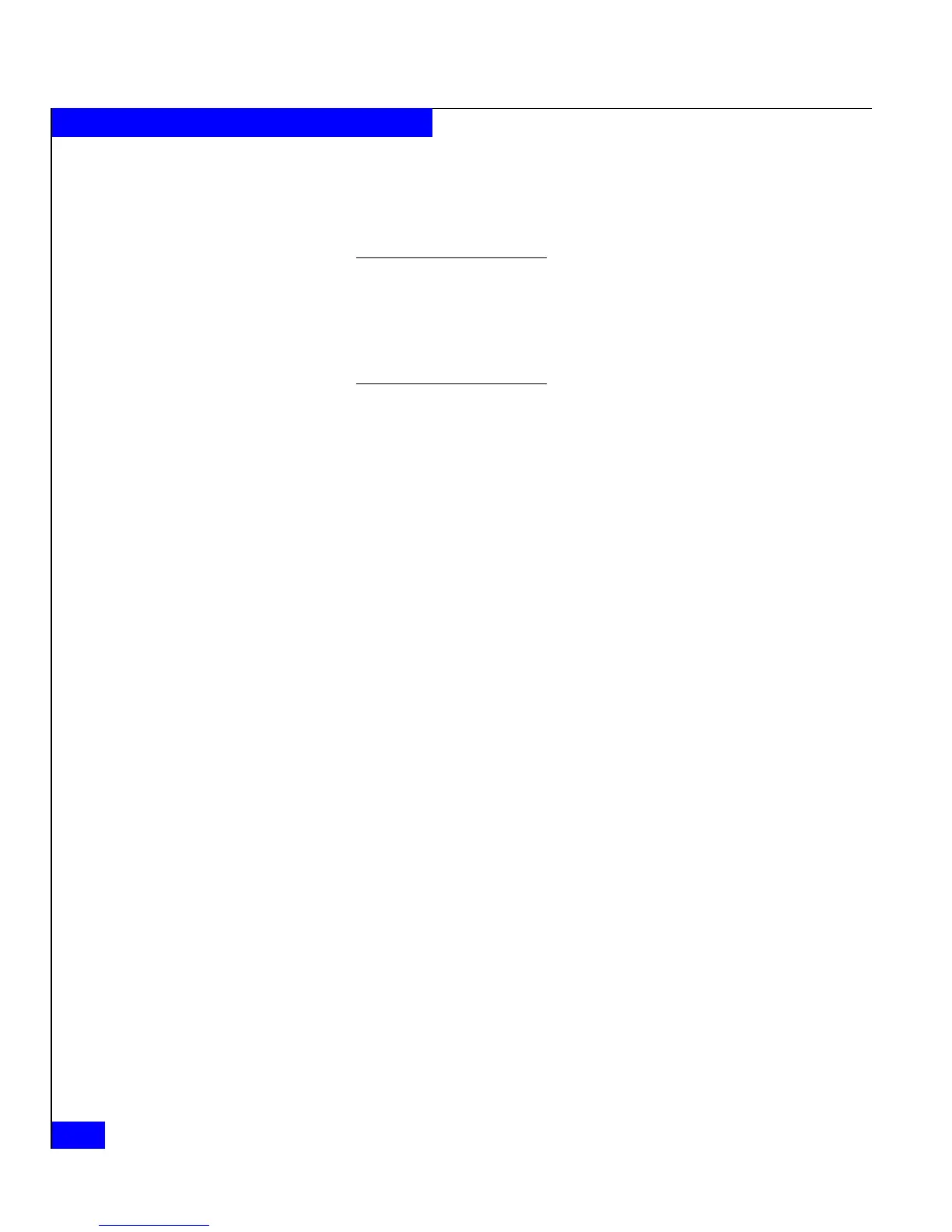2-6
DAE2P/DAE3P Hardware Reference
Installing a DAE2P/DAE3P
2. For proper cooling and normal operation, make sure all the disk
module slots in each disk enclosure contain either disk or filler
modules.
Do not power up a disk enclosure without at least one LCC installed.
You can configure a driveless disk enclosure within a Fibre Channel bus.
High availability with write-caching requires disks in slots 0-4 in the first
disk enclosure (DPE2, DAE, DAE2P, or DAE3P) connected to a storage
processor (Enclosure Address 0, bus 0).
3. Connect the DAE2P/DAE3P power cords to an appropriate
power source.
a. In most cases, you should connect each power cord to the
closest power distribution unit (pdu) in a cabinet. For
example, connect power/cooling module A to the right pdu,
and power/cooling module B to the pdu on the left (facing the
rear of the cabinet). For high availability, always connect each
power/cooling module to a separate power source.