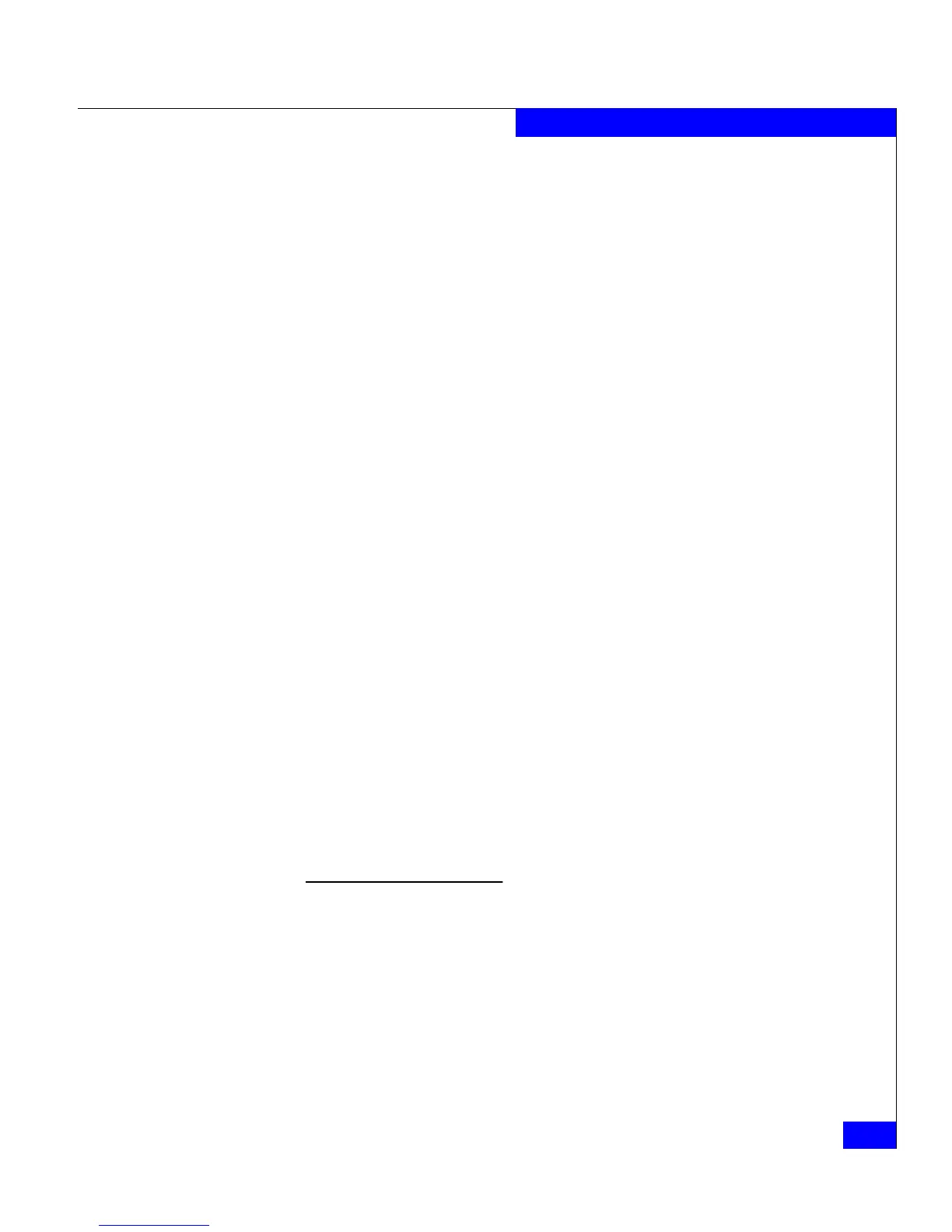Replacing or adding a disk module
3-11
Servicing a DAE2P/DAE3P
◆ Always wear a properly attached ESD wristband when
removing or replacing a disk module.
◆ Disk modules are sensitive to the extreme temperatures
sometimes encountered during shipping. We recommend that
you leave new disk modules in their shipping material and
expose the package to ambient temperature for at least four
hours before attempting to use the new modules in your
system.
◆ When removing a disk module, pull the module part way out of
the slot, then wait 30 seconds for the drive to spin down before
removing it.
◆ When installing multiple disks in a powered up system, wait at
least 6 seconds before sliding the next disk into position.
◆ Place modules on a soft, antistatic surface, such as an
industry-standard antistatic foam pad or the container used to
ship the module. Never place a disk module directly on a hard
surface.
◆ Never hit modules, stack modules, or allow them to tip over or
fall.
◆ Avoid touching any exposed electronic components and circuits
on the disk module.
◆ Before adding more disks to your configuration planning guide,
which contains guidelines for creating RAID groups with disks
of varying sizes and speeds.
◆ Do not remove a faulty disk module until you have a
replacement module (with the same part number) or a filler
module available. The part number (PN005xxxxxx) appears on
the top or bottom of the module. A replacement disk module
should have the same format (bytes per sector) and the same
capacity (size and speed) as the module it is replacing.
You must remove the disk enclosure’s front bezel to gain access to the
disk modules. The bezel is required for EMI compliance when the
enclosure is powered up. Remove it only to replace or add a disk
module.