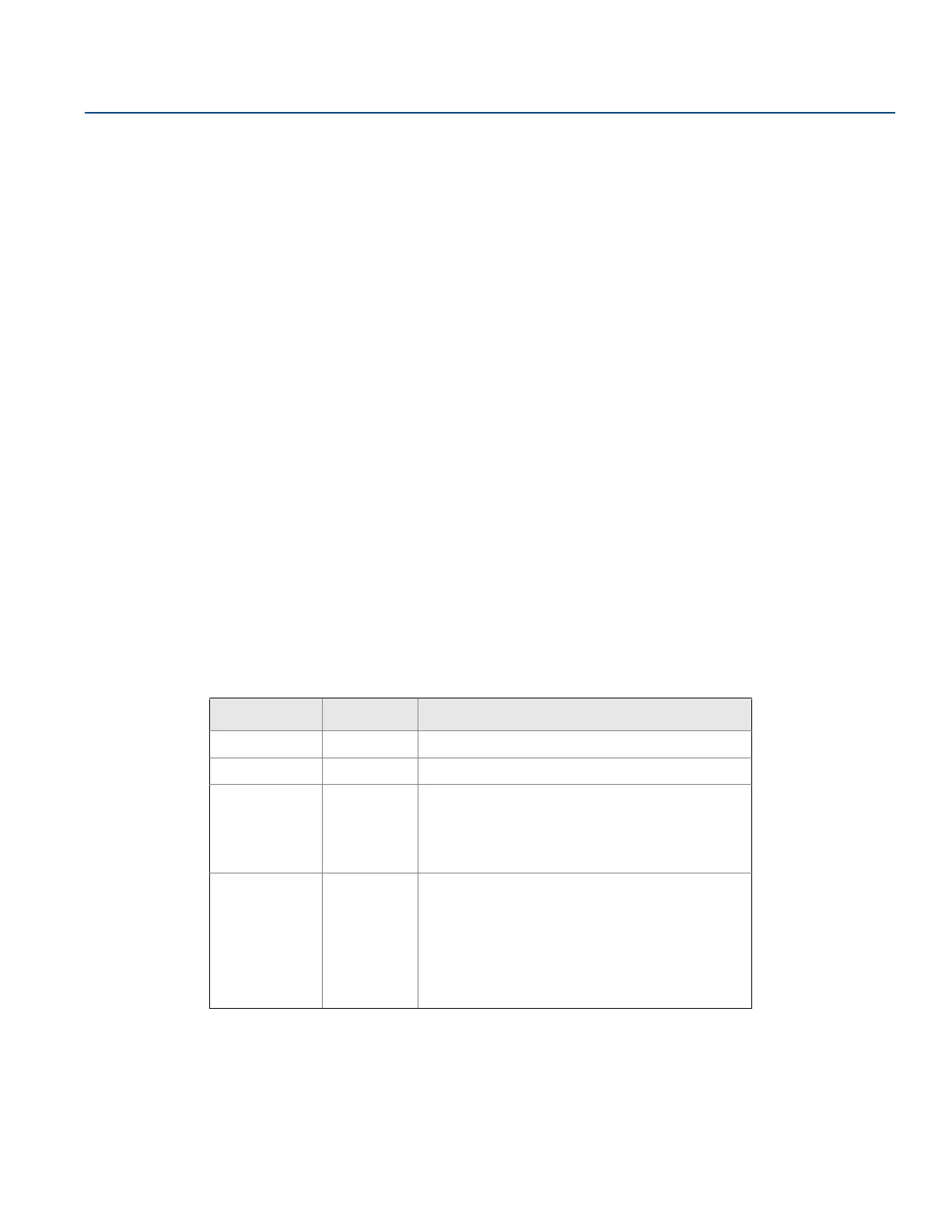6
Reference Manual
00809-0200-4410, Rev BC
Initial Connection
July 2017
Initial Connection
2.3.3 Configure the Gateway
It is now possible to log into the Gateway for the first time and begin configuration for placement on a
live control network. The following items need to be configured:
Security Passwords
Time Settings
TCP/IP Network Settings
Use the following procedure to log in to the Gateway:
1. Open a standard web browser.
2. Enter https://192.168.1.10 in the address bar.
3. Continue though the security message.
4. Enter admin for User Name.
5. Enter default for the Password.
The web browser will now be directed to the Gateway’s default home page. There is a navigation menu
located on the left hand side with four main areas.
Diagnostics: View status of communications, client server parameters, and more
Monitor: Screens created by the user to view data from field devices
Explorer: Basic view of values from field devices
Setup: Configure the Gateway for operations, security, and host system integration
Security passwords
There are four role-based user accounts for the Gateway with varying levels of access.Tab le 2 -2 below
describes this access.
Each of the initial passwords for the user accounts is default. It is recommended, for security purposes,
that these passwords are changed. The administrator password should be appropriately noted when
changed. If it is lost, do not return the Gateway to the factory, see “Resetting to factory defaults” on
page 11.
Table 2-2. Role Based Access User Accounts
Role User name Web interface access
Executive exec Read-only access
Operator oper Read-only access
Maintenance maint
Configure HART
®
device settings
Configure Modbus communications
Configure Modbus register mapping
Configure OPC browse tree
Configure Active Advertising
Administrator
admin
Includes all maintenance privileges
Configure Ethernet network settings
Configure WirelessHART network settings
Set passwords
Set time settings
Set home page options
Configure custom point pages
Restart applications
