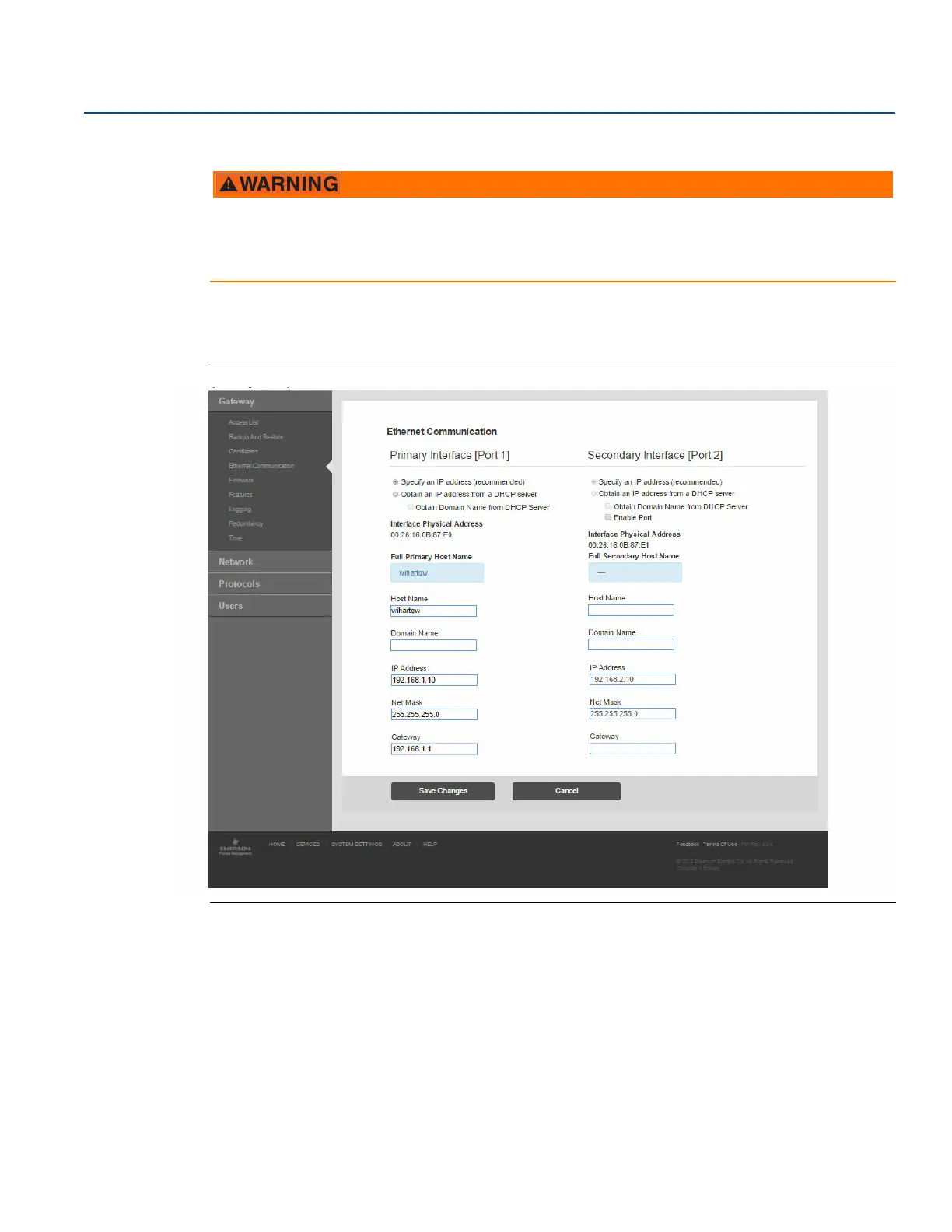9
Reference Manual
00809-0200-4410, Rev BC
Initial Connection
July 2017
Initial Connection
TCP/IP network settings
Prior to the Gateway being installed and connected to a live control network, it should be configured
with an IP address, as well as other TCP/IP network settings. This specific page can be found in “System
backup” on page 10.
Figure 2-3. Ethernet Settings
Request the following configuration items from the network administrator:
Hostname
Domain Name
IP address
Netmask
Gateway
Obtaining an IP address from a DHCP server is not recommended, since the Gateway operation will be
dependent on the availability of the DHCP server. For maximum Gateway availability it is best practice to
specify an IP address.
Use caution when making changes to the TCP/IP network settings. If they are lost or entered incorrectly,
the Gateway will require a factory reset (see“Resetting to factory defaults” on page 11). Contact the
network administrator for information on the proper TCP/IP network settings to apply.
