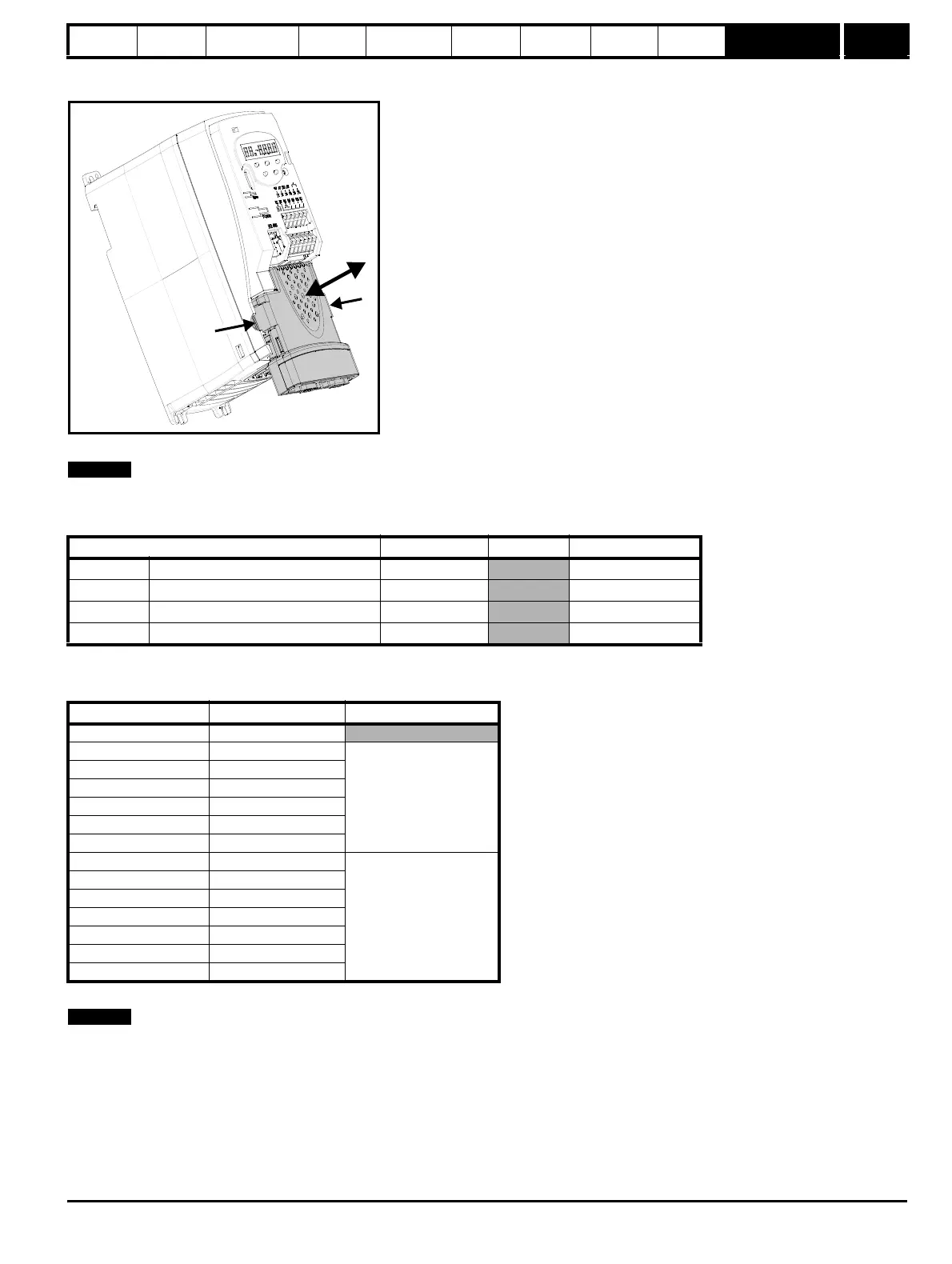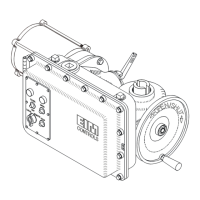Introduction
Parameter
x.00
Parameter
description format
Keypad and
display
Serial
communications
CT Modbus
RTU
PLC Ladder
programming
CTSoft Menu 0
Advanced parameter
descriptions
Menu 15
Commander SK Advanced User Guide 171
Issue Number: 9 www.controltechniques.com
10.15 Menu 15: Solutions Module set-up
Figure 10-43 Location of Solutions Module slot
The Solutions Module must be installed when the drive is powered down.
Parameters common to all catergories
The Solutions Module ID indicates the type of module that is installed in the slot.
Table 10-26 Solutions Module ID
When a Solutions Module is installed to the Commander SK for the first time, when the drive is powered up, the drive will trip on SL.dF. Power down
and power back up. The Commander SK automatically saves the appropriate information for the Solutions Module. If a Solutions Module is removed,
when the drive is next powered up, the drive will trip on SL.nF. To clear this trip a parameter save needs to be performed.
Parameter Range Default Update rate
Pr 15.01 Solutions Module ID 0 to 599
Write on power up
Pr 15.02 Solutions Module software version 00.00 to 99.99
Write on power up
Pr 15.50 Solutions Module error status 0 to 255
BR
Pr 15.51 Solutions Module software sub-version 0 to 99
Write on power up
Solutions Module ID Module Category
0 No module installed
203 SM-I/O Timer
Automation
204 SM-PELV
205 SM-I/O 24V Protected
206 SM-I/O 120V
207 SM-I/O Lite
208 SM-I/O 32
401 SM-LON
Fieldbus
403 SM-Profibus DP
404 SM-Interbus
407 SM-Devicenet
408 SM-CANopen
410 SM-Ethernet
421 SM-EtherCAT
