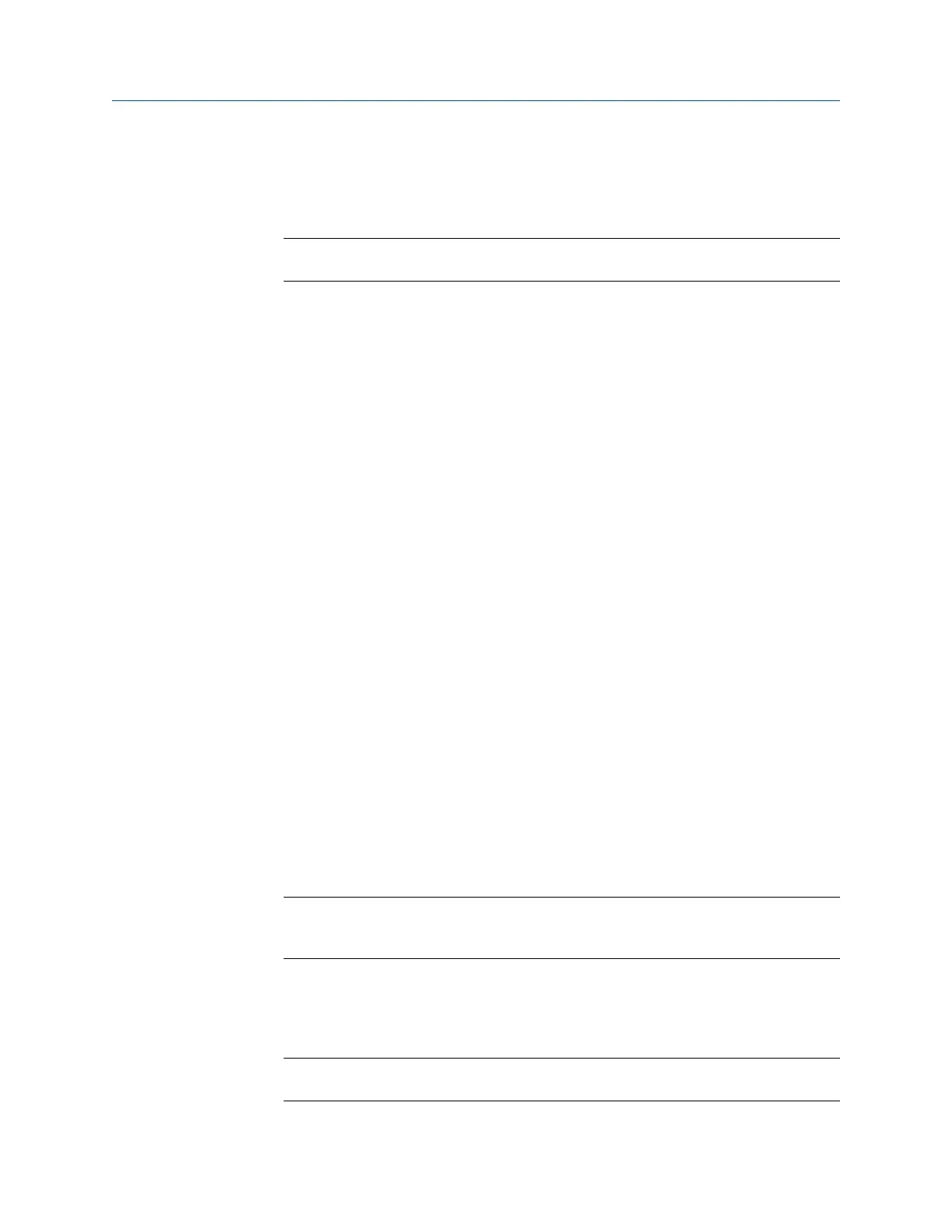9. Apply three wraps of Teflon tape to the retainer. Place over the transformer
assembly. Ensure the retainer threads are aligned correctly and hand-tighten. Use a
1 ⅛” wrench and turn clockwise until the transformer retainer is fully seated in the
transducer holder.
Note
Do not over tighten the retainer.
10. Reconnect the transducer cable to retainer. The internal connector of the
transducer cable is keyed and will only go on one way. Secure the transducer cable
plug by installing retaining clips.
11. Repeat Step 1 through Step 10 for the remaining transducer assemblies which were
replaced.
12. Check that the Daniel 3410 Series Ultrasonic Gas Flow Meter is pressure tight.
Pressurize the meter to line pressure. Check for leaks around all mounts and
transducer holders, which were removed, using soapy water or other recognized
leak detector. If leaks are found, the meter must be vented to atmosphere and the
problem corrected. Check for leaks again. Continue the process until there are no
leaks.
13. Continue with Modifying the calibration parameters for T-Slot transducers to use
the Daniel MeterLink
™
Transducer Swap-out Wizard.
3.2.3
Replace the transformers for T-Slot transducers
The following procedure shows how to replace a transformer module. Refer to Figure 3-2
and Figure 3-3.
Procedure
1. Disconnect the transducer cable from the transducer retainer by removing the
retaining clips and pulling the cable plug straight out. Do not twist or rotate the
plug.
2. Unscrew the transformer retainer from the holder using a 1 ⅛” wrench.
3. Pull the transformer module from the transducer holder assembly.
4. Apply a small amount of Molykote 111 to the O-rings on the replacement
transformer module.
5. Plug the replacement transformer module into the transducer holder assembly. The
transformer is keyed and can only be installed one way.
Note
T-21 and T-41 transducers use W-01 transformers and T-22 transducers use W-02
transformers.
6. Apply three wraps of Teflon tape to the retainer. Place over the transformer
assembly. Ensure the retainer threads are aligned correctly and hand-tighten. Use a
1 ⅛” wrench and turn clockwise until the transformer retainer is fully seated in the
transducer holder.
Note
Do not over tighten the retainer.
Maintenance and Troubleshooting manual Meter repairs
P/N 3-9000-791 August 2021
Maintenance and Troubleshooting manual 49
