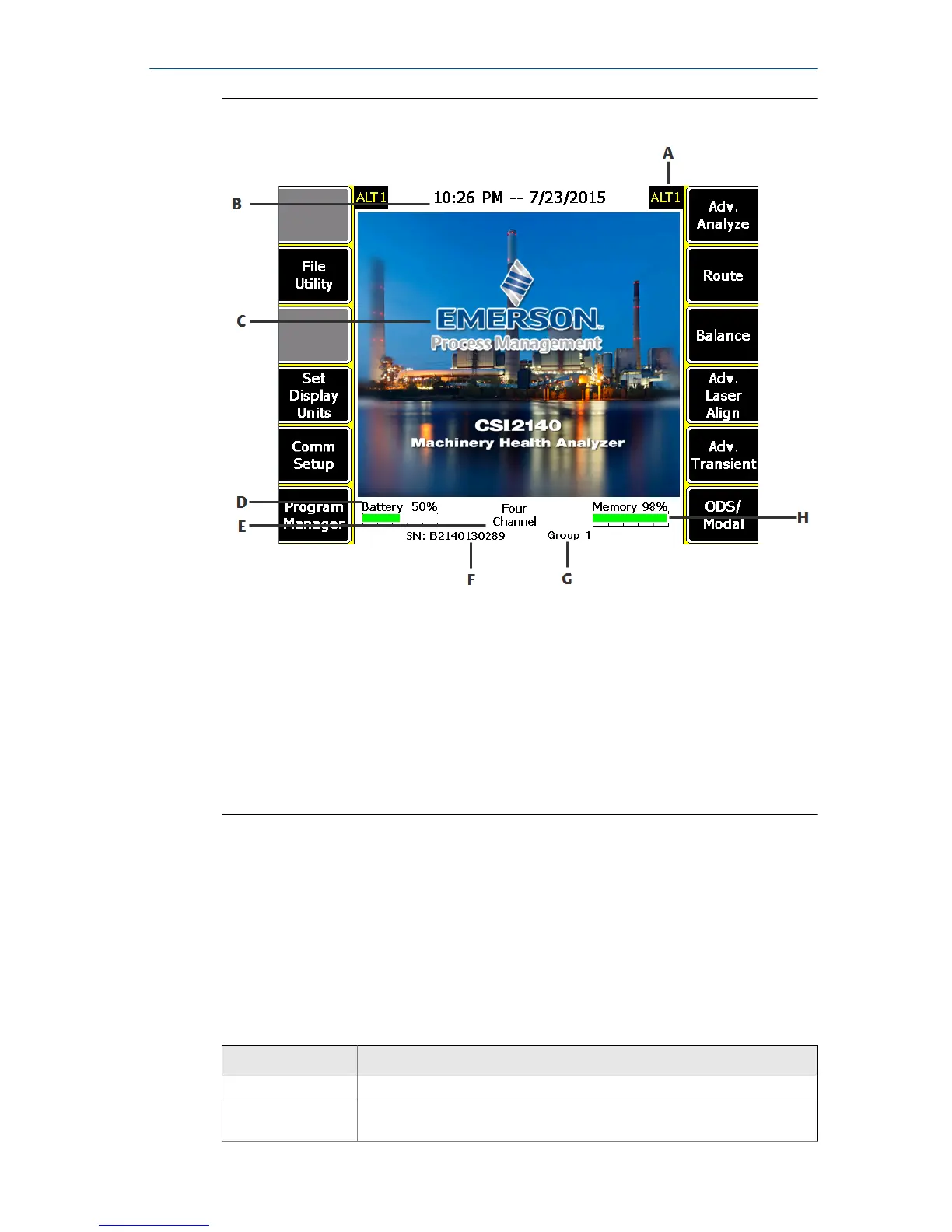Home screenFigure 4:
A. An alternate screen (ALT) includes additional options.
B.
Current time and date.
C. Default splash screen.
D. Remaining battery pack charge.
E. Number of supported channels for the analyzer.
F. Serial number.
G. Group number for updating multiple analyzers at one site.
H. Available internal memory.
Home screen programs and settings
The Home screen has two alternate screens that display programs and
settings. ALT1 or ALT2 appears at the top of the screen and the function keys
are outlined in yellow. To switch ALT screens, press the ALT key or the ALT text
on the touchscreen.
ALT1 keys
Option Description
F1 Intentionally blank.
F2 File Utility Copy, delete, or move routes or jobs saved in the analyzer internal
memory or a memory card.
Quick Start Guide March 2016
10 MHM-97430 Rev 4
