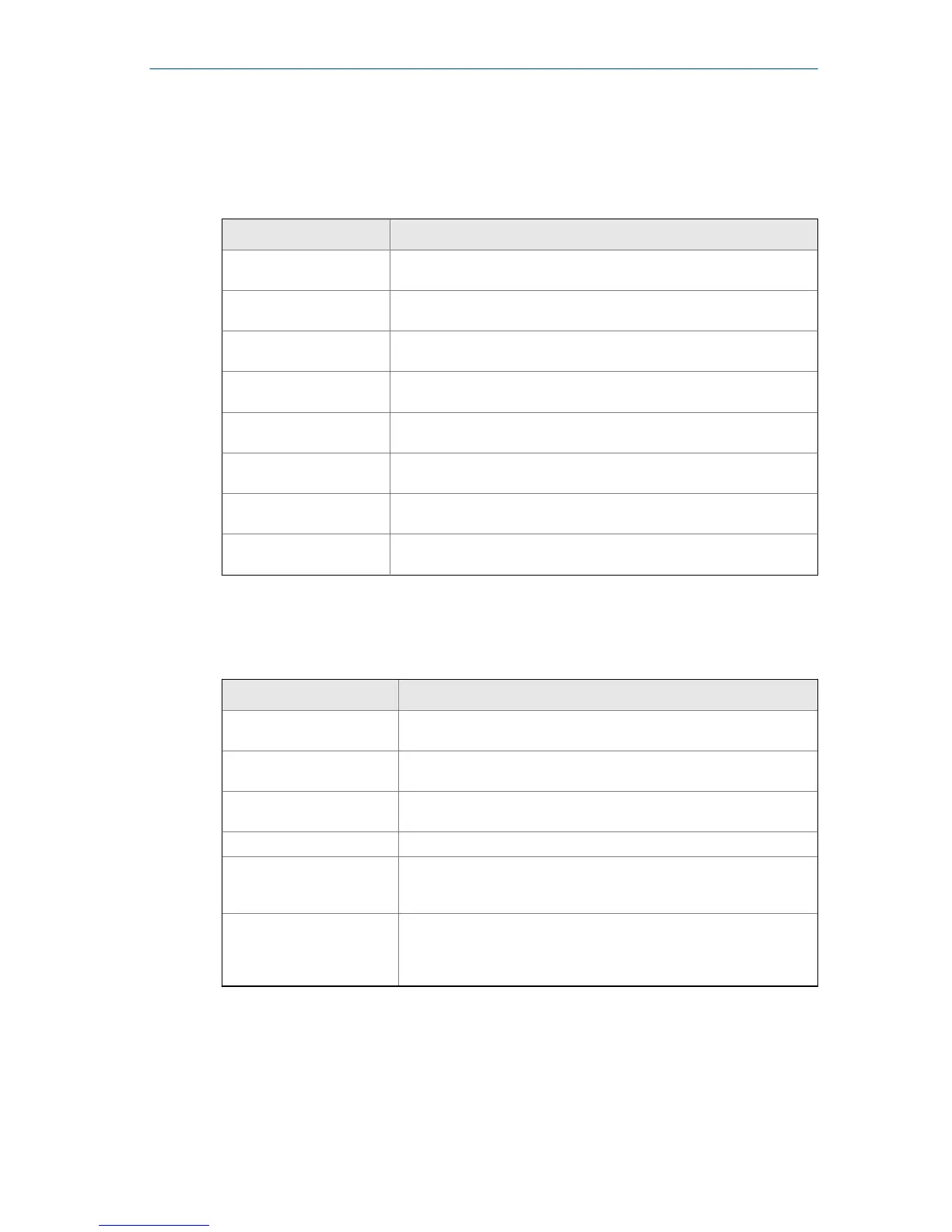Step 2: Review data collection and display parameters
The default parameters should be appropriate for most routes. Press Enter or
the Back key when you are finished.
Task Steps
Set the plot type for
collected data
From the Route Data Collection screen, press ALT > F1 User Setup > F2
Select Data Display.
Automatically go to the
next measurement point
From the Route Data Collection screen, press ALT > F1 User Setup > F3
Point Advance Mode.
Set the route storage
mode
From the Route Data Collection screen, press ALT > F1 User Setup > F5
Data Storage Mode.
Set the overlap From the Route Data Collection screen, press ALT > F1 User Setup > F6
Percent Overlap.
Set the plot type for live
data
From the Route Data Collection screen, press ALT > F1 User Setup > F8
Select Live Display.
Set the overall mode From the Route Data Collection screen, press ALT > F1 User Setup > F9
Set Overall Mode.
Set the integrate mode From the Route Data Collection screen, press ALT > F1 User Setup >
F10 Set Integrate Mode.
View the Analysis
Parameters
From the Route Data Collection screen, press F11 View Parms.
Step 3: Collect route data
Task Steps
Collect route data 1. Attach the sensor to the equipment and the analyzer.
2.
From the Route Data Collection screen, press Enter.
Move to the next
measurement point
Press F7 Next Point.
Move to the next
equipment
Press F8 Next Equip.
Plot route data Press F5 Plot Data. Press Enter to close the plot view.
Optional: Mark a
frequency on a plot with a
cursor
Press F10 Cursor Mark or touch the plot. Use the arrow keys to move
the cursor. The cursor value displays at the bottom of the screen.
Optional: Run the Analyze
program for a route
measurement point
1. From the Route Data Collection screen, press F12 Run Analyze.
2.
Select an Analysis Expert or a measurement in Manual Analyze.
3. Follow the prompts and press Enter to collect data.
4. Press F9 Store Data to save the data.
Run Analyze to collect data for a route measurement point
If you see unusual data for a measurement point, you can open the Analyze
program to collect additional data to troubleshoot the problem. Press the F12
Run Analyze key on the Route Data Collection screen to open Analyze.
Quick Start Guide March 2016
20 MHM-97430 Rev 4
