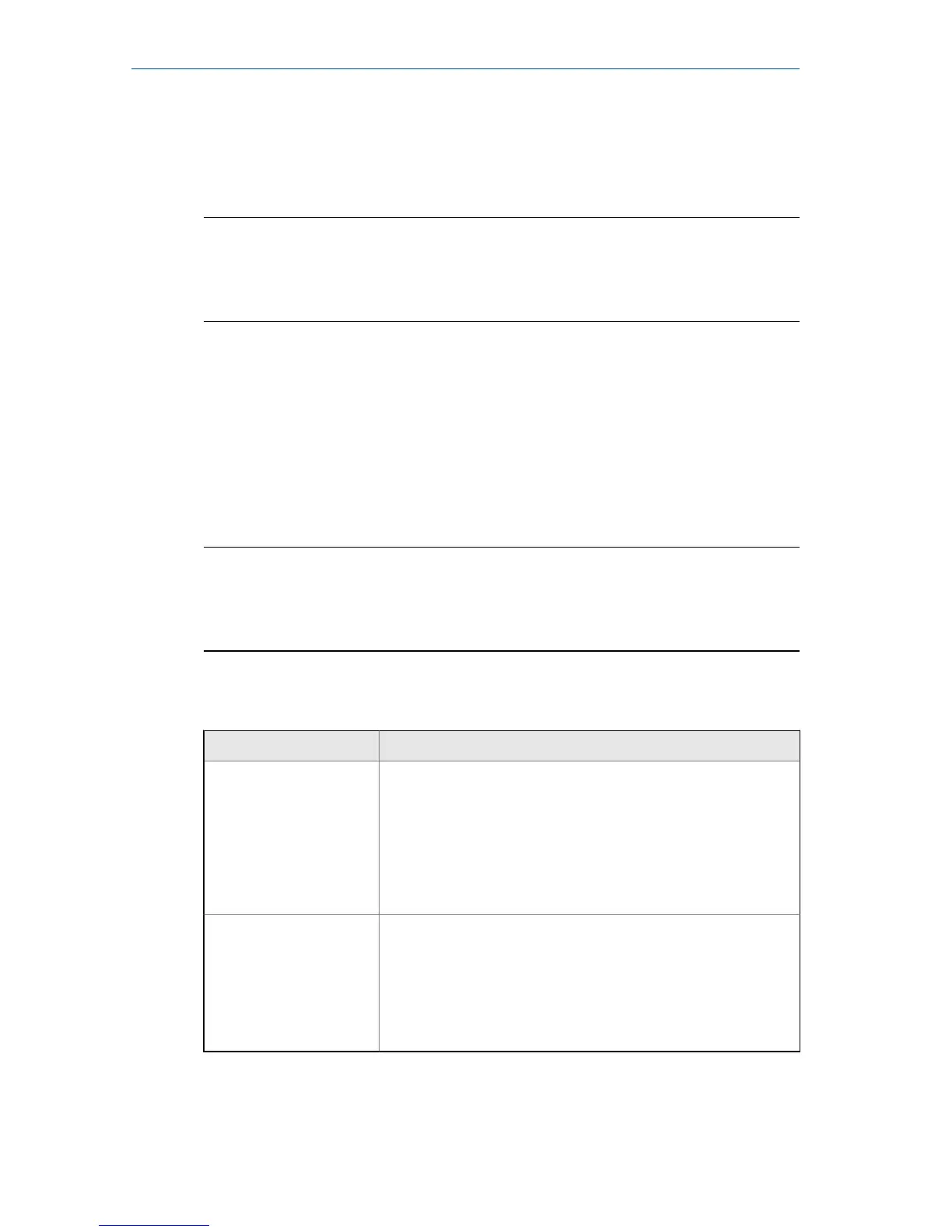The Analyze main menu shows the route name, equipment name, area, and
the measurement point. Collect data using predefined measurements called
Analysis Experts or set up measurements in Manual Analyze. If you open Analyze
from Route, the analyzer may prompt you to use your route parameters.
Note
Emerson recommends collecting route data and marking a frequency on a
plot with a cursor before you select an Analysis Expert or measurement in
Analyze.
When you open Analyze from Route, there are several limitations:
• Alarms or parameter sets for the route are not applied to the data you
collect in Analyze.
• Job data is not trended.
• Two and four channel measurements are unavailable, unless your
measurement points are set for these measurements.
Note
After you collect the data, store it. The analyzer does not automatically save
the collected data from Analysis Experts to a route or job. You can temporarily
view data from the Review Data option in Analyze.
Step 4: Transfer the route
Task Steps
Optional: Print a route
report to AMS Machinery
Manager
1. Connect the USB cable to the CSI 2140 and the computer where
AMS Machinery Manager is installed.
2.
Open and log in to AMS Machinery Manager.
3. Click the Data Transfer tab.
4. From the Route Data Collection screen, press ALT > F11 Print
Route Report.
5. Select the starting point, ending point, data to include, and the
bar graph options.
6. Press F7 Print.
Transfer a route to AMS
Machinery Manager
1. Connect the USB cable to the CSI 2140 and the computer where
AMS Machinery Manager is installed.
2.
Open and log in to AMS Machinery Manager.
3. Click the Data Transfer tab.
4. From the Route Data Collection screen, press ALT > F9 Route Mgnt
> F7 Connect For Transfer.
5. Drag and drop the route from the analyzer on the Data Transfer
tab to the database in the Navigator.
March 2016 Quick Start Guide
MHM-97430 Rev 4 21
