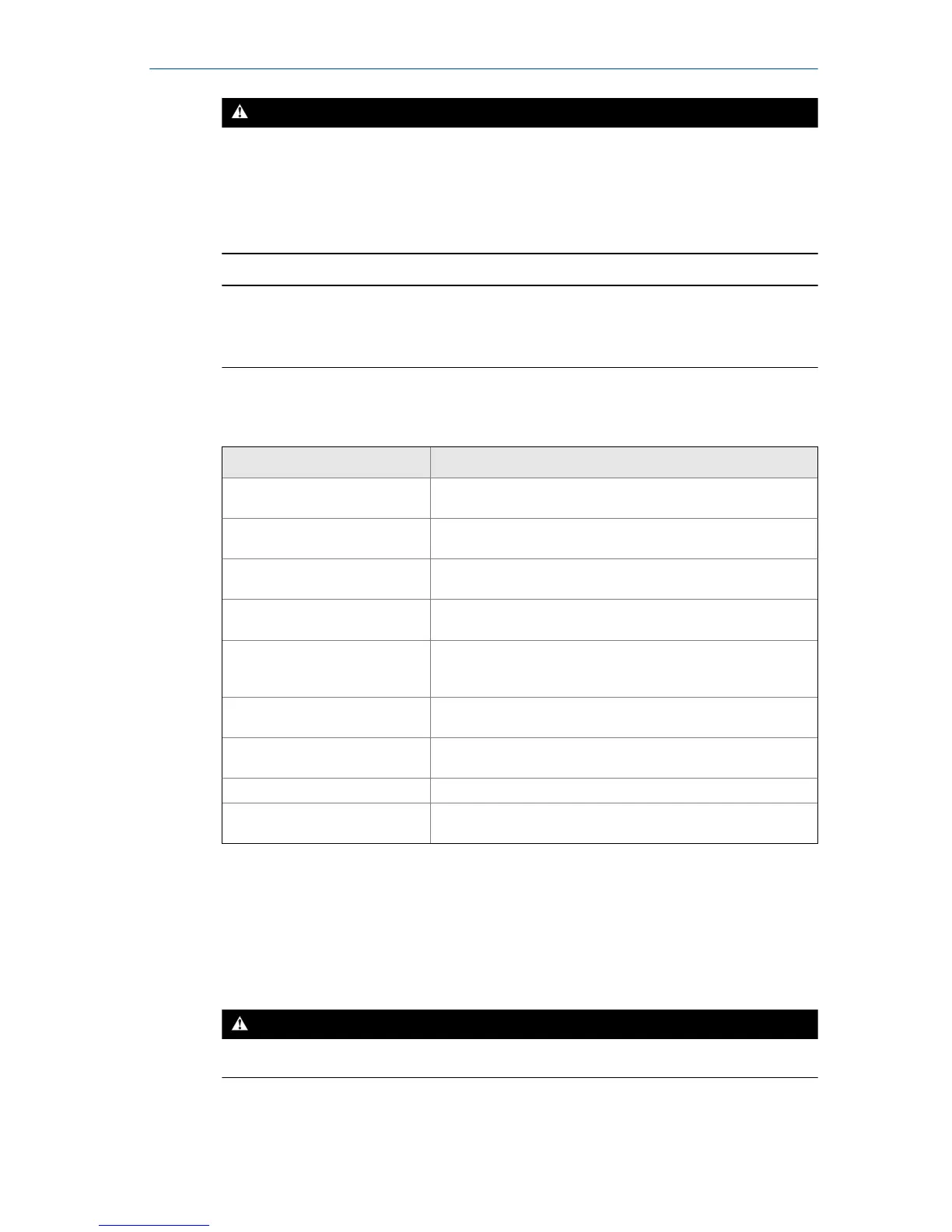WARNING!
Clean the touchscreen only in a non-hazardous area. An electrostatic
discharge is possible when you clean the equipment exterior. Do not use any
abrasive or corrosive chemicals or materials. Do not use petroleum distillates
and ketone solvents, for example, acetone, gasoline and kerosene. Use a dry,
lint-free towel or cloth dampened with a mild soap and water solution.
Note
To prevent permanent damage to the touchscreen, never use sharp objects
or excessive pressure with your fingers or stylus. Lightly tap the screen.
Common analyzer settings
Task Key sequence
Enable or disable the beeper for
key presses
Home > ALT > F2 General Setup > F2 Set Keypad Beeper
Set a timer to enter standby
when inactive
Home > ALT > F2 General Setup > F4 Set Standby Time
Set a timer to turn off the
backlight when inactive
Home > ALT > F2 General Setup > F5 Set Backlight Time
Set the low-battery warning
level
Home > ALT > F2 General Setup > ALT > F3 Set Warning Level
Set the number of seconds to
hold the power key before the
analyzer shuts down
Home > ALT > F2 General Setup > ALT > F4 Set Hold Time
Set the connection type to use
with AMS Machinery Manager
Home > F5 Comm Setup > F1 Set Connect Port
Set the default display units for
all programs
Home > F4 Set Display Units
Set the date and time Home > ALT > F3 Set Time
View the analyzer firmware
version
Home > ALT > F1 Version
CSI 2140 Four-Channel Input Adapter
The CSI 2140 Four-Channel Input Adapter expands the capabilities of your CSI
2140 by enabling four inputs.
WARNING!
Use the CSI 2140 Four-Channel Input Adapter in non-hazardous areas only.
Quick Start Guide March 2016
12 MHM-97430 Rev 4
