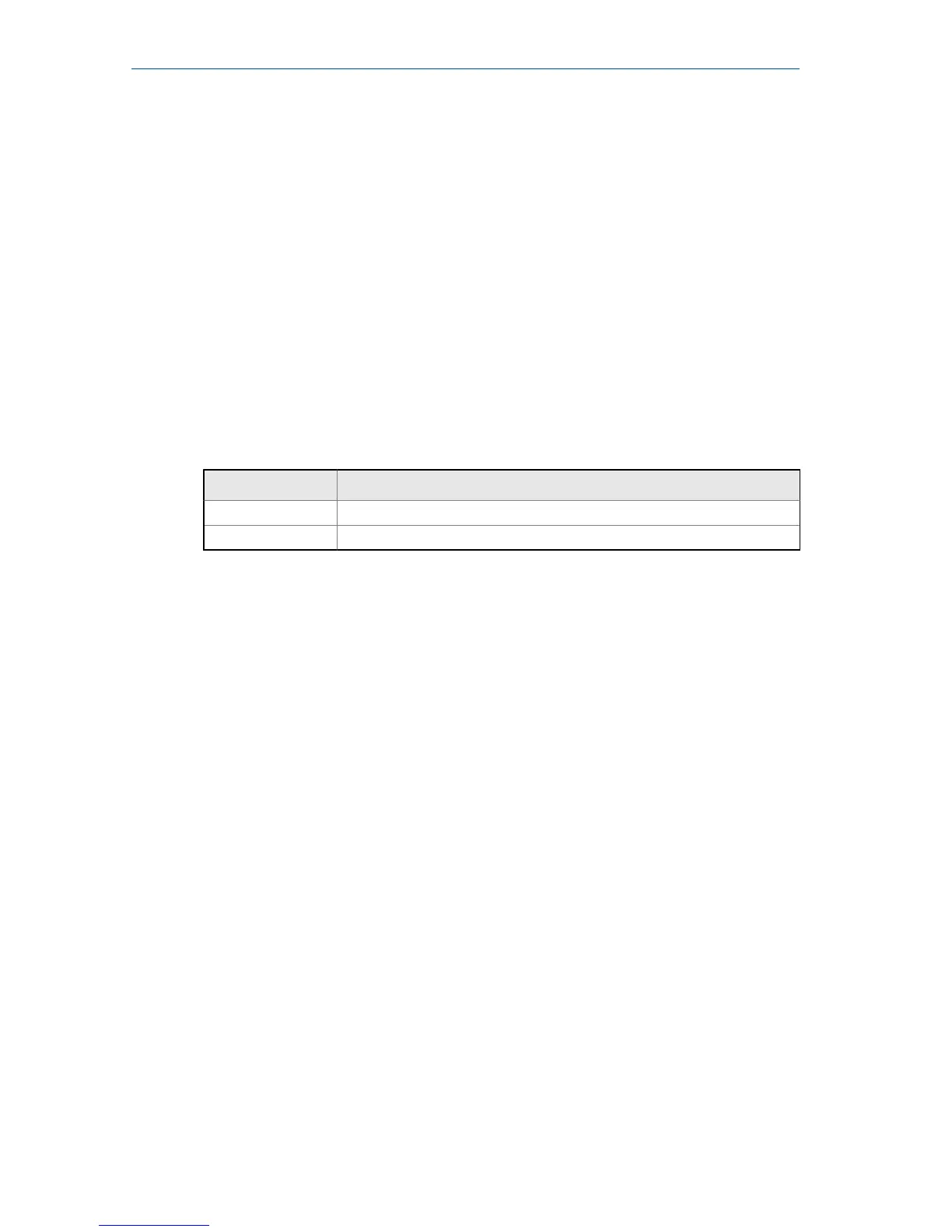The CSI 2140 Four-Channel Input Adapter has two sides that display
connectors for Volts and Accel. Each side has a connector labeled "To CSI
2140". Use the appropriate Interface cable to connect the CSI 2140 Four-
Channel Input Adapter to the CSI 2140. The Accel side has a 5-pin connector.
The Volts side has an 8-pin connector.
Connect to the CSI 2140
Attach the CSI 2140 Four-Channel Input Adapter to the shoulder strap
connectors on each side of the analyzer, and press the tabs until they click
into place. To release the adapter, press the tabs on each side of the CSI 2140
Four-Channel Input Adapter. To attach the shoulder strap, use the
connectors on the sides of the CSI 2140 Four-Channel Input Adapter.
Use the appropriate Interface cable to connect the CSI 2140 Four-Channel
Input Adapter to the CSI 2140.
Side Required interface cable
Accel A40ADAPTR Accel Interface Cable
Volts A40ADAPTR Tach/Volts Interface Cable
March 2016 Quick Start Guide
MHM-97430 Rev 4 13
