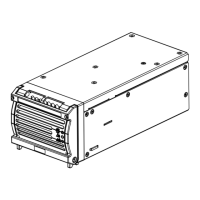Service Manual Damcos LPU: Setup new P-net LPU circuit board in VIEW ver. 3.16
SM 8000-100-01 Ed 04 February 2017
104
4. Right click on the module and select Change Node.
The below dialog should appear.
5. Type in the serial number which is found on the
new/spare P-net LPU circuit board. For the P-net
LPU circuit board the serial number must be fol-
lowed by “PD”. The spare PNetNo is “0”.
6. Press OK and if the old module have been replaced
then select Yes in the next dialog.
7. Now the LPU should work again from the worksta-
tion.
Setup New P-net LPU Circuit Board in VIEW ver. 3.16

