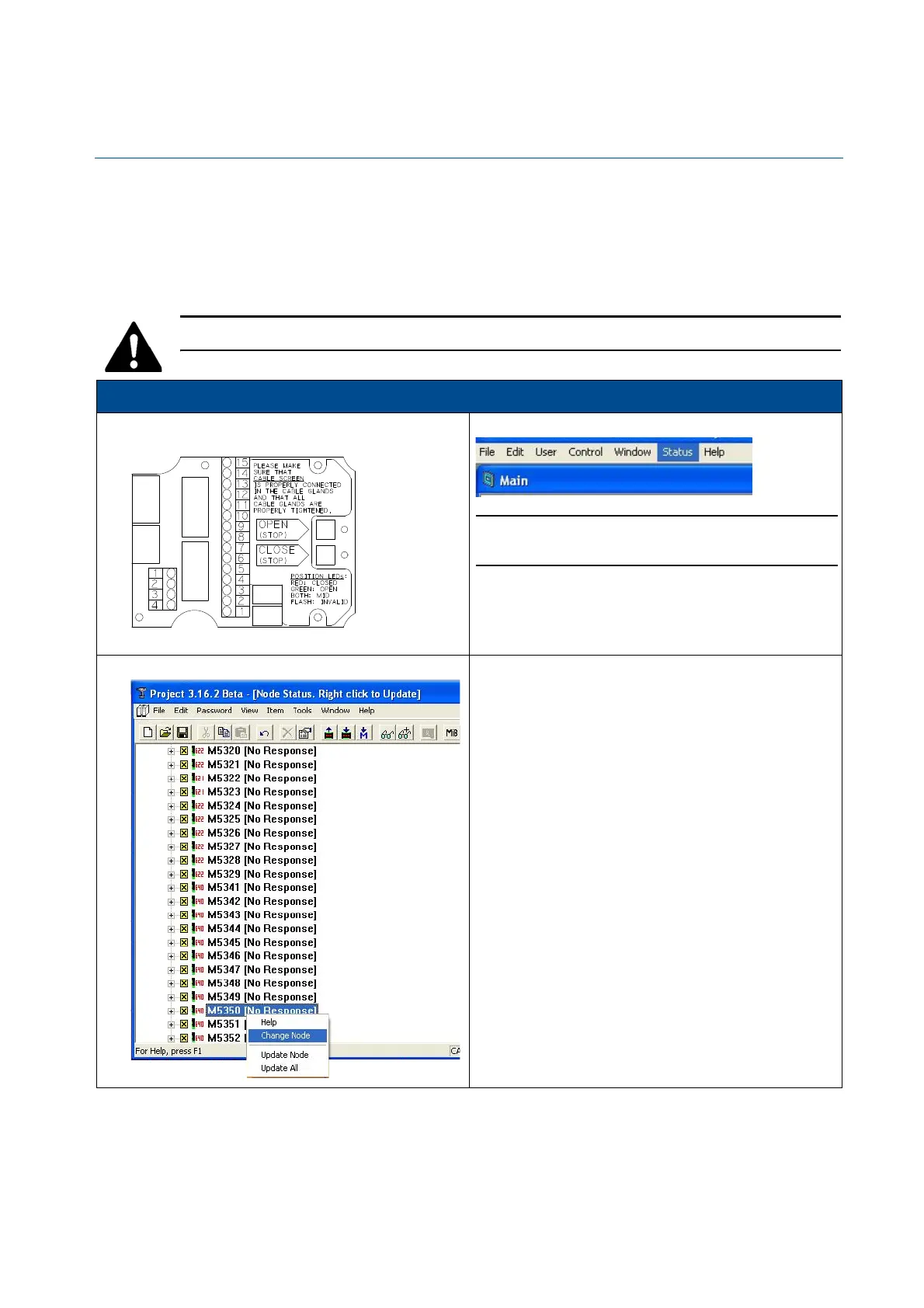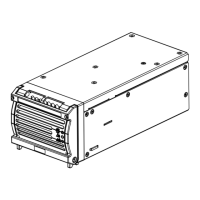Damcos LPU: Setup new P-net LPU circuit board in VIEW ver. 3.16 Service Manual
February 2017 SM 8000-100-01 Ed 04
103
Setup new P-net LPU circuit board in VIEW
ver. 3.16
Warning! Disconnect the power before changing the circuit board!
Setup New P-net LPU Circuit Board in VIEW ver. 3.16
1. Replace the P-net LPU circuit board. See “Replace
Printed Circuit Board” on page 105.
Write down the S/N of the new circuit board.
Go to the computer and select Status.
Note! The following procedure should be carried
out on one computer only.
2. The following window should be opened. 3. In the Node status window browse to the faulty
module. A fault will be indicated with a yellow
square.
