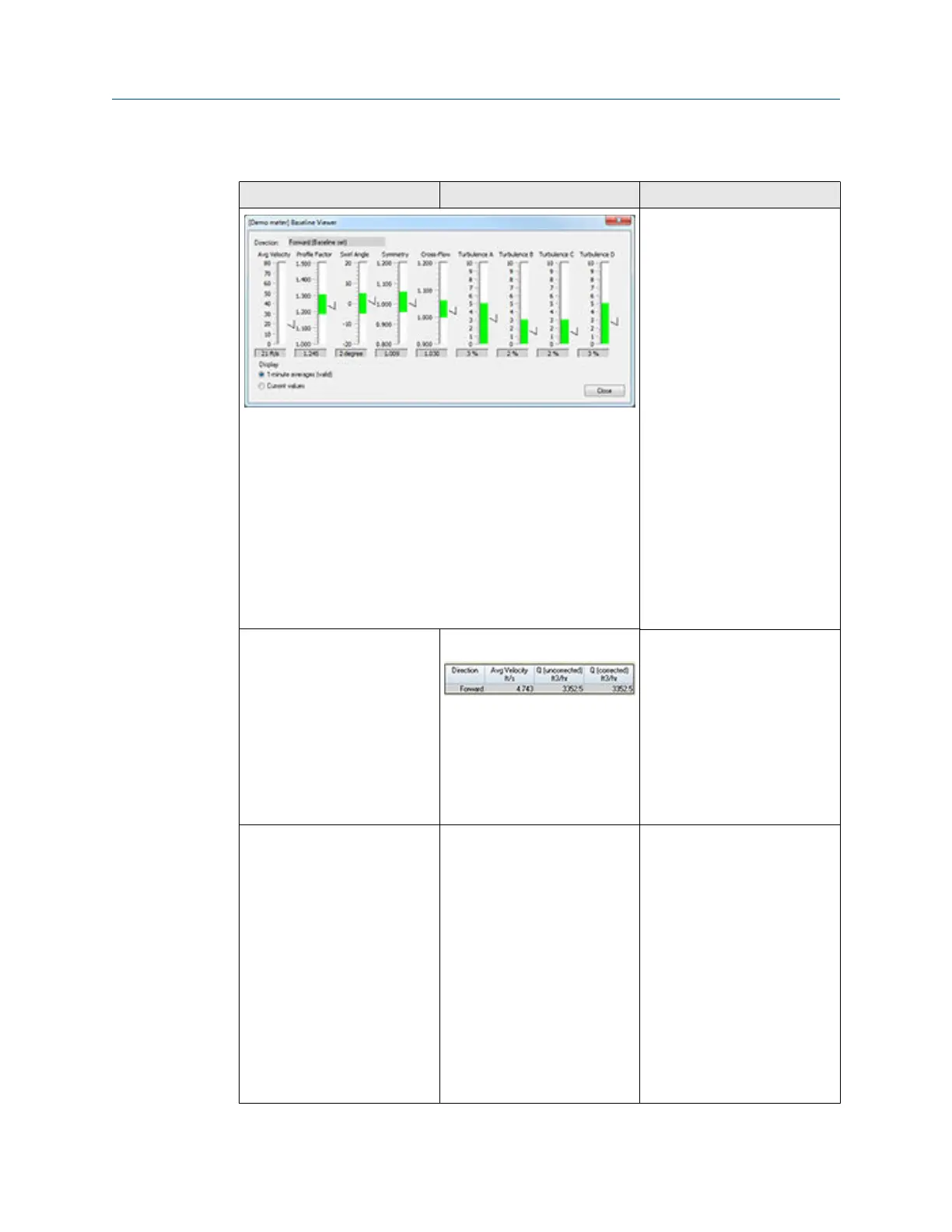Table 2-2: Maintenance (continued)
Daniel MeterLink utility Diagnostics Action(s)
• If a chord is hard failed, the
Check Status LED will
change from green to red.
The issue may be the
transducer pair for the
failed chord or the
transducer cabling. Resolve
the issue and clear the
alarm.
• If installed, check the flow
conditioner for blockage.
• If you have enabled the
Continuous Flow Analysis
feature, from the Meter
Monitor (Detailed) view,
click the Baseline button.
The Baseline Viewer
displays the meter’s flow
characteristics including:
Flow Velocity, Profile
Factor, Swirl Angle,
Symmetry, Crossflow, and
Path Turbulences.
Meter Monitor (Summary) view
Meter Flow Properties Table
• Flow velocity • Check the flow direction. If
reverse flow is detected,
check for valve leaks.
• If the meter run typically
has reverse flow when flow
is stopped, reconfigure the
ReverseFlowVolLmt to
allow a higher volume from
the Field Setup Wizard →
General Page.
Meter Monitor (Detailed) view
Monitor Chart Selection list
• Speed of Sound • Compare Speed of Sound
deviation from measured
SOS relative to the average
SOS.
• Check the chord’s SOS.
• Check and correct
geometry configuration
(pipe diameter, distance
between the transducers
(LA), and delay time).
• If present, resolve
transducer issues (failed
transducer, cabling or
debris buildup on the
Maintenance and Troubleshooting manual Troubleshooting
P/N 3-9000-769 June 2019
Maintenance and Troubleshooting manual 39
