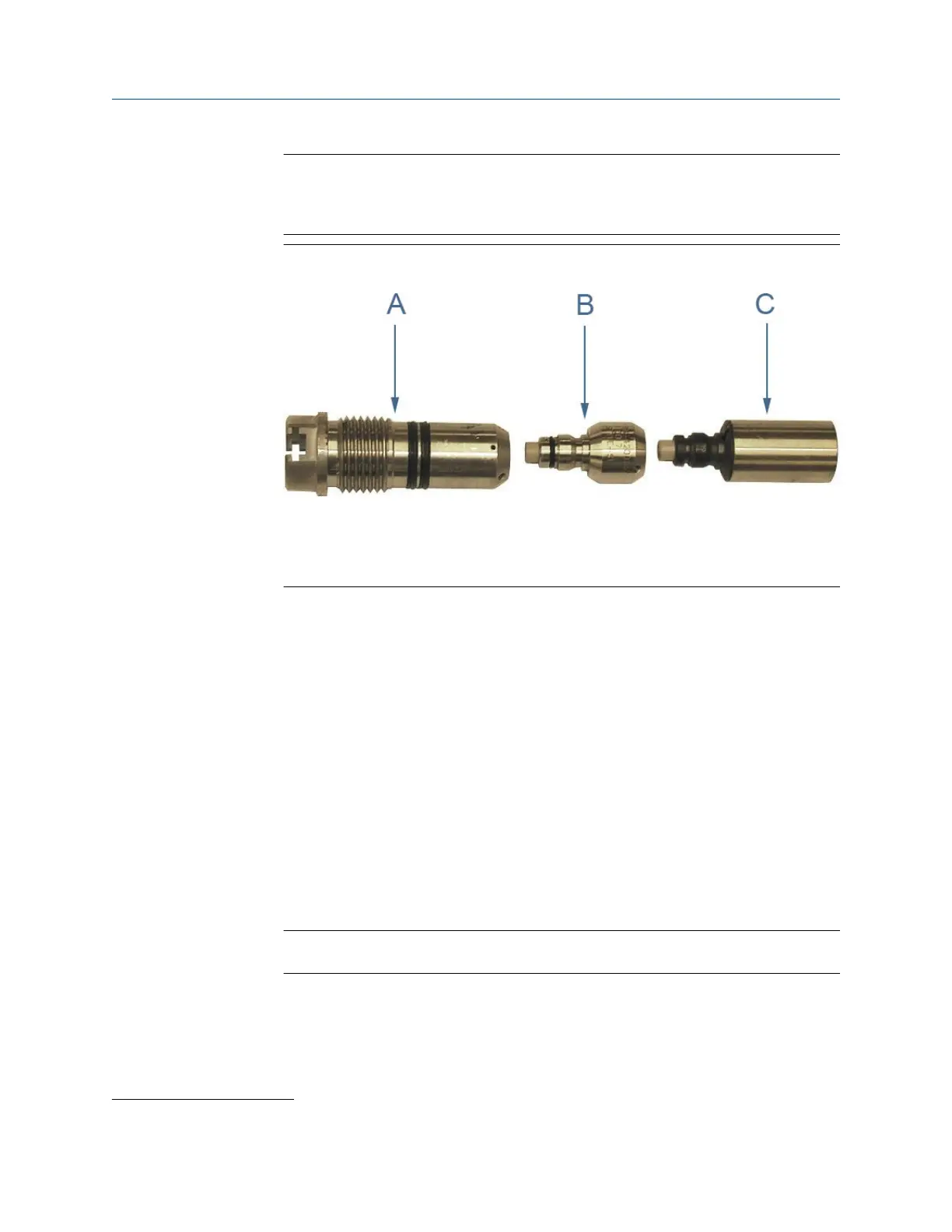NOTICE
Ensure that the transducers identified as belonging to end 1 are installed on end 1
(A1, B1, C1 or D1) of the meter holder and those identified as belonging to end 2
(A2, B2, C2 or D2) are installed on end 2 of the meter housing.
Figure 3-10: Transducer holder, stalk and transducer assembly
A. Transducer holder
B. Stalk
C. Transducer assembly
3. Replace the O-rings and backup rings on the transducer holder. Make sure the
contoured side of the backup ring faces away from the transducer holder. It is highly
recommended that the O-rings be replaced when the transducer is removed from
the holder/stalk.
4. Use a 1/16” hex driver to equally tighten the three Allen set screws on the
transducer holder to secure the transducer assembly and the stalks (if installed).
5. Apply a light coat of Molykote 111
(1)
Silicone grease or equivalent to the transducer
holder O-rings.
6. Ensure that the transducer port, mount, and T-Slot transducer assembly are clean
and free of debris.
7. Apply a small amount of nickel anti-seize compound (P/N 2-9-9960-134) to the
outer threads of the transducer holder.
8. Insert the T-Slot transducer assembly into the meter transducer port. Tighten with
crescent wrench to securely seat the assembly in the mount. Do not over tighten.
9. Align the keyed chordset and securely seat into the transducer holder.
Note
The transducer chordset is keyed and will only go on one way.
Hand-tighten the transducer cable nut to secure the chordset onto the transducer
holder.
(1)
Molykote 111 is a trademark of Dow Corning Corporation, U.S.A.
Maintenance and Troubleshooting manual Meter repairs
P/N 3-9000-769 June 2019
Maintenance and Troubleshooting manual 69
