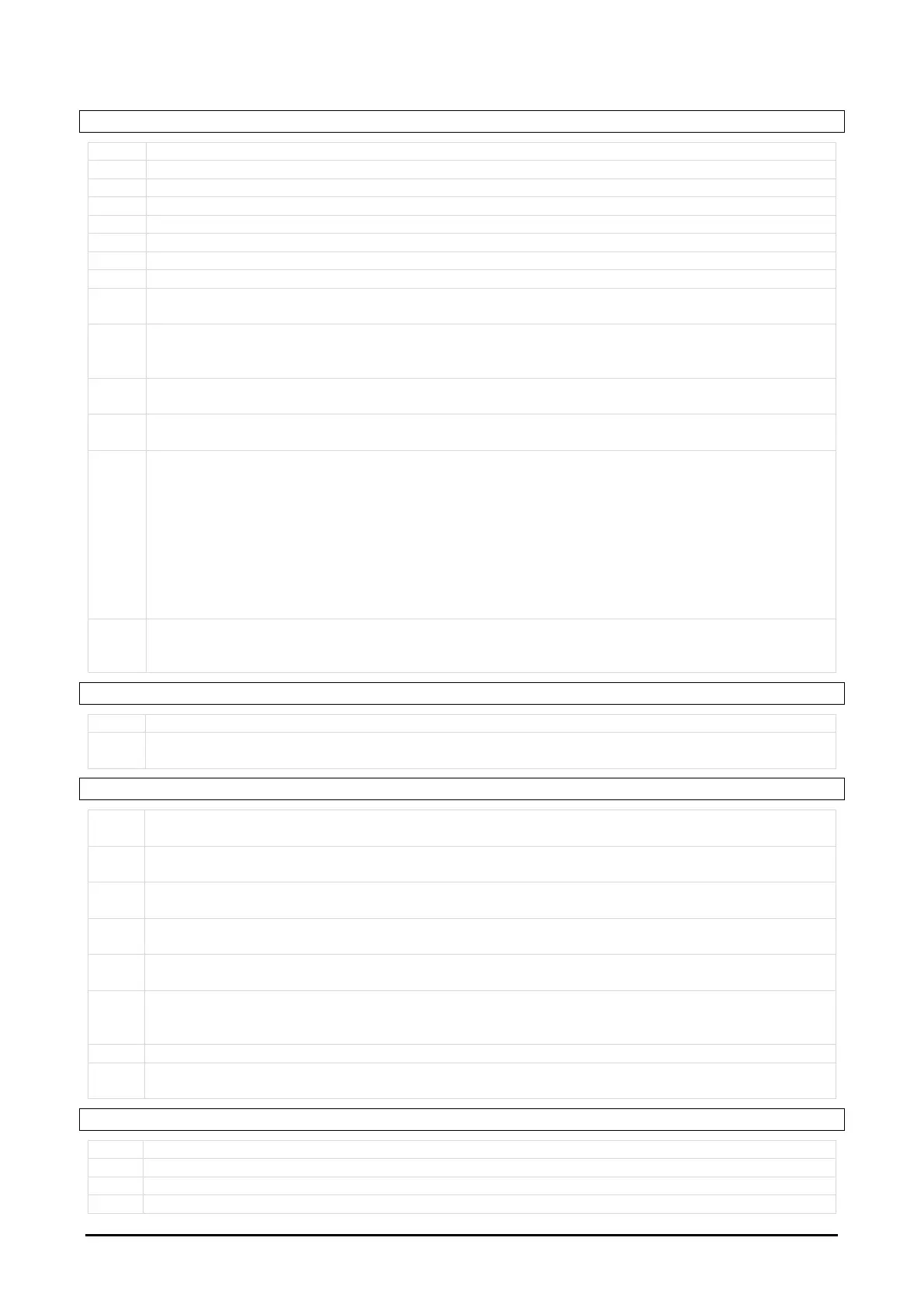1592038420 XRB30-60-70-77CH EN v1.1 2021.09.15 XRB 15/38
7.1.12 REAL TIME CLOCK
Day of the week: Sun to Sat
Day of the month: 1 to 31
First day of weekend: (Sun to SAt; nu) set the first day of the weekend.
Second day of weekend: (Sun to SAt; nu) set the second day of the weekend.
Energy saving cycle start time on working days: (00h00min to 23h50min) set the activation
time of the Energy Saving cycle on working days.
Energy saving cycle duration on working days: (00h00min to 24h00min) set the duration of
the Energy Saving cycle on working days. NOTE: see the ES paragraph to more information
about interaction with RTC and energy saving mode.
Energy saving cycle start time on weekends: (00h00min to 23h50min) set the activation time
of the Energy Saving during the weekend.
Energy saving cycle duration on weekends: (00h00min to 24h00min) set the duration of the
Energy Saving cycle during the weekend.
Daily defrost enabled: (n; Y) to enable the Ld1 to Ld6 defrost operations for any day of the
week.
• dd1 = Sunday defrost
• dd2 = Monday defrost
• dd3 = Tuesday defrost
• dd4 = Wednesday defrost
• dd5 = Thursday defrost
• dd6 = Friday defrost
• dd7 = Saturday defrost
Defrost start time: (00h00min to 23h50min) these parameters set the beginning of the
programmable defrost cycles during any ddx day. Example: when Ld2=12.4, the second defrost
starts at 12:40 am during working days.
7.1.13 SERIAL COMMUNICATION
Serial address: (1 to 247) device address for Modbus communication.
Baudrate: (9.6; 19.2) 9.6=9600baud; 19.2=19200baud. Select the correct baudrate for serial
communication.
OFF button configuration (right lower side): nu=not used; oFF=ON/OFF function; ES=energy
saving mode activation and deactivation.
OFF button timed (3sec) configuration (right lower side): nu=not used; oFF=ON/OFF
function; ES= energy saving mode activation and deactivation.
Light button configuration (left upper side): nu=not used; Lig=light output; AUS=auxiliary
output; Lnt=change configuration
Light button timed (3sec) configuration (left upper side): nu=not used; ErA=reset energy
saving pattern; Lnt=change configuration.
AUS or ES button configuration (left middle side): nu=not used; Pb2=Probe Pb2 visualization;
AUS=auxiliary output; ES=energy saving mode activation and deactivation.
DEFROST or ES button timed (3sec) configuration (left middle side): nu=not used;
dEF=defrost activation; AUS=auxiliary output; ES=energy saving mode activation and
deactivation
DOWN button configuration: nu=not used; Std=standard functions; Lnt=change configuration.
DOWN button configuration: nu=not used; Std=standard functions; Lnt=change configuration;
Pdn=Pull Down activation.
7.1.15 INFORMATION (READ ONLY)
Probe P1 value visualization
Probe P2 value visualization
Probe P3 value visualization
Probe P4 value visualization
